O's Pay | Quick, Convenient, Rewarding

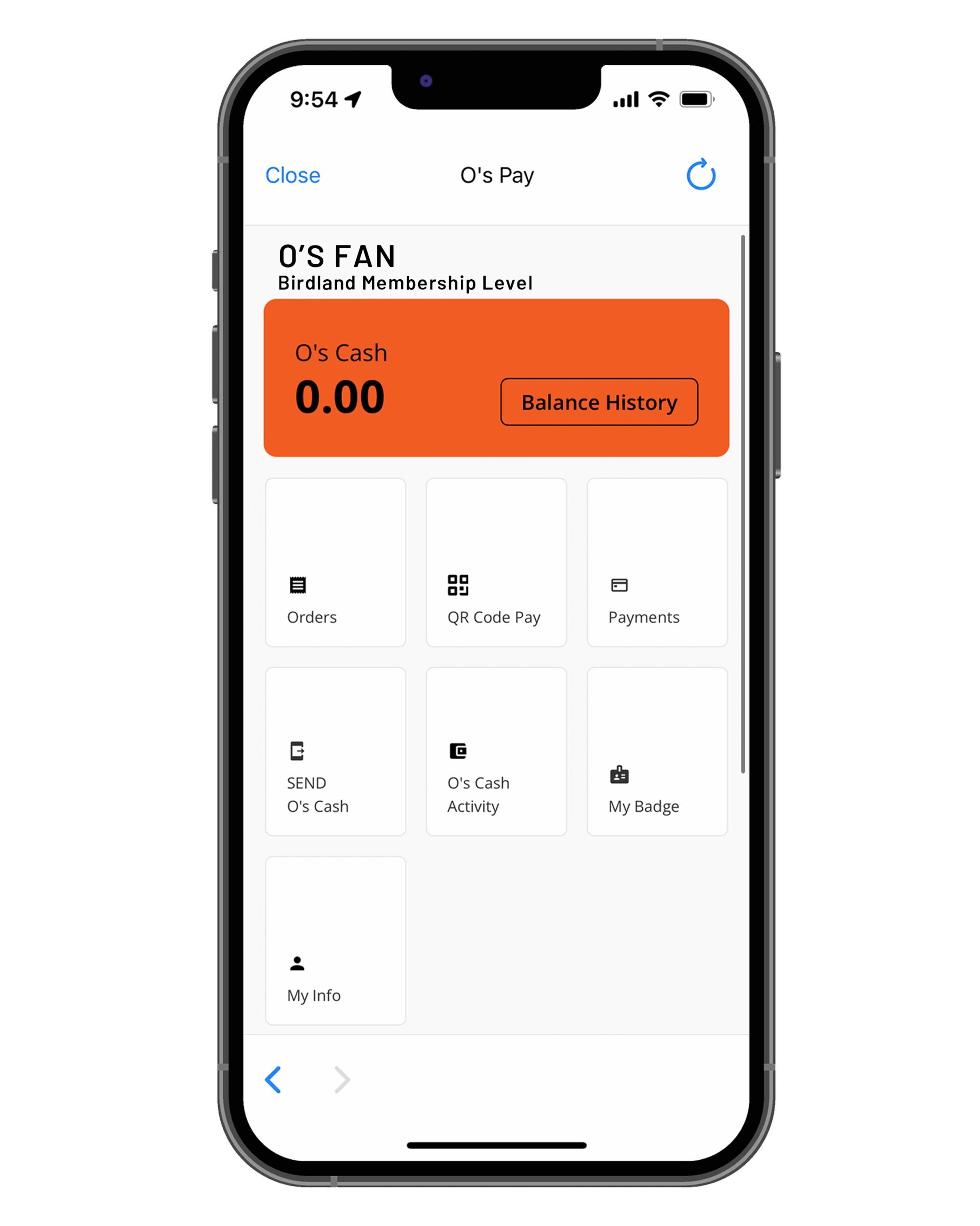
O’s Pay is the new alternative payment method at Oriole Park at Camden Yards that’s quick, convenient and rewarding! Use O’s Pay today through the MLB Ballpark app on the Orioles Team Page.
O’s Pay gives you the ability to make payments at select concession locations throughout the ballpark.
If you’re a Birdland Member, use O’s Pay to apply your membership discount at concessions and retail locations throughout Oriole Park.
How To Use O’s Pay
O’s Pay - How To Add Payment
O’s Pay can be accessed within the Orioles team page of the MLB Ballpark app.
- Log into the MLB Ballpark app
- Select the Orioles page and click on O's Pay
- Select Payments
- Add your credit card details
- Click 'Save Card'
- Begin using your O's Pay wallet!
Please note, you must have a valid credit card linked to your wallet to use O's Pay.Birdland Members will have their discount applied automatically through O's Pay!
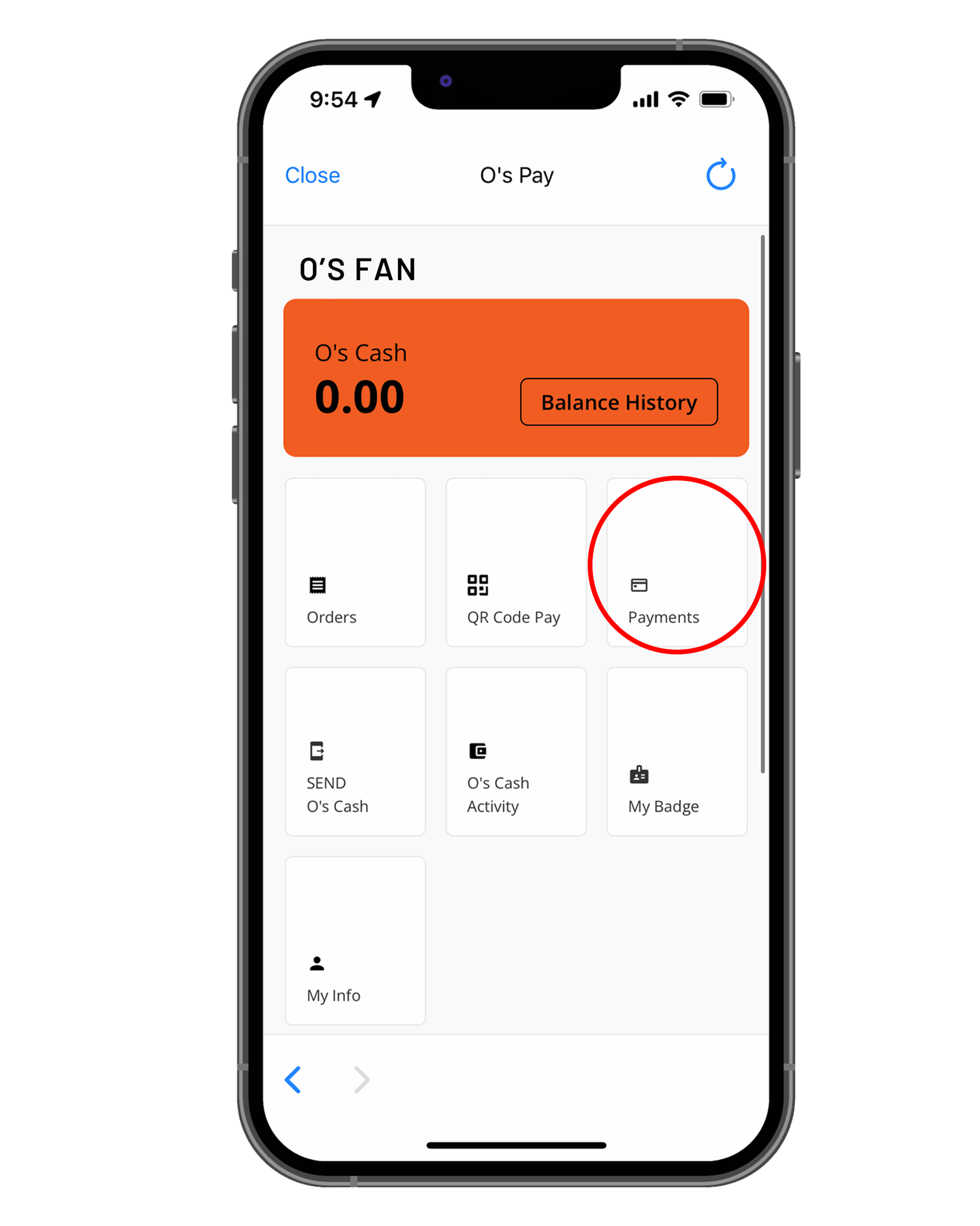
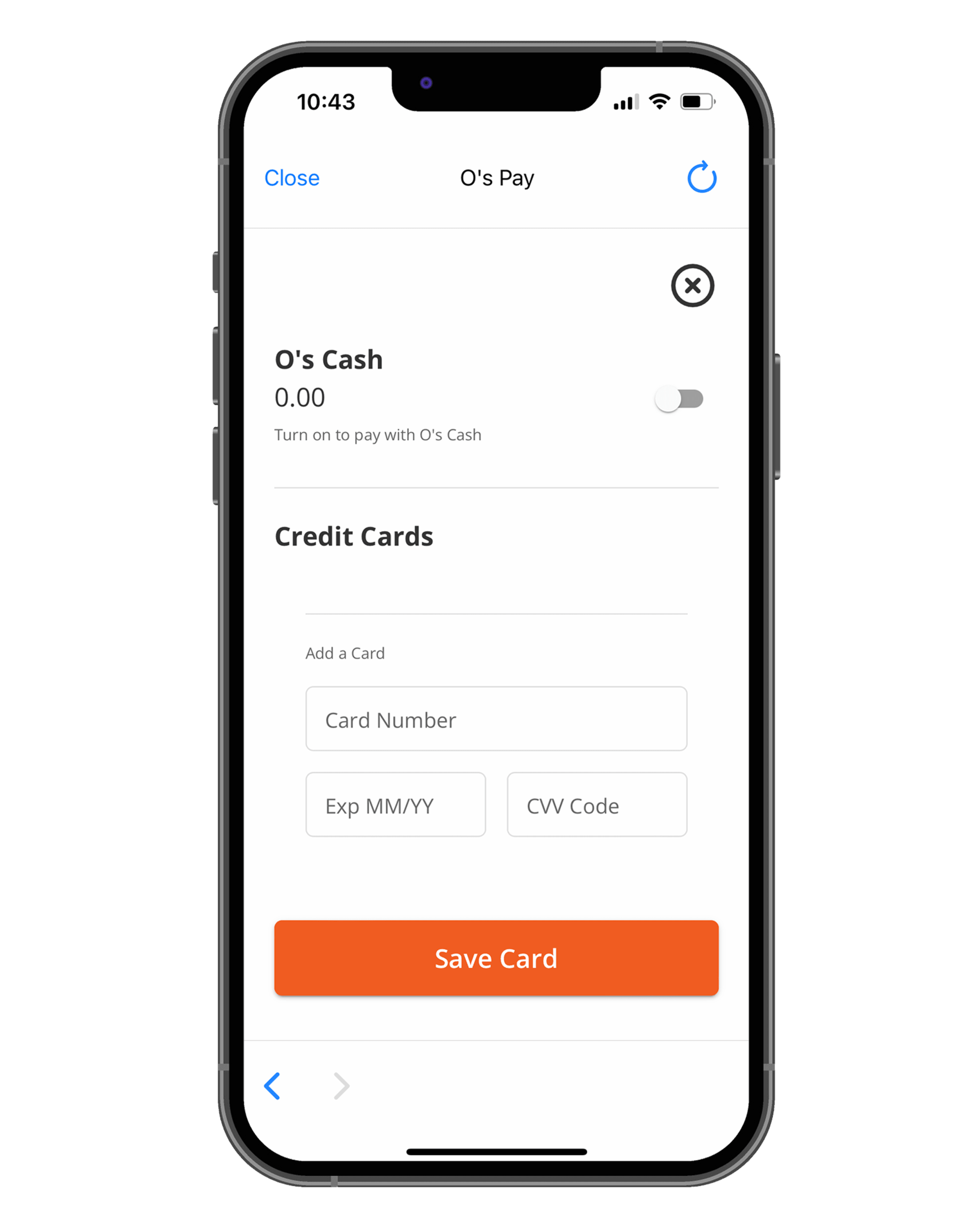
O’s Pay – How To Use QR Code Pay
After selecting “QR Code Pay” from the O’s Pay menu, a QR code will appear, and you may scan it at the point-of-sale location. The total will be automatically charged to the card you have linked to your O’s Pay wallet. If you would like to use a different card to complete your purchase, please notify your cashier or attendant at the concession or retail location.
Birdland Members will receive their discount automatically through QR Code Pay.
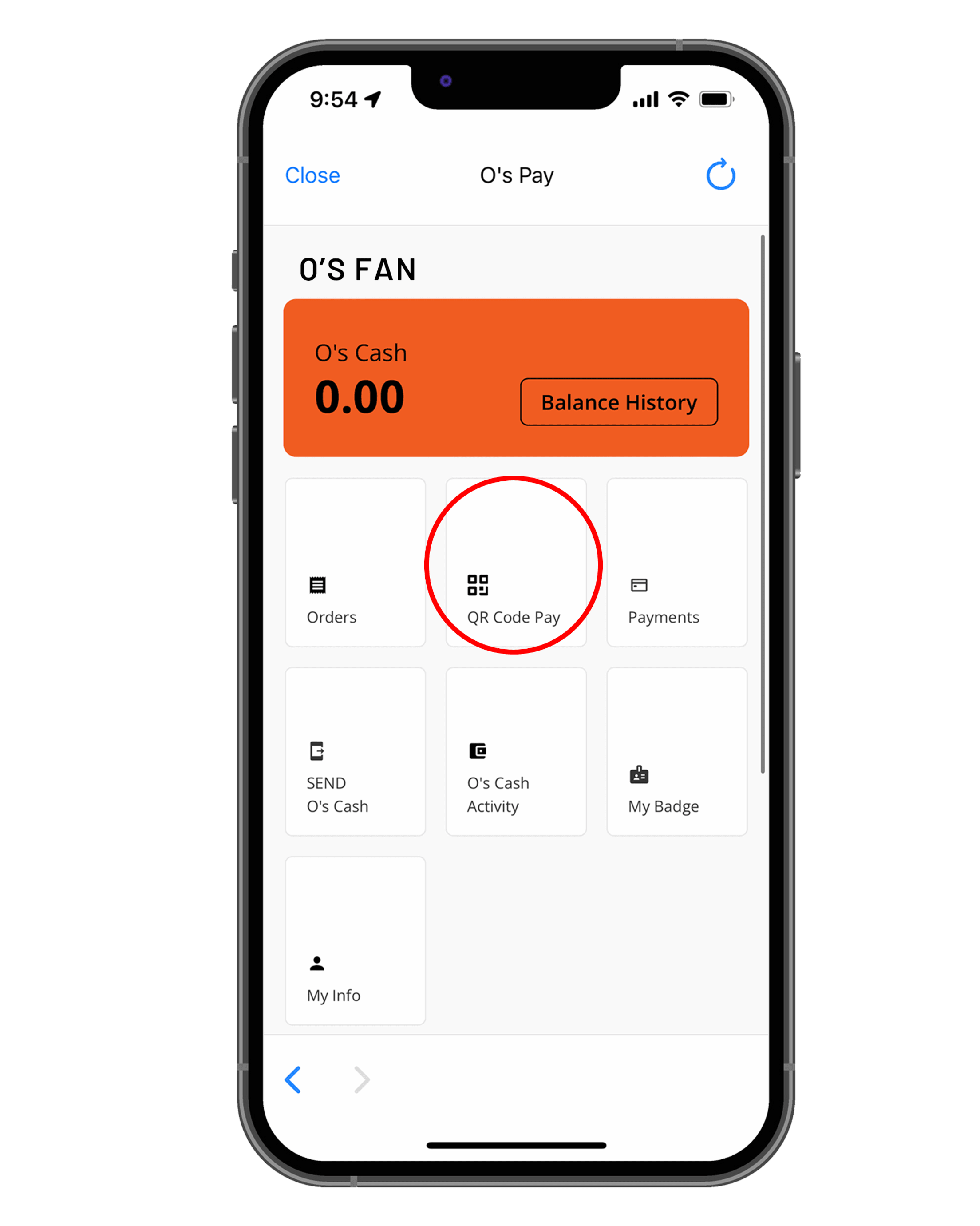

O's Pay Locations
O's Pay is available at all concession and retail locations in the park. Birdland Members can use their O’s Pay to receive their in-park discount and pay in one single scan!
O’s Pay – How To Use O's Cash
O's Cash is a complimentary balance given to fan accounts by the Orioles that have an expiration date listed in your O's Pay wallet. Once your complimentary value is added to your account, that amount can be toggled on and off to automatically be deducted from your next order total. If the value of your order is greater than your complimentary value, the system will charge the remaining balance to the payment method attached to your account.
Fans can check their balance history and how their virtual currency was applied.
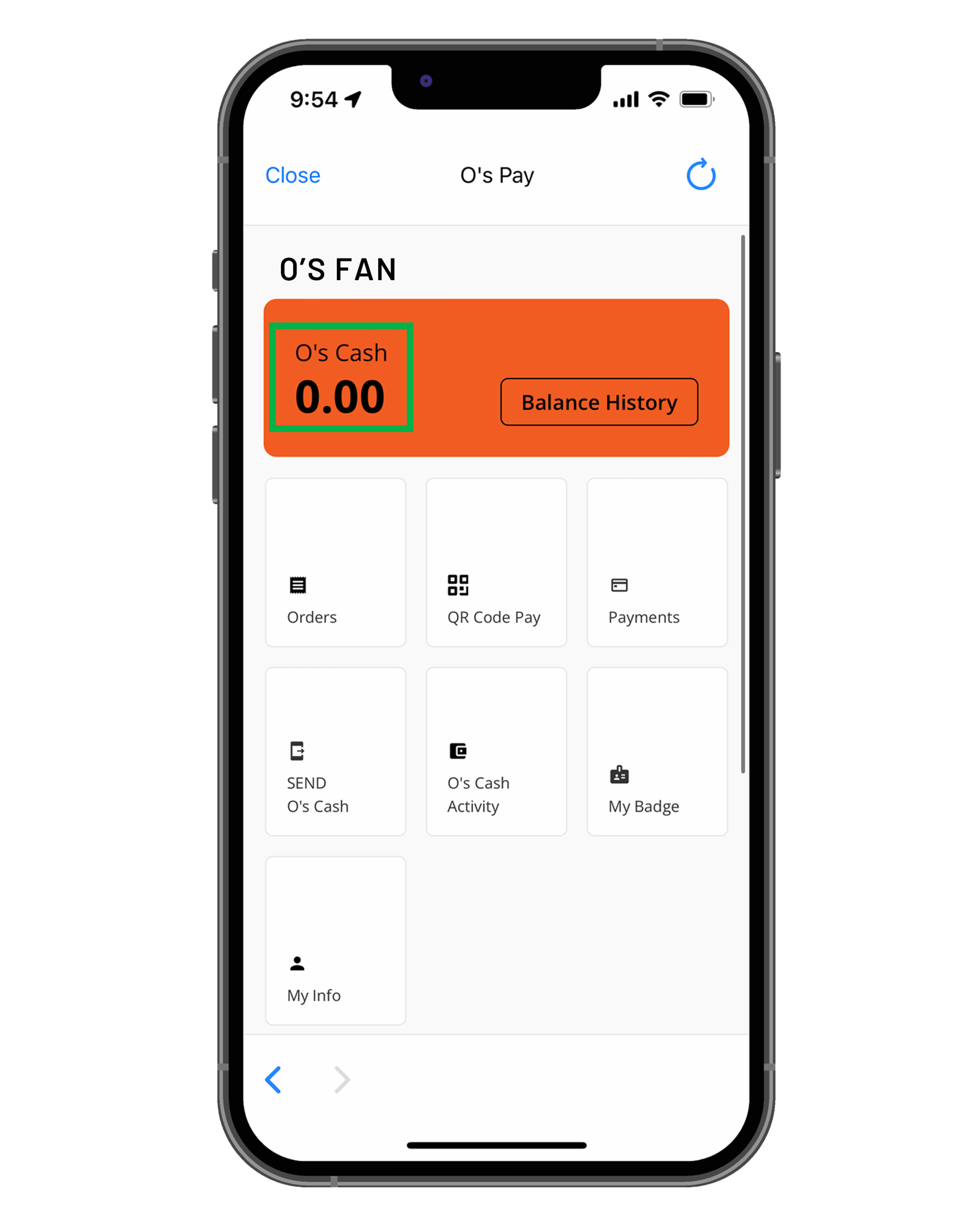
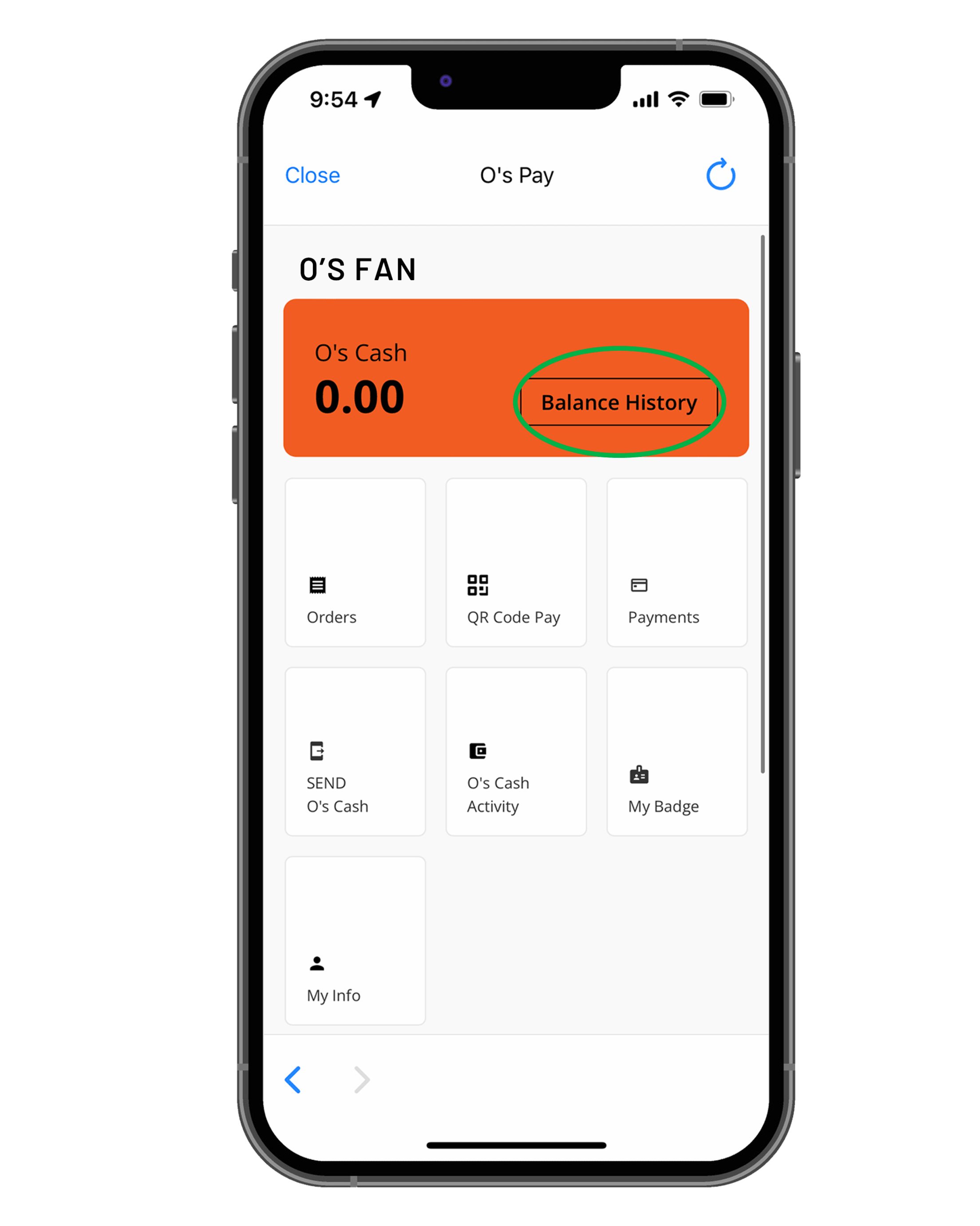
If the value of your order is greater than your complimentary value, the system will charge the remaining balance to the payment method attached to your account.
O’s Pay – How To Send O's Cash
Located on the O’s Pay wallet, select “Send O’s Cash” and fill out the required fields (amount and recipient email). The value will be sent to the user's email address. The user must have the MLB Ballpark app and access to the O’s Pay mobile wallet to utilize the funds. A valid form of payment must be loaded to transfer and accept O’s Cash.
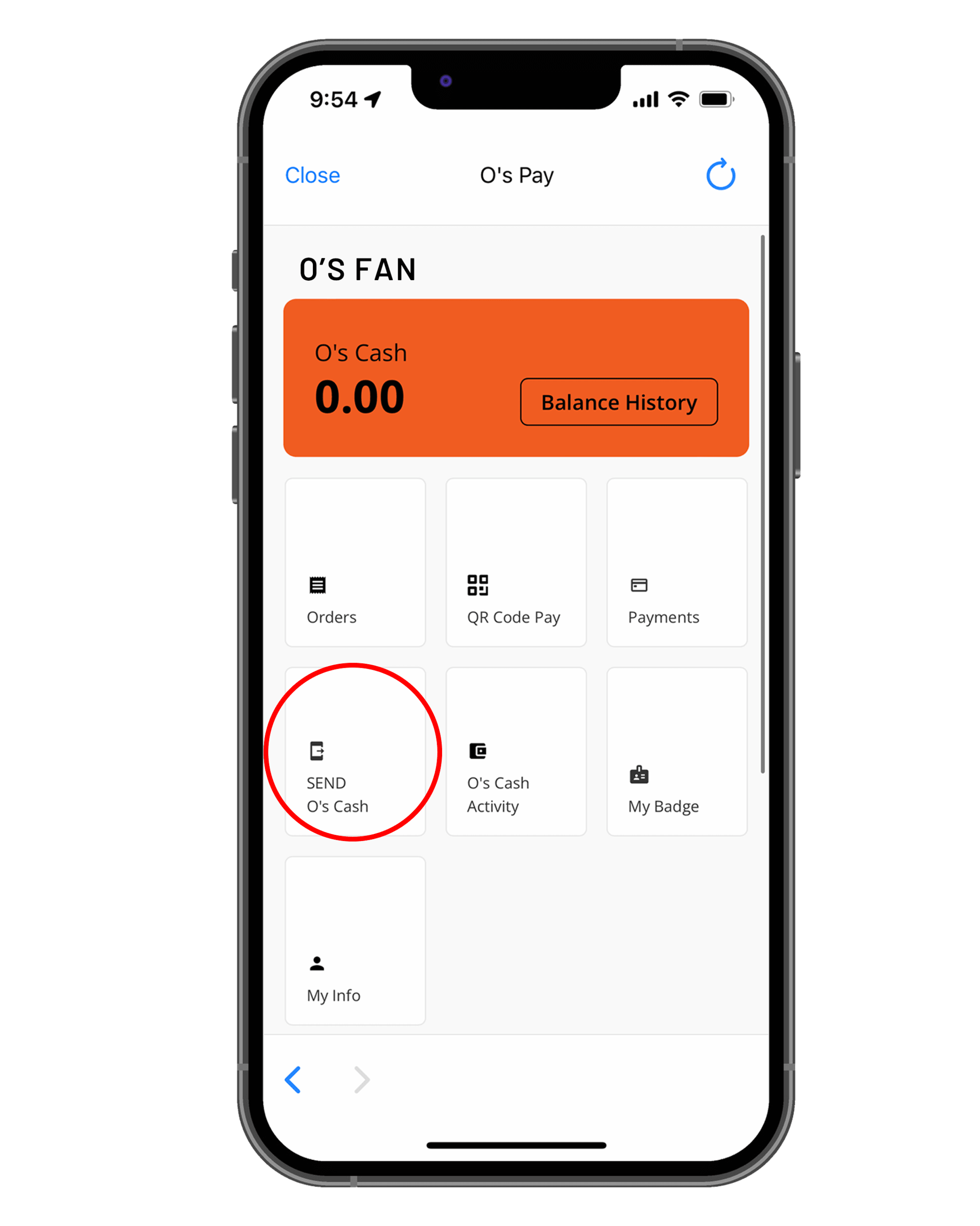

O's Pay & Birdland Members
If I am a Birdland Member, how do I receive my Birdland Membership discount when using O’s Pay?
Birdland Members must apply their discount through QR Code Pay.
O’s Pay is located in the MLB Ballpark app
After selecting “QR Code Pay” from the O’s Pay menu, a QR code will appear, and you may scan it at the point-of-sale location. The total will be automatically charged to the card you have linked to your O’s Pay wallet.
*You must be logged into the MLB Ballpark app using the same email address you used to purchase your Birdland Membership.
Where can I find my Birdland Member discount?
Your Birdland Member discount can be found when using QR Code Pay in your O's Pay wallet. Please note, O’s Pay is required at all concession and retail locations to receive your discount.
O’s Pay can be accessed within the Orioles team page of the MLB Ballpark app by following these steps:
- Log into the MLB Ballpark app
- Select the Orioles page
- Click on O's Pay Birdland Members Discount
- Select QR Code Pay to begin utilizing your discount.
As a reminder, this benefit is exclusive to you as the account holder and is not transferrable to guests or other members of your attending party. You must log into the MLB Ballpark app with the email address we have on file for the discount to apply.
How do I apply my Birdland Member discount and pay with a saved payment?
The QR code associated with your saved payment methods also includes your discount. Just scan once and you’re good to go!
Please make sure you do not have any other emails attached to your Ballpark App. To check, follow these steps:
- On the Home tab, tap the Profile icon in the top left-hand corner
- Choose My MLB Account Emails to check which email is associated with your MLB Ballpark app.
- Your primary email address should be the same email as your My Orioles Ticket account.
- If you have any other emails linked to your ballpark app, they will need to be removed to access your discount.
Have another email attached to your account?
Remove additional emails from your account. After logging out of the app and back in, you should see your discount under your O’s Pay. You should be able to see your membership level listed right under your name in O’s Pay.
My discount is not showing under my O’s Pay account.
As a reminder, this benefit is exclusive to you as the account holder and is not transferrable to guests or other members of your attending party. You must log into the Ballpark app with the email address we have on file for the discount to apply.
O’s Pay – How to Add E-Gift Cards


Located in the O’s Pay wallet, select “Load Gift Card” and enter the gift card number into the digital wallet. The value from the e-gift card will be added to O’s Pay in O’s Cash to apply to your next concessions or retail order. The user must only use O’s Pay to redeem the value. The e-gift card in your email will no longer be valid for use.
Once a gift card is added to your O’s Pay account, you cannot use it towards any future ticket or box office purchases.
For all Birdland Members – you must add your e-gift card to O’s Pay in order to utilize your membership discount towards concession and retail purchases.
O's Pay FAQs
What are the benefits of using O’s Pay?
O’s Pay is quick, convenient, and rewarding. It’s easy to set up and use, which means you get through payment quickly and back to the action faster. Birdland Members will have their discount automatically applied through O’s Pay!
Do I need to download another app?
No, O’s Pay is seamlessly integrated into the Orioles team page of the MLB Ballpark app.
Where can I use O’s Pay?
O’s Pay is accepted at select concession locations throughout the ballpark.
Do I have to have an iPhone or Android to use O’s Pay?
Anyone who has the MLB Ballpark app will have access to O’s Pay through the Orioles team page. Simply make sure your app is up to date. The MLB Ballpark app is available on iOS and Android devices via the App Store or Google Play.
Is O’s Pay safe and secure?
Yes. Mobile payments are one of the safest ways to make a payment.
What payment methods can I add to O’s Pay?
O’s Pay works with the debit or credit card you choose to add to your mobile wallet. These cards are listed as payment methods within the app, and you can choose which form of payment to be used at checkout.
Where and how is my payment information stored?
O’s Pay stores only verified payment methods and credit cards must include CVV codes. Information is always encrypted over secure networks.
How do I purchase items using O’s Pay?
After selecting “QR Code Pay” from the O’s Pay menu, a QR code will appear, and you may scan it at the point-of-sale location. The total will be automatically charged to the card you have linked to your O’s Pay wallet. Birdland Members will receive their discount automatically through O’s Pay.
Can I still use my credit card or cash?
While O’s Pay is an alternative payment method at Oriole Park at Camden Yards, credit cards will still be accepted. Please note, Oriole Park at Camden Yards is a cashless ballpark. O’s Pay is required at all concession and retail locations to receive your discount.
Do I have to add a credit or debit card to my account?
Yes, in order to use O’s Pay you must load a form of payment (Mastercard, Visa, American Express, or Discover) to your mobile wallet account.
What if my card gets declined?
If a credit or debit card that is linked to an O’s Pay account is declined, the O’s Pay transaction will not process. You must select another form of payment within the mobile wallet or pay with a physical credit card.
What is O’s Cash?
O's Cash is a complimentary balance given to fan accounts by the Orioles that have an expiration date listed in your O's Pay wallet. Once your complimentary value is added to your account, that amount can be toggled on and off to automatically be deducted from your next order total. If the value of your order is greater than your complimentary value, the system will charge the remaining balance to the payment method attached to your account.
How do I see my O’s Cash balance?
From the home screen of O’s Pay, you will see your “Balance History” underneath your name, or in “O’s Cash Activity”.
Do I have to use my O's Cash when I purchase items at Oriole Park at Camden Yards?
No, you do not have to use your O’s Cash unless it is specified to expire by a certain date or time. In the payments tab, you can toggle O’s Cash to be turned on or off and applied to your next purchase.
Can I make a split transaction between my remaining O’s Cash and credit card within the wallet?
Yes, once your O’s Cash has diminished, the cashier will ask for the remaining balance to be paid by credit card within your O’s Pay wallet.
How do I transfer O's Cash?
Located on the O’s Pay wallet, select “Send O’s Cash” and fill out the required fields (amount and recipient email). The value will be sent to the user's email address. The user must have the MLB Ballpark app and access to the O’s Pay mobile wallet to utilize the funds. A valid form of payment must be loaded to transfer and accept O’s Cash. You are unable to transfer O’s Cash directly from your form of payment, however.
Where can I see my order history?
Located on the O’s Pay wallet home screen, select “My Orders” to see your completed transaction history at the fast checkout locations.
Do location exclusions apply when using O’s Pay?
The only locations that excluded from O’s Pay is the desert cart on the club level.
