Twins Pay
Contactless Mobile Payments at Target FieldTwins Pay is a mobile wallet feature in the MLB Ballpark app that allows you to pay in-person at any Target Field concessions or retail location using your smartphone. Using Twins Pay is easy! First, load a credit or debit card into Twins Pay within the MLB Ballpark app. Then, use the app to present your payment QR code to the cashier once you are ready to pay for your concessions or merchandise. It’s a safe, convenient, and easy way to pay at Target Field.
Twins Season Ticket Holders: Your Season Ticket Holder discount on concessions and merchandise is automatically applied to all Twins Pay transactions.
Step 1: Load your credit or debit card into Twins Pay

Step 2: When ready to pay, select a credit or debit card within Twins Pay

Open Twins Pay within the MLB Ballpark app when you are ready to pay. Tap on the credit or debit card you would like to use, then present the QR code to the cashier.
Step 3: Present payment QR code to cashier to complete payment
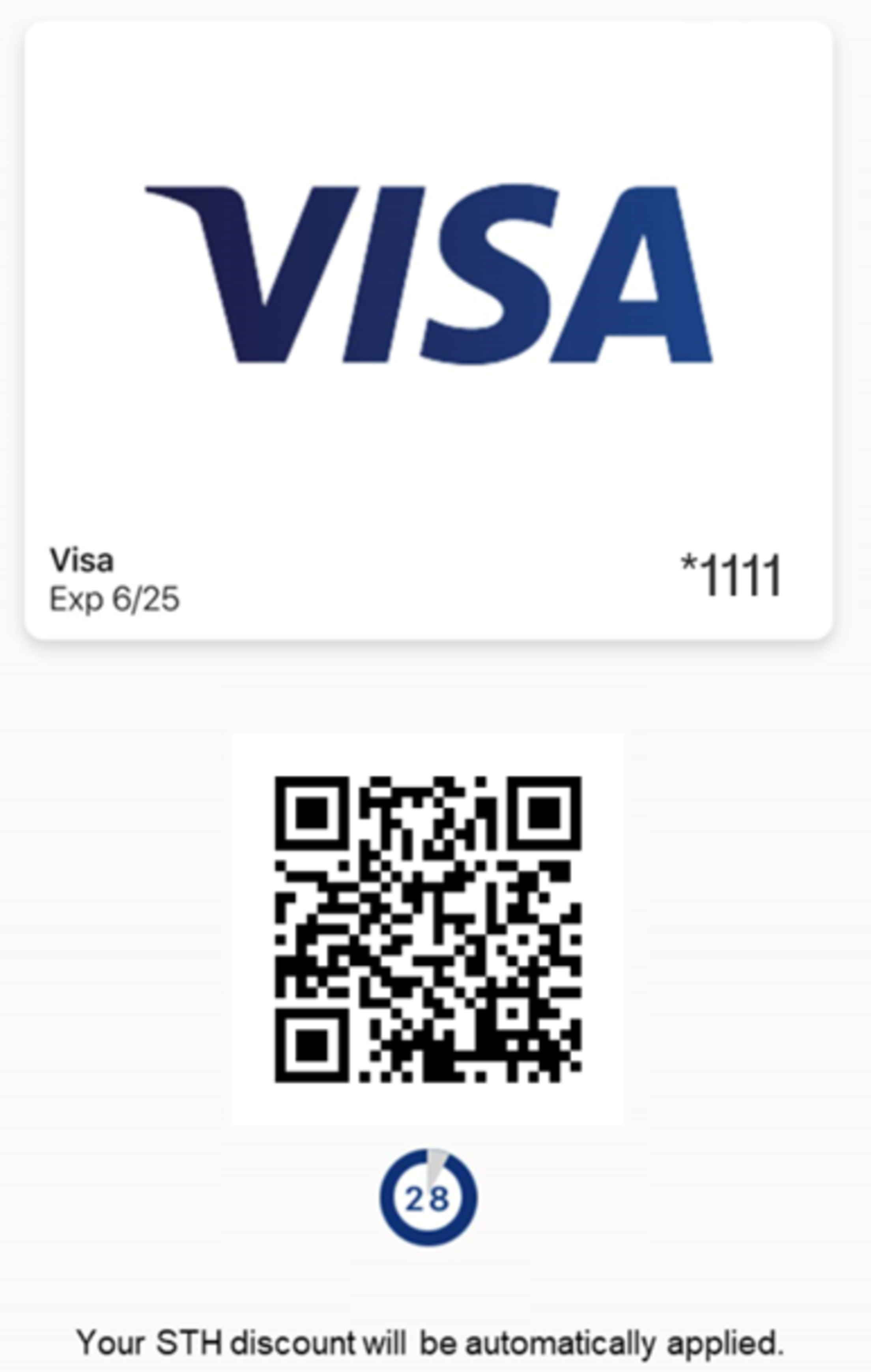
Once your credit or debit card QR code is scanned, your card will be charged and your order will be successfully completed.
Twins Season Ticket Holders: Your Season Ticket Holder discount is automatically deducted from the order total when your payment QR code is scanned.
Twins Pay FAQs
What is the MLB Ballpark app?
- The MLB Ballpark app is your mobile companion for your visit to Target Field. You can use the app to manage your digital tickets, order concessions and merchandise, view ballpark information, access exclusive content and features, and more!
Will Twins Pay work on my smartphone device?
- Twins Pay with the MLB Ballpark app is available on Apple and Android devices.
How do I navigate to Twins Pay within the MLB Ballpark app?
- In the MLB Ballpark app, tap the TC logo at the bottom to navigate to the Team page. Select the Twins Pay tile and follow all instructions to pay using your mobile device.
Where can I use Twins Pay at Target Field?
- Twins Pay can be used at all Target Field concessions and merchandise locations. You must be present in person at the location and present your payment QR code to complete your Twins Pay transaction.
Will I be able to apply my Season Ticket Holder discount using Twins Pay?
- Yes! Your Season Ticket Holder discount will be automatically applied to all Twins Pay transactions. Season Ticket Holders may also sign up their season ticket partners to receive access to their discount via Twins Pay.
Do I need to scan multiple QR codes to apply my Season Ticket Holder discount and card payment?
- No, you do not need to scan multiple QR codes. All Twins Pay transactions will automatically apply your Season Ticket Holder discount. Simply choose a payment card and present the QR code to pay with one single scan. Your Season Ticket Holder discount is automatically applied.
How do I view my past Twins Pay order history?
- At this time, your past Twins Pay order history is not available for view within the mobile app. Please ask your cashier for a printed receipt at the time of transaction for your records.
Is there an extra fee or surcharge for using Twins Pay?
- No, there are no added fees or surcharges for using Twins Pay.