Gmail
You could be missing out on valuable MLBPAA information and communication!
Gmail has marked MLBPAA.com email addresses as spam – to make sure you don’t miss email communication from us regarding member benefits, event invites, organizational updates and more, please take the following steps provided below. Please note that you will need to be on a desktop or laptop computer in order to successfully complete this process.
1. When logged into your Gmail account on your desktop computer, locate the search bar at the top of your inbox.
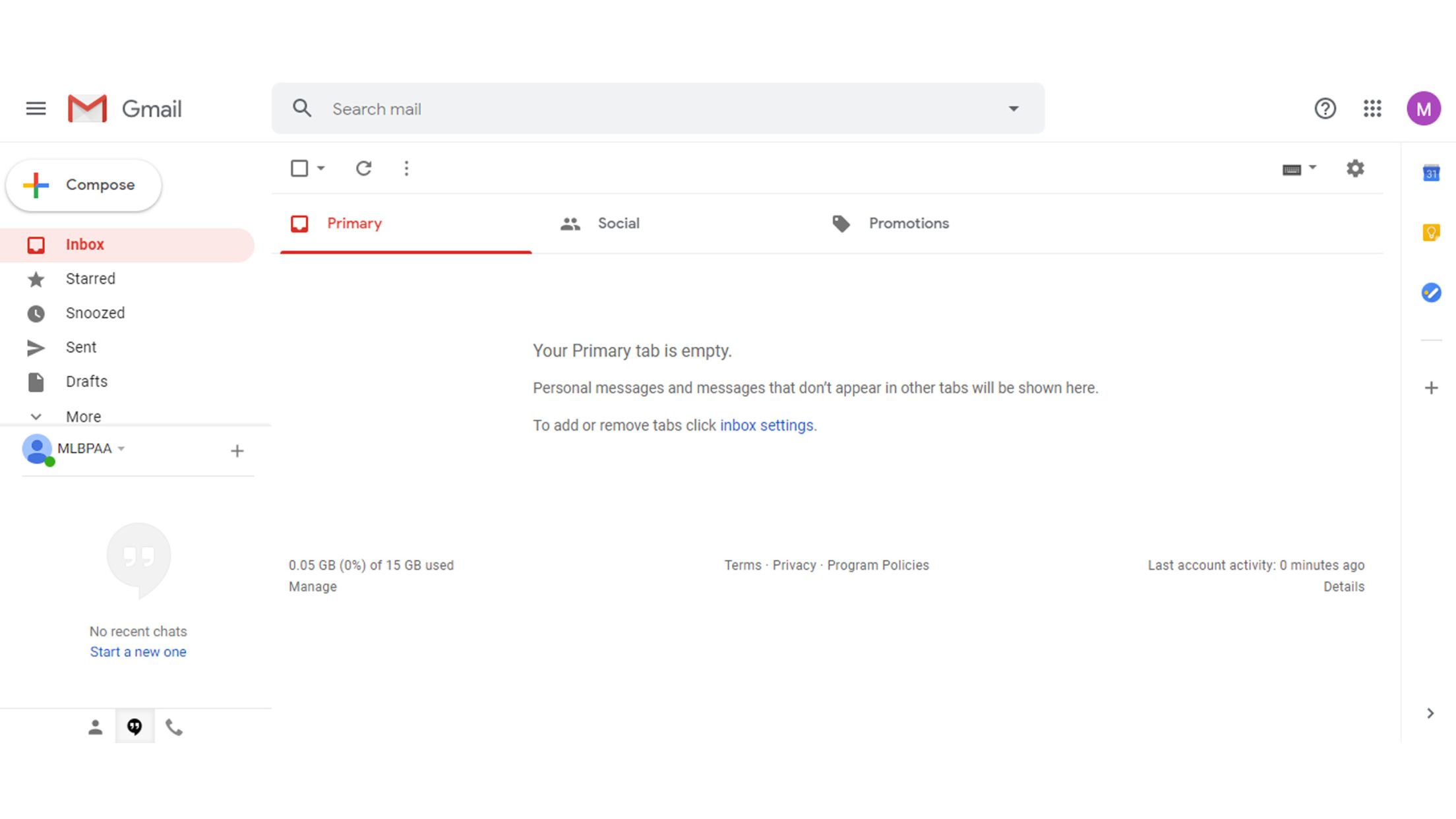
2. Click the triangle on the right of the search bar, which will drop down a multi-field form.
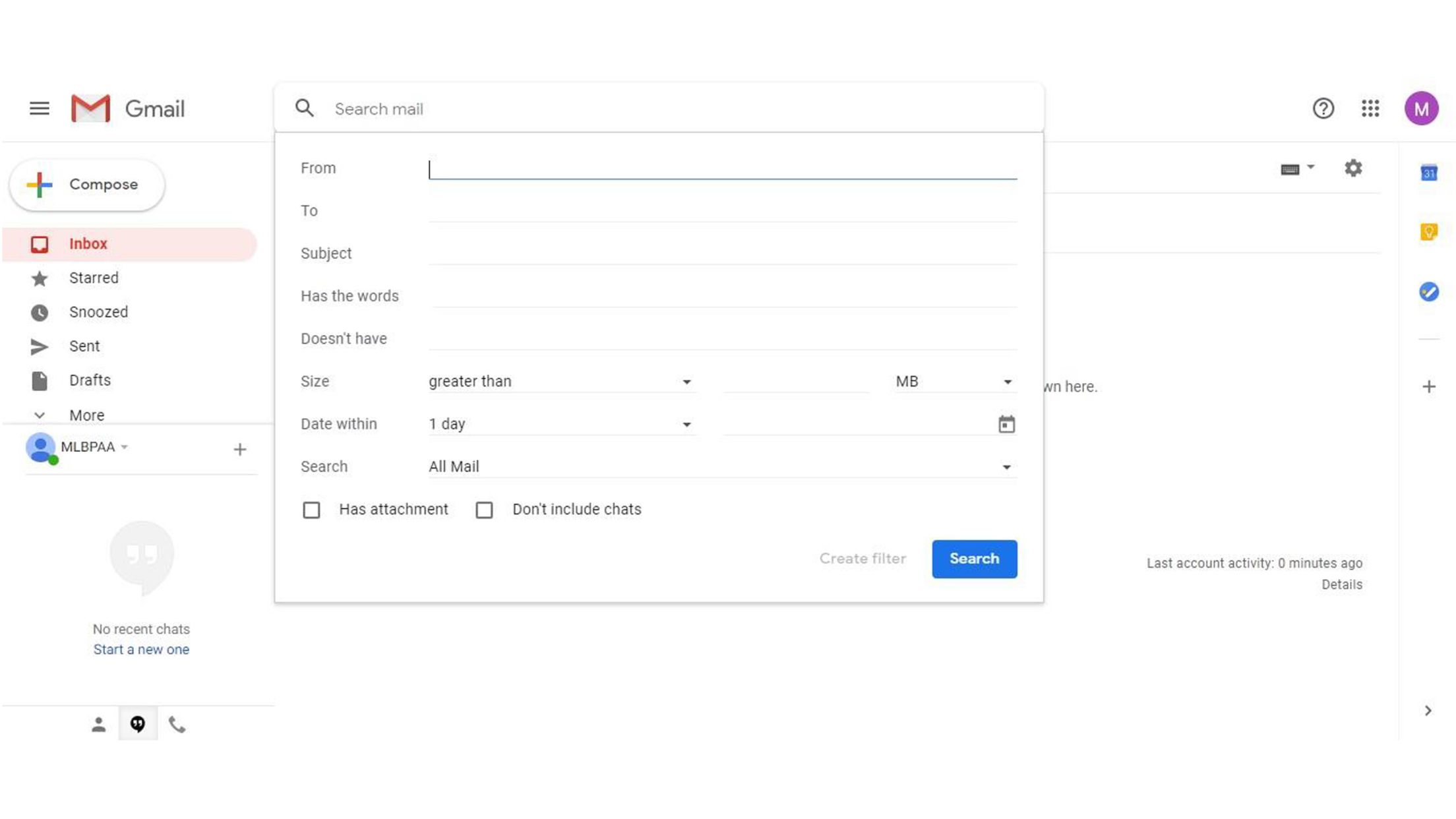
3. Type @mlbpaa.com in the ‘From’ box, then click ‘Create filter’.
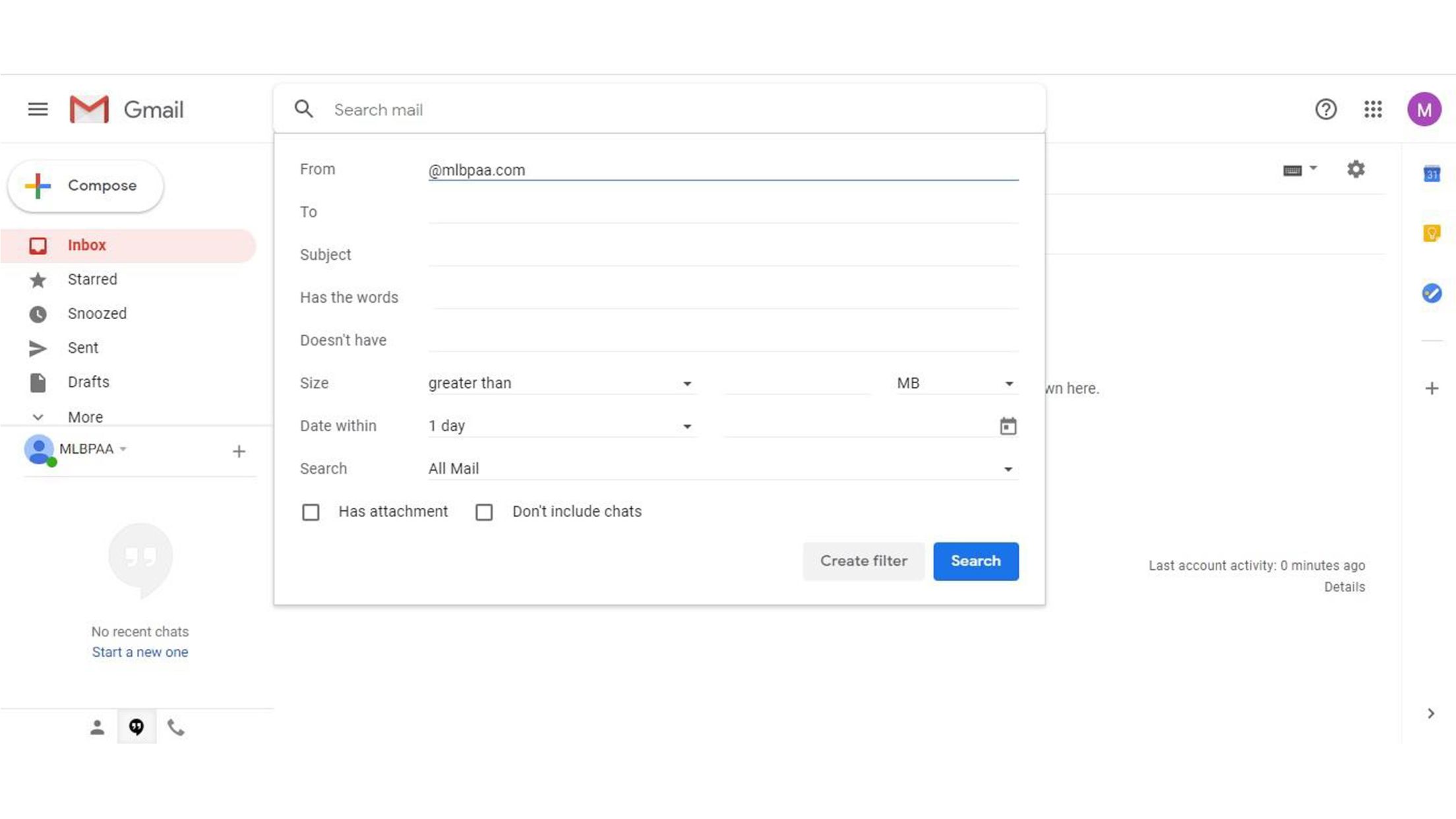
4. Upon clicking ‘Create filter,’ a new form will populate – click ‘Never send it to Spam’.
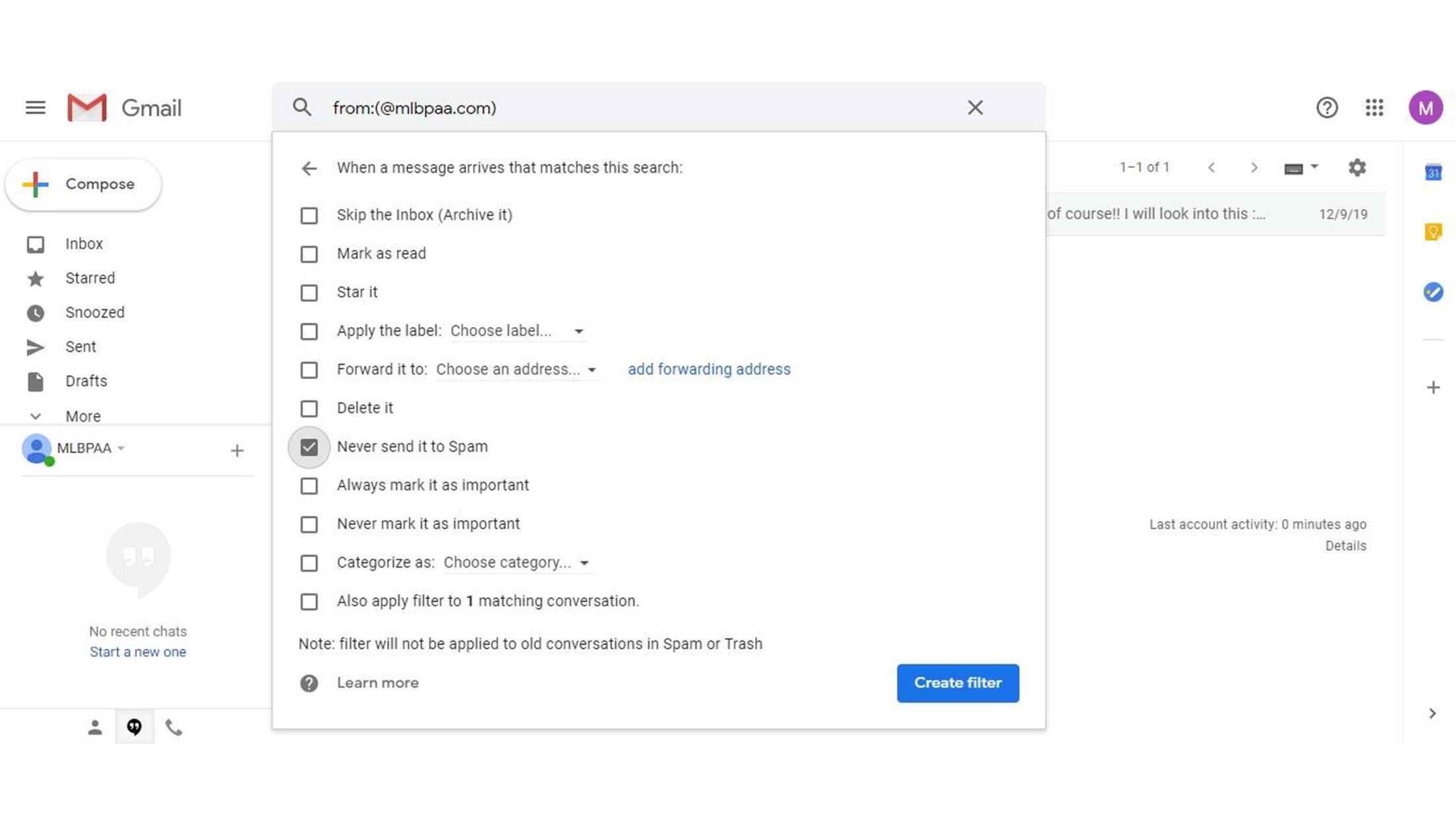
5. Finally, click ‘Create Filter’.
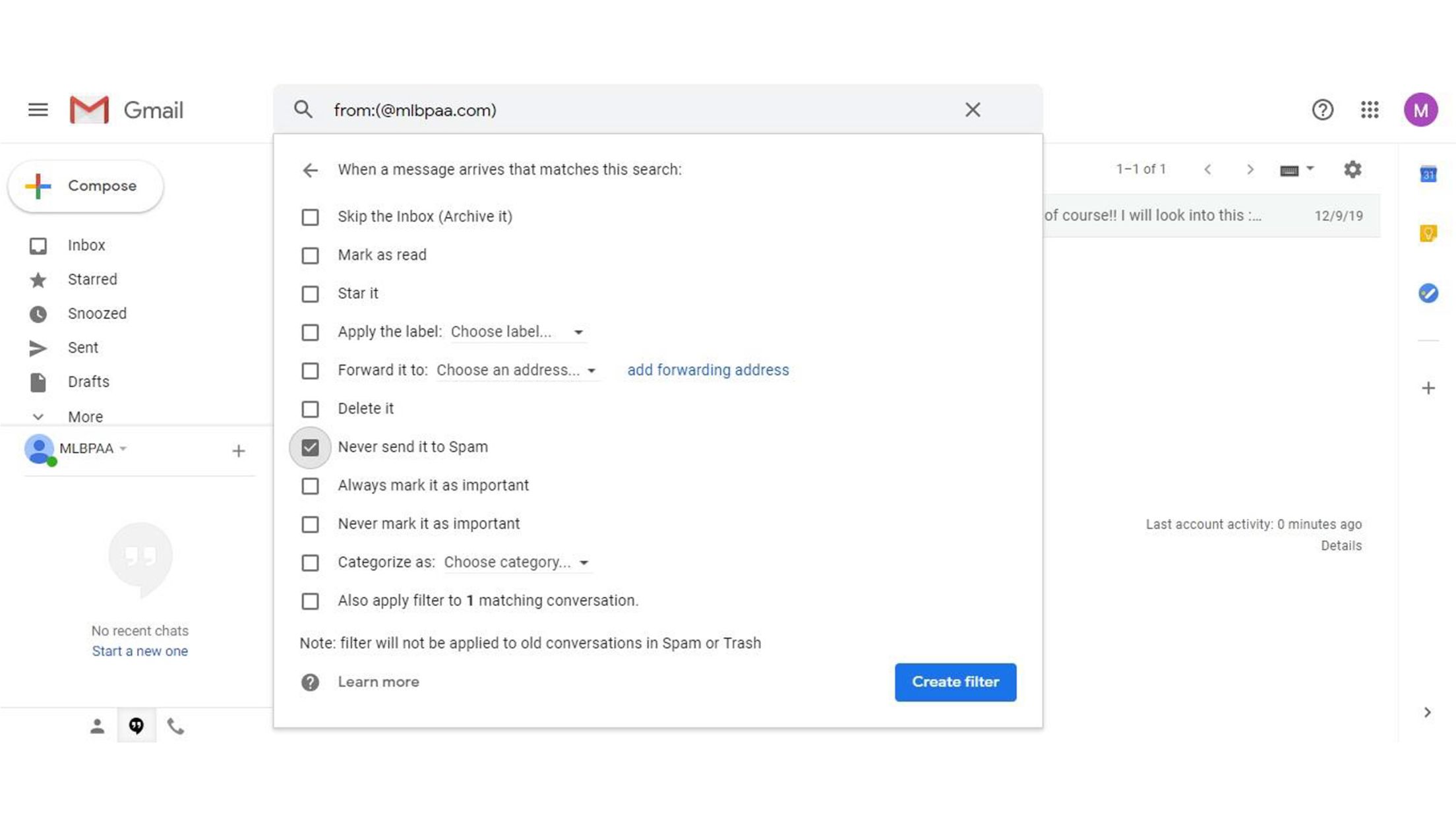
If you have any questions or encounter any issues with this process, please call Chris Burkeen at 719-477-1870, ext. 103.