Step 1: Using your mobile device, open the internet/web browser, type in dbacks.com/myaccount and click the person icon in the top right corner to sign in.
Suiteholder Account Manager
Log In

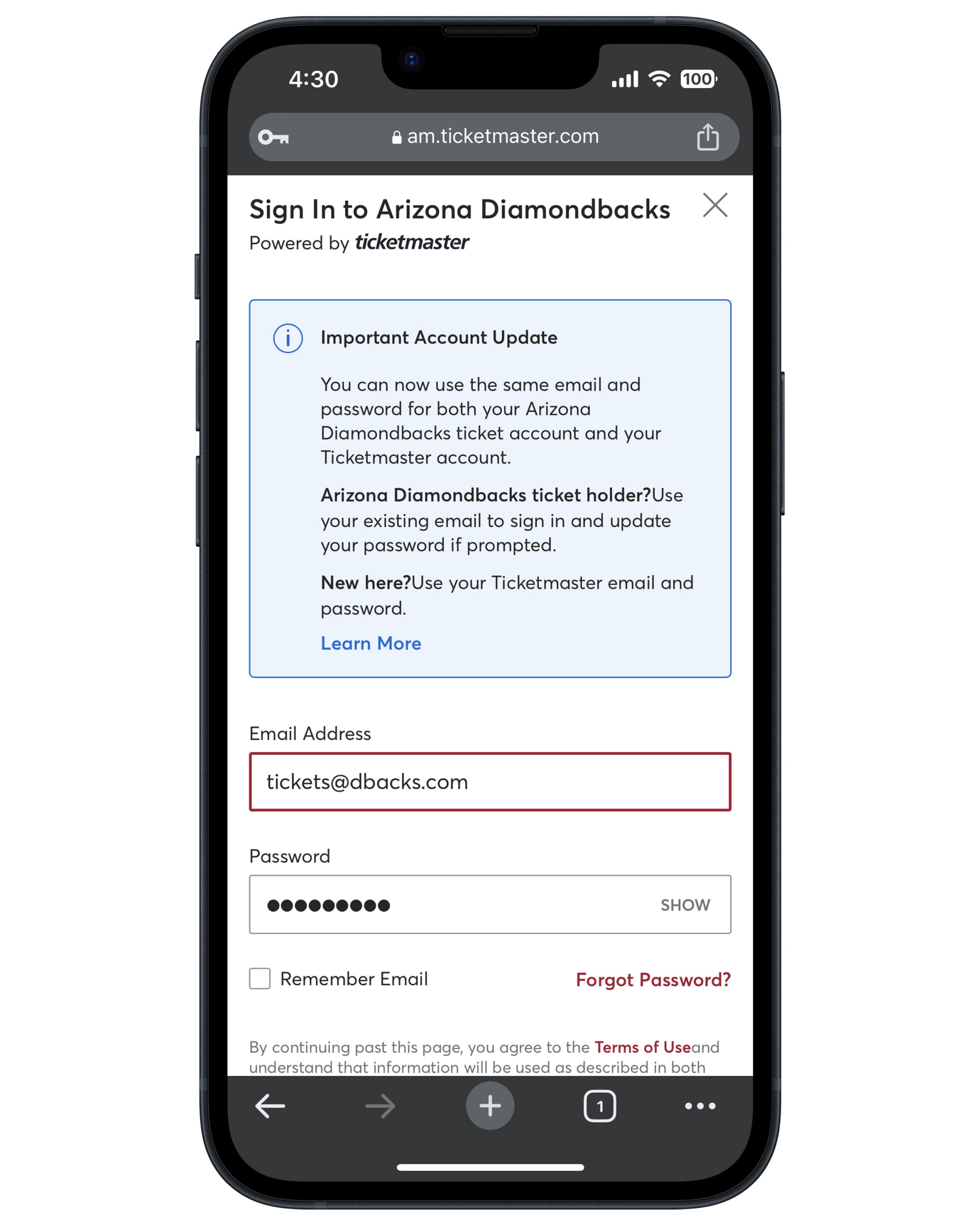
Step 2: Log in using your D-backs Account Manager credentials or Ticketmaster email and password used to purchase your tickets and select the red “Sign In” button.
If you don’t know your password, click “Forget Password?” and check your email for the reset code.
Transfer Tickets

Step 1: Log in, scroll down and select the game you’d like to transfer.
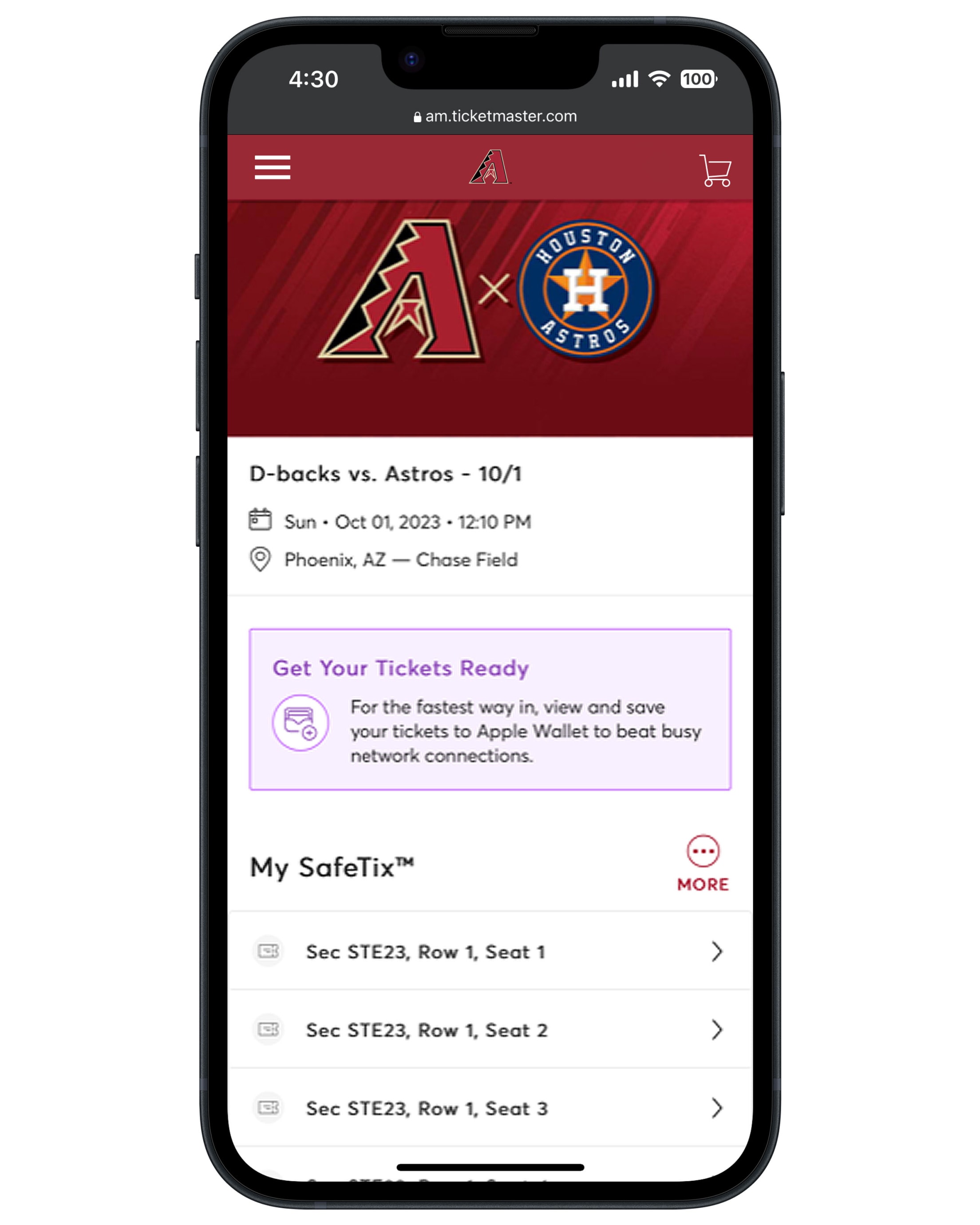
Step 2: Once your tickets appear, click “More”.
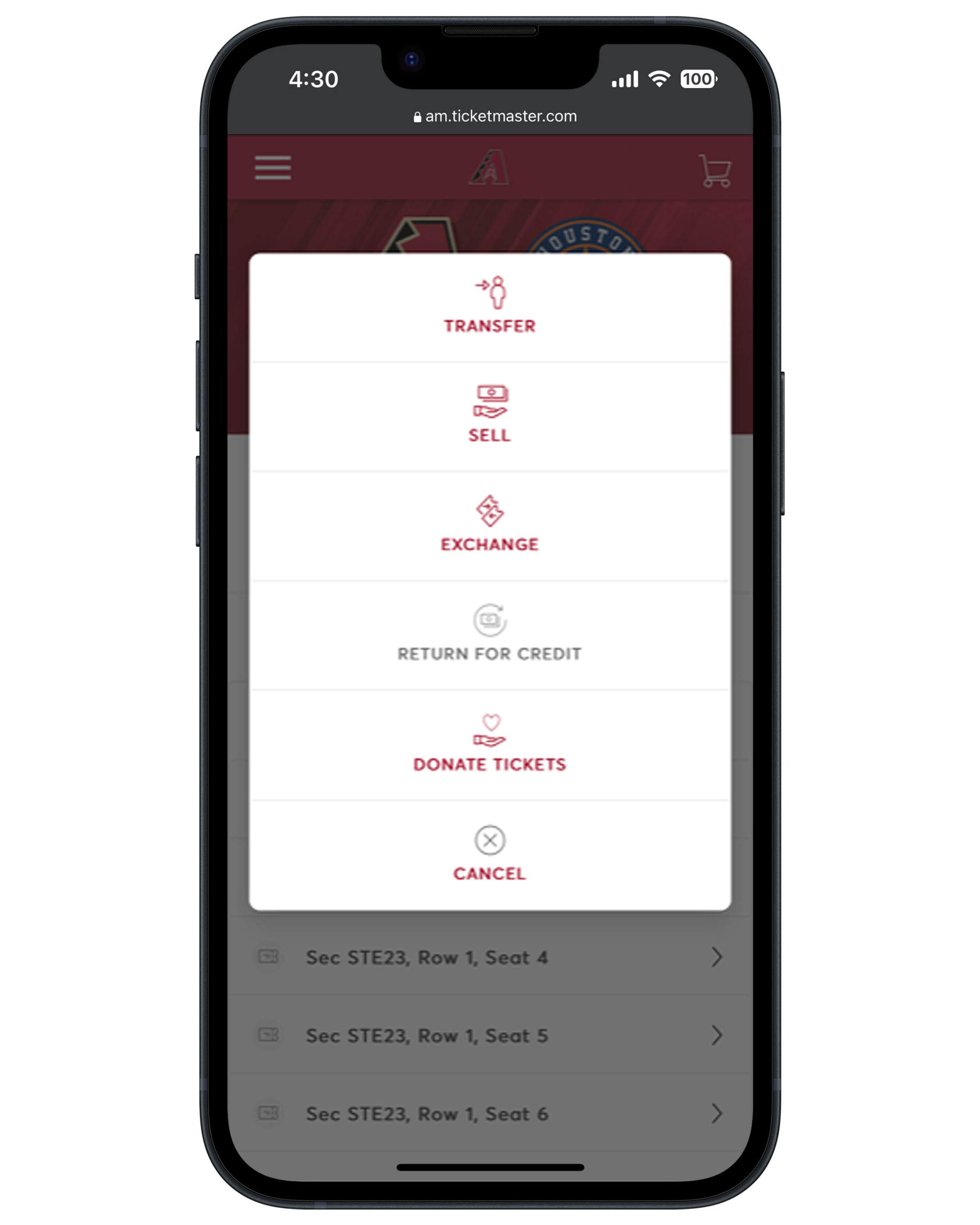
Step 3: Select “Transfer”.
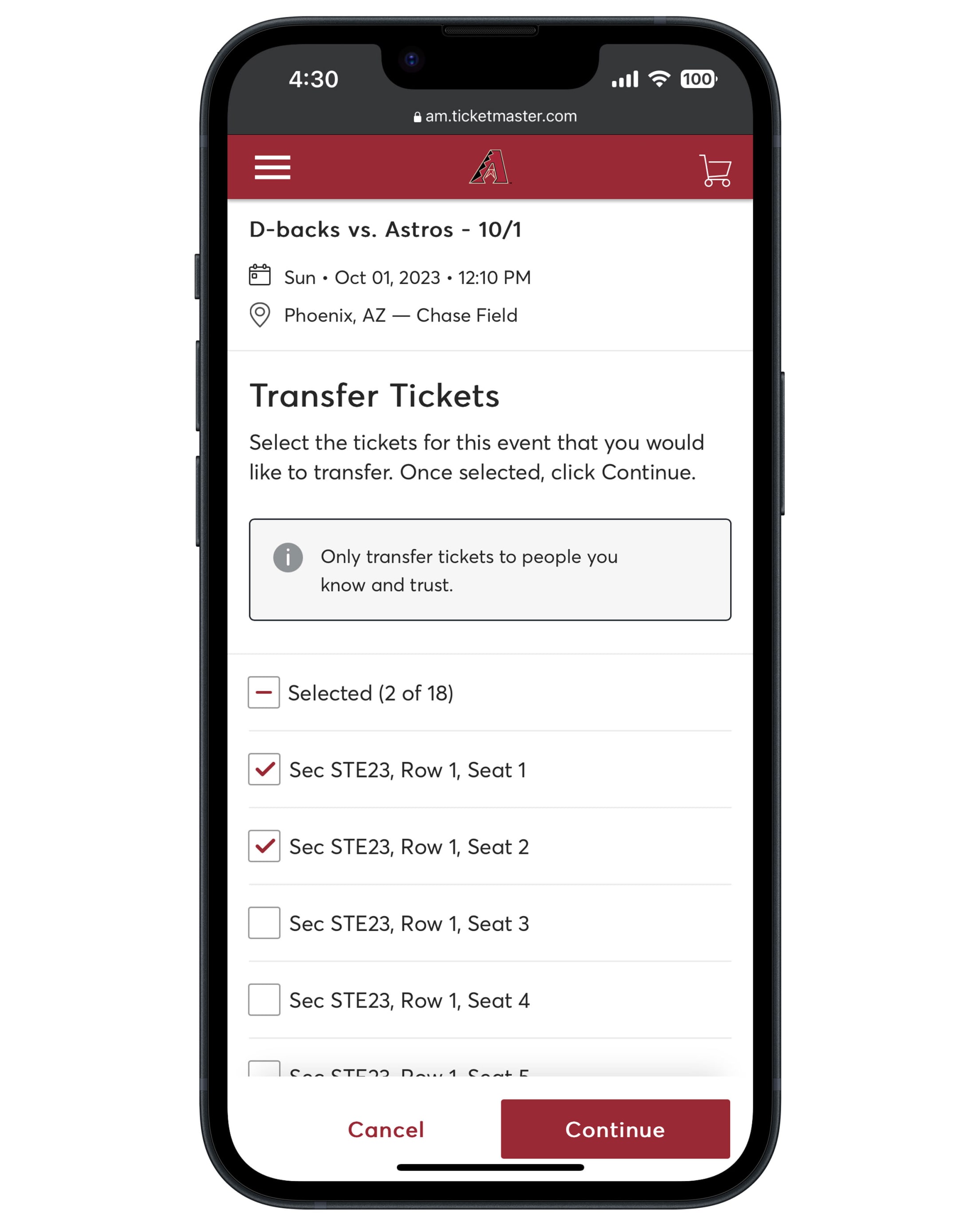
Step 4: Select the seats you’d like to transfer by clicking the checkbox next to the seat(s) and then select “Continue”.
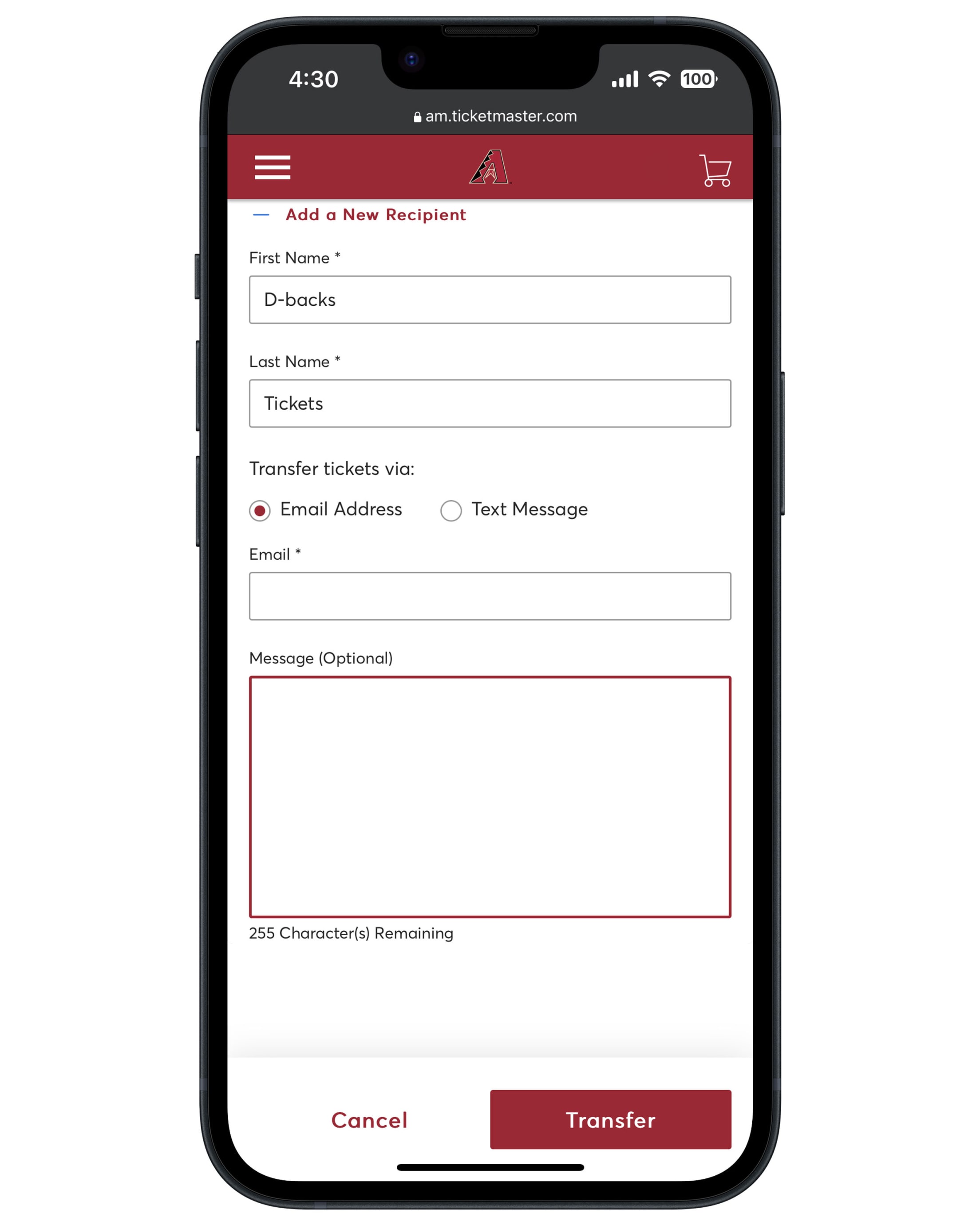
Step 5: Add recipient information and click the red “Transfer” button.