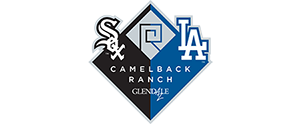Experiencing Spring Training at Camelback Ranch - Glendale is simple and convenient. All tickets can be managed electronically through your My Camelback Ranch Account. You are able to:
- Transfer Tickets
- Print Tickets
If you have any questions, please call us at (623) 302-5099 or email us at tickets@camelbackranchbaseball.com.
- Log in to your My Camelback Ranch Account using the Log In button above
- Once logged in, select "View All Ticket Inventory" located on the right side of the page
- Select which game you wish to print, then select each seat individually
- Your ticket QR code will appear. To the right of the QR code box, "right click" on your mouse to pull up the mini menu
- Click "Print…"
- Log in to your My Camelback Ranch Account and select the "My Tickets Inventory" button at the top of your screen.
- Select "Forward Tickets" from the "Ticket Action" dropdown and select the tickets you'd like to forward.
- Select the friend and the ticket(s) you'd like to transfer. The number of tickets to be transferred will be updated under their name.
- Once you've selected all tickets to transfer, click "Continue" and follow the prompts to confirm the transfer. You will receive a confirmation pop-up when finished.