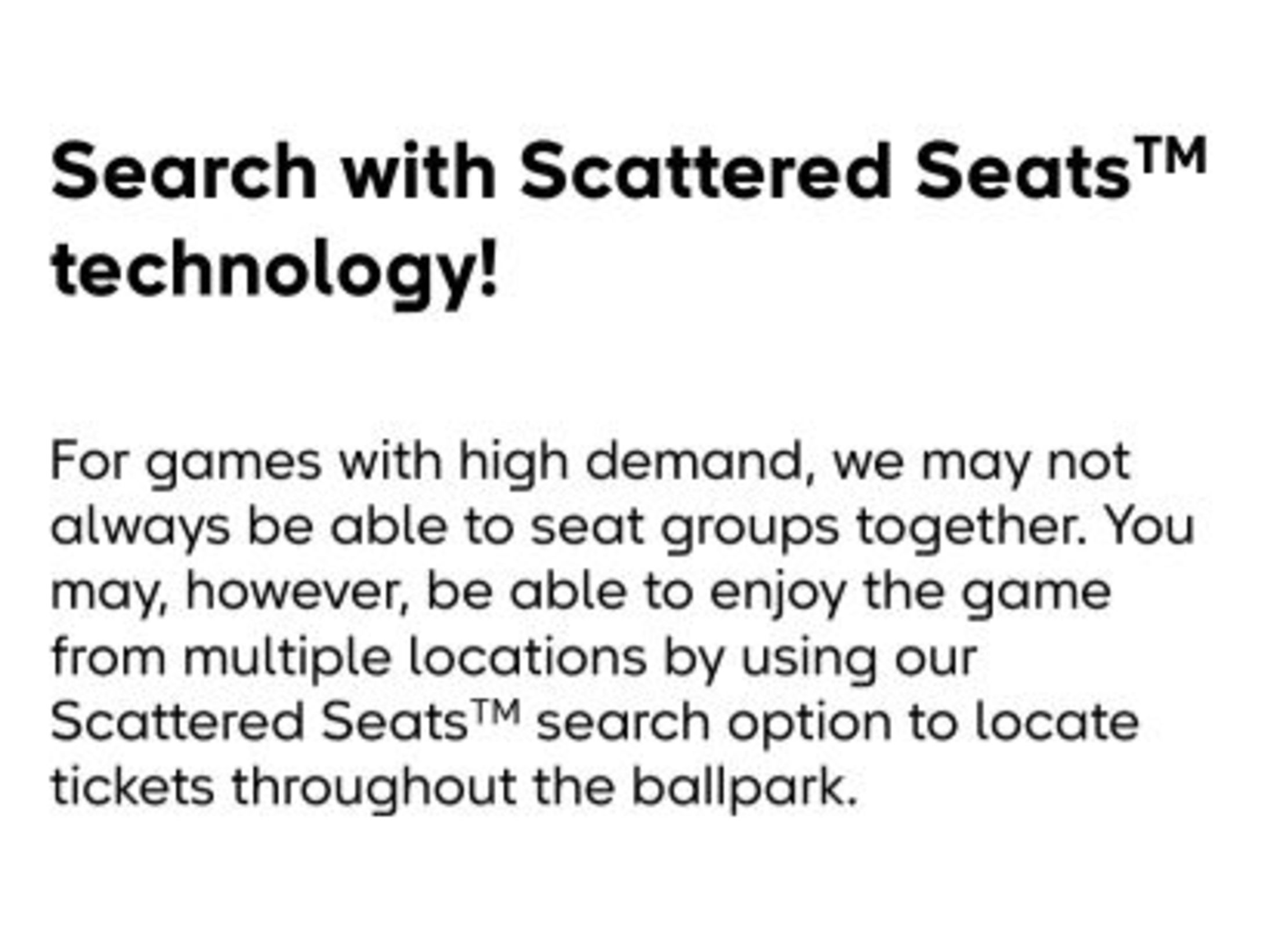Goodyear Ballpark Tickets

Season Tickets
Goodyear Spring Training Season Tickets are on sale now!
All 30 Games at Goodyear Ballpark
All 16 Reds Games at Goodyear Ballpark
All 14 Guardians Games at Goodyear Ballpark
With My Goodyear Tickets, you can easily manage your Goodyear Ballpark season and single game tickets from a secure and convenient location.
With My Goodyear Tickets you can:
Renew/Make Payments – renew and pay for invoiced season ticket renewals online
Forward your Tickets – transfer tickets to your friends and family
Update your Account – make changes to your account information and email preferences

Mini Plans
3+ Game Mini Plans on sale now!

Group Tickets
2025 group tickets are now on sale. Please call the Goodyear Ballpark Ticket Office at 623-882-3130 to make your reservation.

2025 Goodyear Ballpark Single Game Tickets
Single game tickets are on sale now!
Cleveland Guardians Home Schedule
Wednesday
Mar 19
1:05 PMAthletics
ATH
Saturday
Mar 22
1:05 PMSan Diego
Padres
SD

Ballpark Information
Goodyear Ballpark
1933 S. Ballpark Way
Goodyear, AZ 85338
623.882.3120
Phone Numbers
General Phone: 623.882.3120
Team Shop: 623.882.3128 (Open February - March only)
Ticket Office: 623.882.3130
Related Links