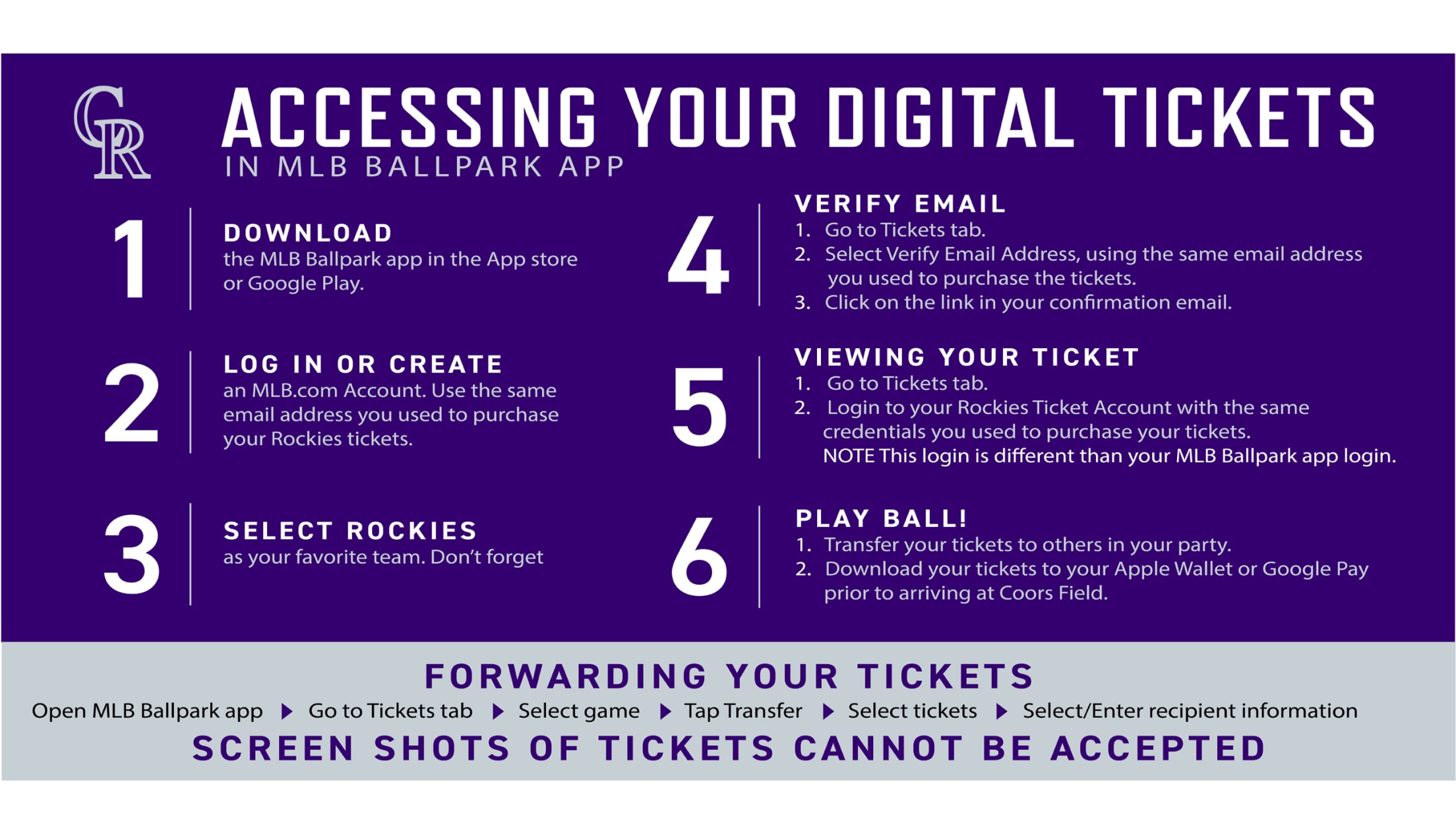Colorado Rockies Mobile Entry
Your phone is your ticket
Your phone is your ticket
All tickets will be mobile this season. This will provide contactless entry into the ballpark.
Please make sure you download and transfer to each member of your party his/her individual ticket via your smartphone, prior to arriving at the ballpark.
Managing your tickets has never been easier. With the MLB Ballpark app, you can access and forward your seats in seconds. Plus, use the MLB Ballpark app for exclusive check in offers, interactive ballpark maps, and much more!
The below actions must take place on your smartphone.
Download the MLB Ballpark App via the App Store or Google Play
Create an MLB.com Login using the same email address used to purchase your Rockies tickets.
Set up the app for the Rockies by following the prompts:
Link your account
Select Tickets Tab
Select Go to your MLB Account
Enter the email addressed used to purchase your Rockies tickets
Verify email
You'll receive an email from MLB.com
Select the link to verify
Once you are verified go to the Tickets Tab, select the event and you will be prompted to enter the credentials you used to purchase your tickets (i.e. from Ticketmaster.com OR My Rockies Account). NOTE: THIS LOGIN IS DIFFERENT THAN YOUR MLB BALLPARK LOGIN
Already have the app?
On game day, your Home Tab will display your game tickets, providing you with easy access to view and scan for mobile entry.
Be sure to add tickets to your Apple Wallet/Google Pay for quick and easy access.
The below actions must take place on your smartphone.
Be sure to add tickets to your Apple Wallet/Google Pay for quick and easy access.