Strike Out Hunger Food Drive Voucher Redemption
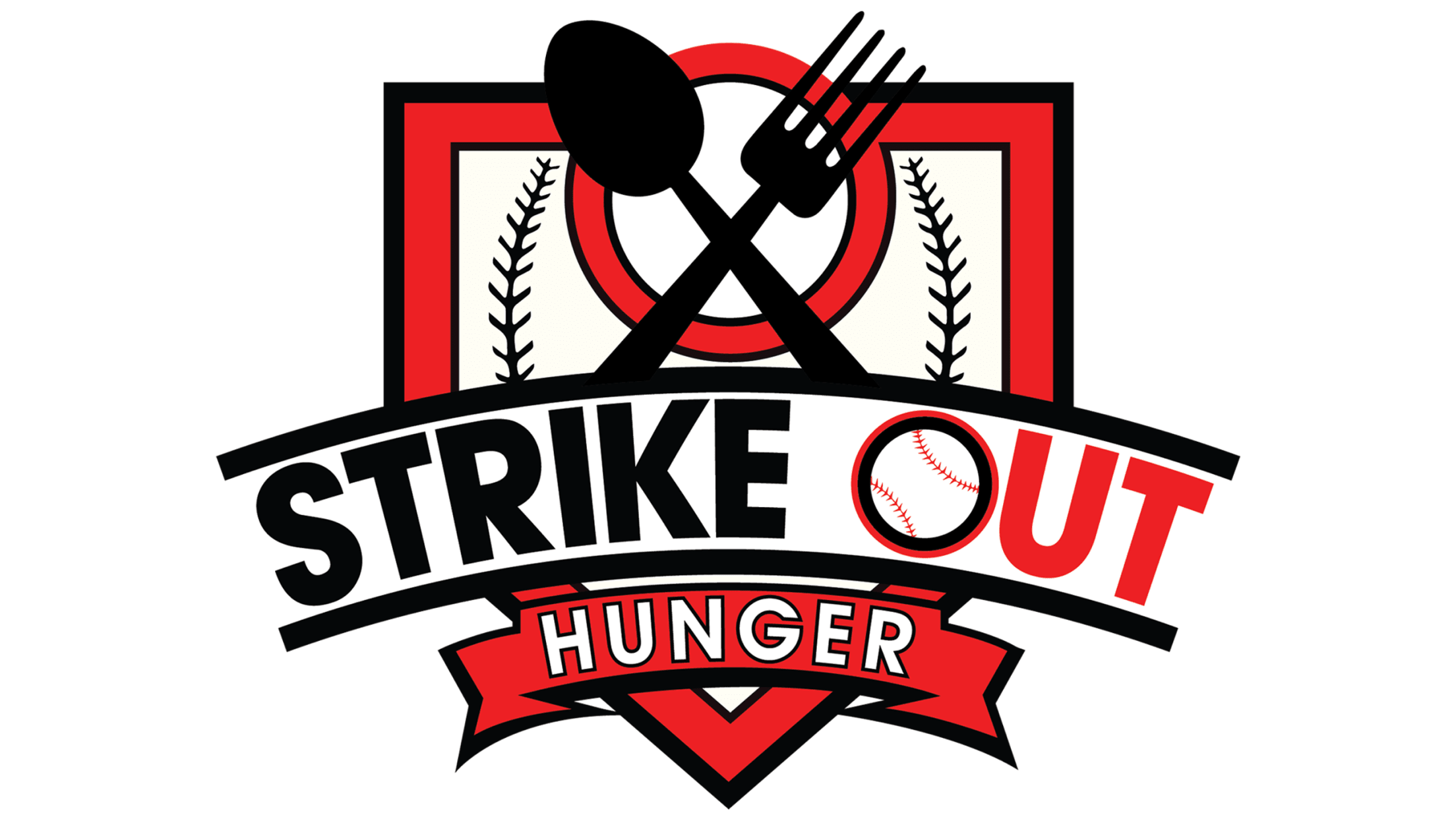
Thank you for donating to our Strike Out Hunger Food Drive and supporting the Cincinnati Reds and St. Vincent de Paul!
Please follow the instructions below for redeeming your ticket for one of the three pre-selected Reds games listed. Games are subject to availability.
How To Redeem Tickets
- Click the “Redeem Now” button.
- Enter your one-time use offer code into the “Enter Offer Code” box and click Submit.
- Choose your game from the list of available dates.
- Set search options to the total number of tickets you wish to redeem using the + and – symbols.
- On the map, click on an available section where you wish to sit and choose your specific seats.
- If purchasing tickets with the one (1) free ticket, use the dropdown to update these tickets to the Additional Ticket buyer type. (Note: to redeem multiple codes at once, please visit the Reds box office or call 513-381-REDS.)
- Log into your MLB.com account, and complete your order.
Digital Tickets
All Reds tickets are delivered digitally via the MLB Ballpark app to allow for contactless entry to the ballpark and to make it easier to share and forward tickets as needed. Please click the link below for more information and instructions.