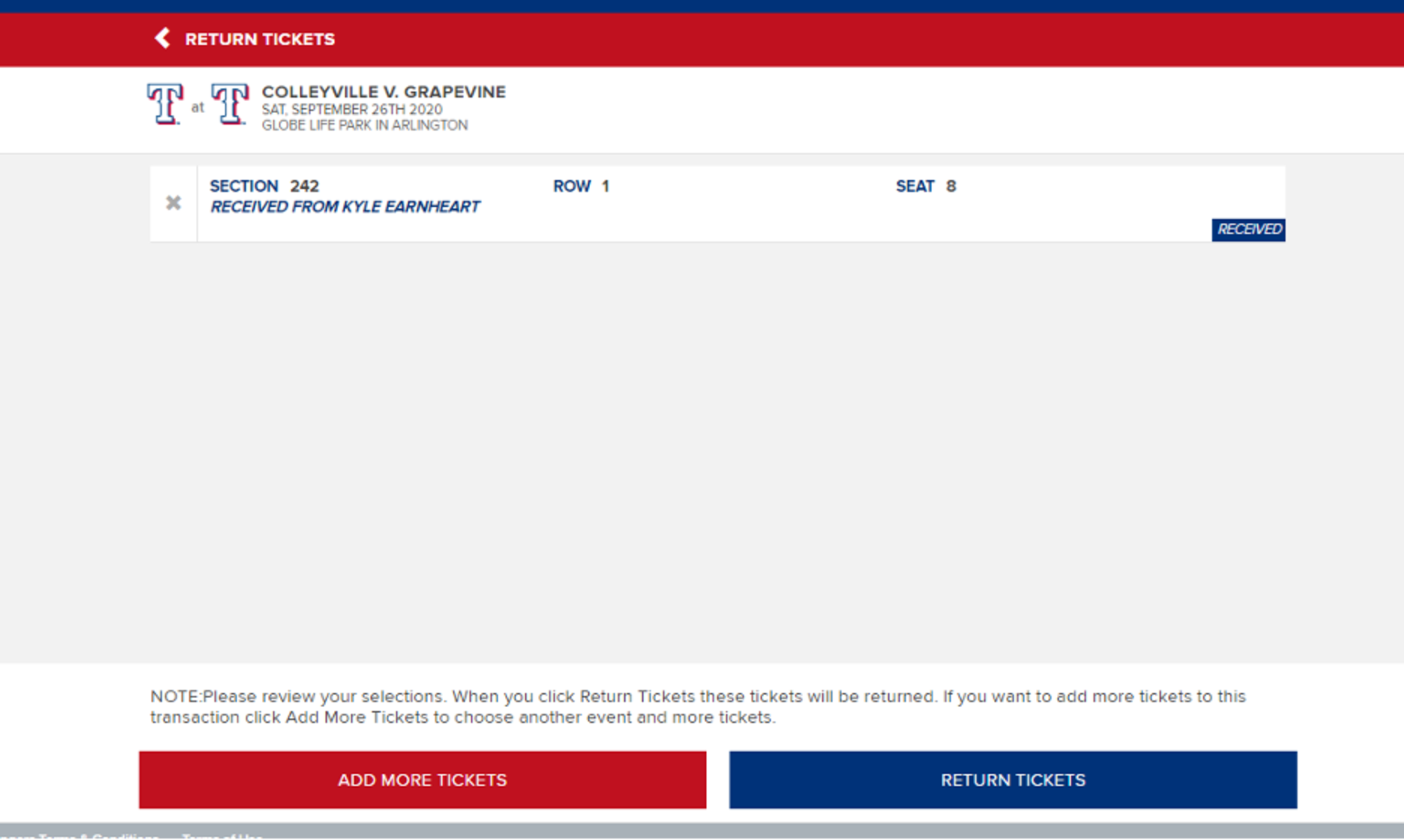Ticket Forwarding
Forwarding tickets is easy! Read below to find out how to forward, recall, and accept or return tickets.
Reminder: You can access, forward and view your tickets via the MLB Ballpark app!
How to forward your tickets
- Log in to your My Rangers Tickets account
- In the "My Ticket Inventory" tab select "Forward Tickets" in the Ticket Action dropdown.
- On the far left of the game description click the arrow to view active tickets to forward, game by game.
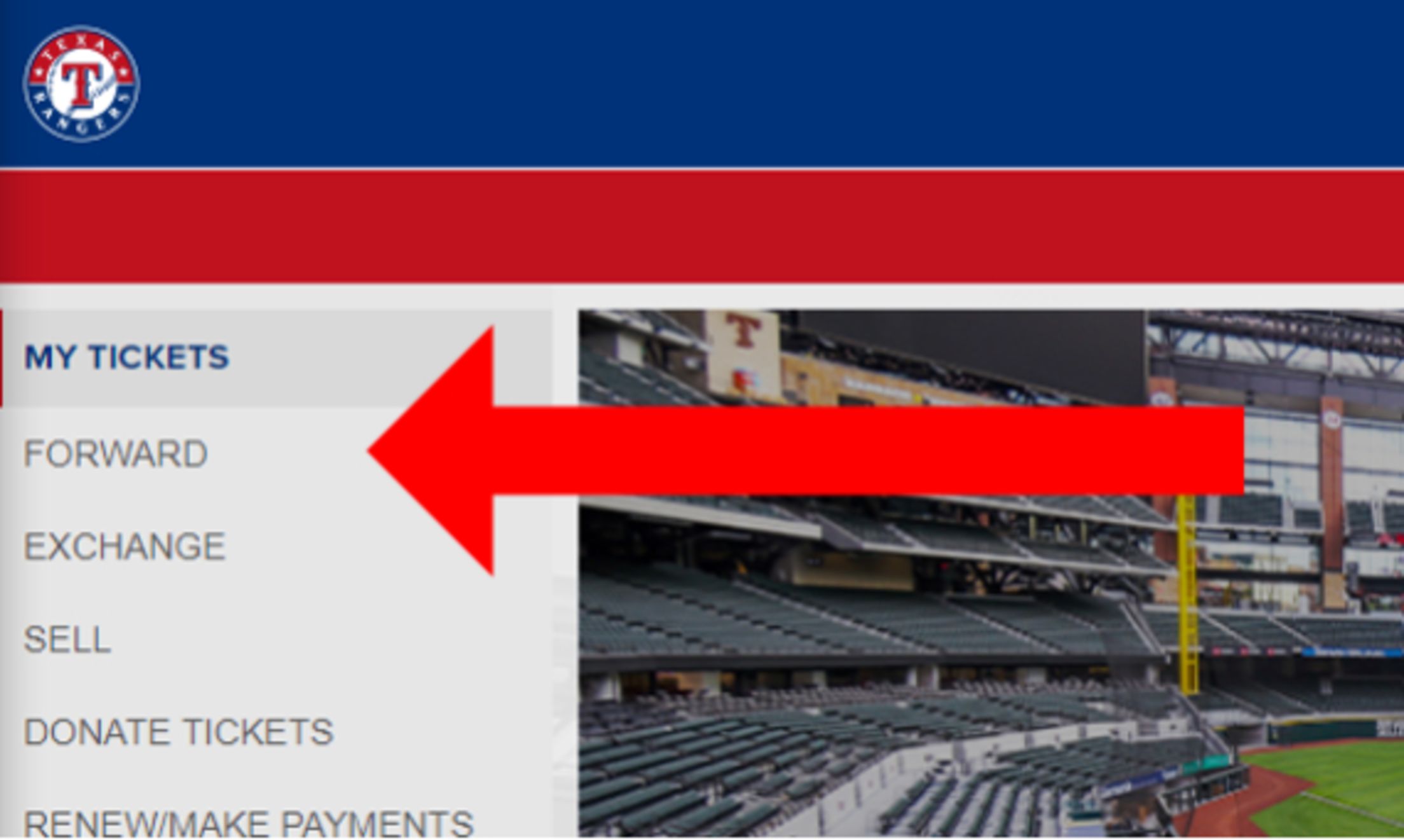
4. Use the checkboxes to select the tickets you wish to forward, individually or "Select All"
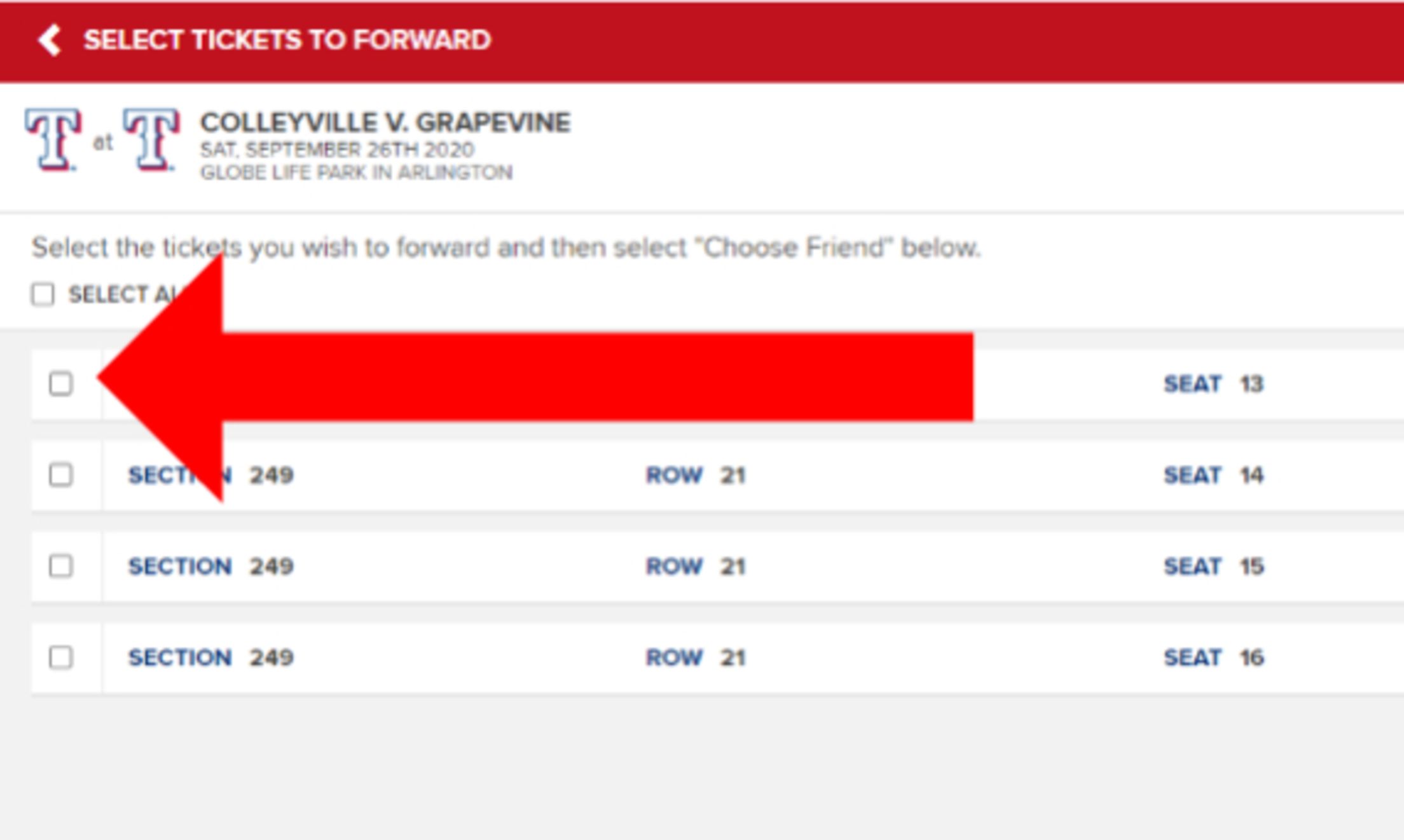
5. If you already have friends assigned to your account, they will appear in the "Your Friends" box. If you wish to forward the ticket(s) to an existing friend, skip to step #6. Otherwise, click on the "New Friend" button to assign a new friend to your My Rangers Tickets account. Fill in the required information and click on the "Save Changes" button.
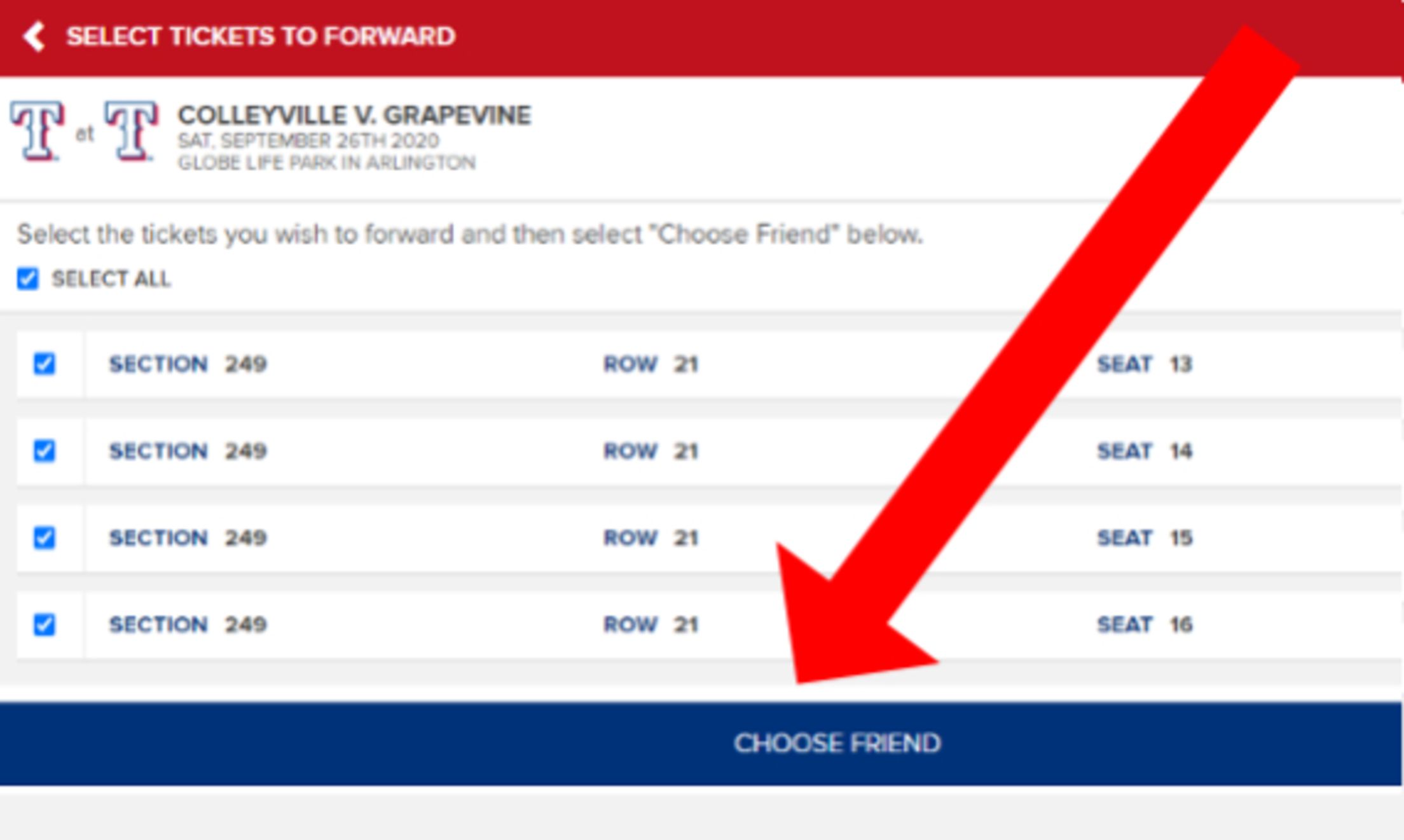
6. After your ticket(s) are selected click the friend to forward your tickets to from the Your Friends column. After all of your tickets are assigned to friends, click the Continue button in the bottom right.
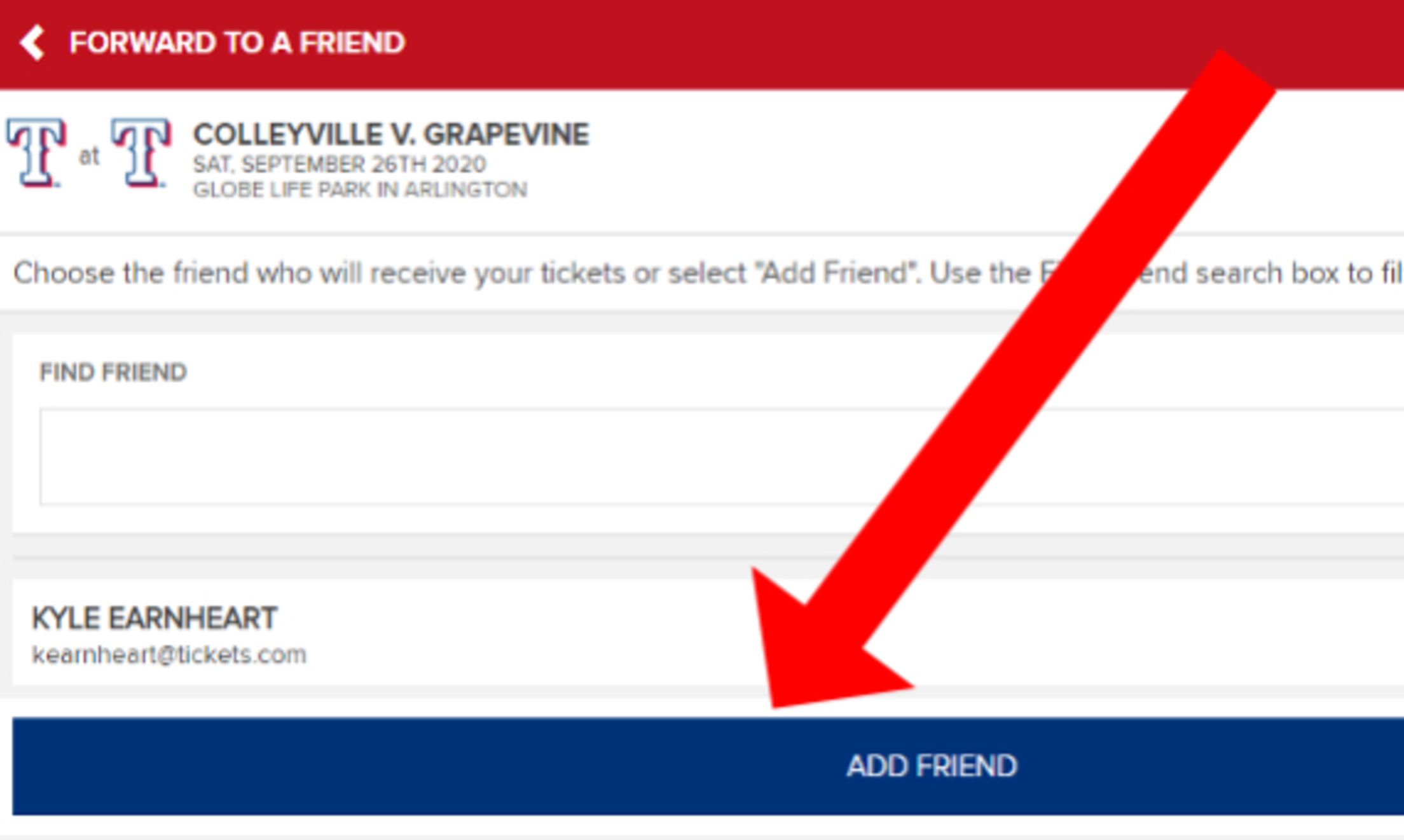
You will see the number of tickets for your friend change to the number of tickets that you are forwarding them, and the tickets in your inventory will change from "Active Tickets" to your friend's name.
7. You can choose to select other tickets to forward to additional friends, or if you are done, click "Continue".
8. On the Review screen you can add a note to your friend(s). To add different notes to different friends, you must forward the tickets in a separate action. On this screen you can also remove individual tickets being forwarded by clicking on the red x under the "Remove" column. After reviewing for accuracy click "Forward Tickets" to complete the forward.

How to recall the tickets that you have forwarded
Now you can Recall previously forwarded tickets meaning you can pull tickets back in to your account to resell, forward to a different friend, or print to enter the game! To Recall a ticket:
- Log in to My Rangers Tickets
- Tap the menu ( ) icon and display the Home page.
- Mobile Device: Expand the My Rangers Tickets menu option and select HOME.
- Desktop Device: Select the My Rangers Tickets menu option.
- At the Home page, tap VIEW ALL TICKET INVENTORY.
- Select the ticket(s) you wish to recall.
- Select RECALL.

8. Click "Recall Tickets"
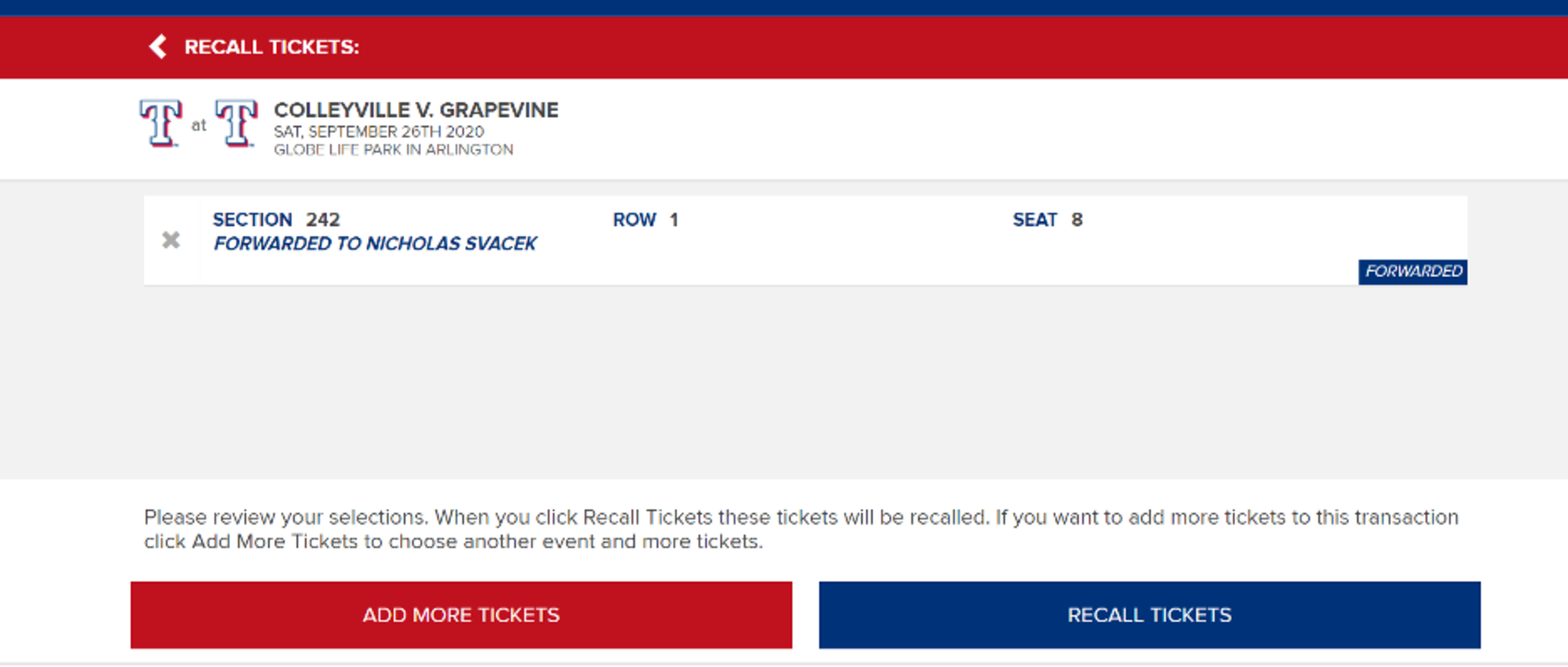
9. The ticket(s) you shared are once again available to you in your My Rangers Tickets Inventory. The recipient can no longer use the ticket(s).
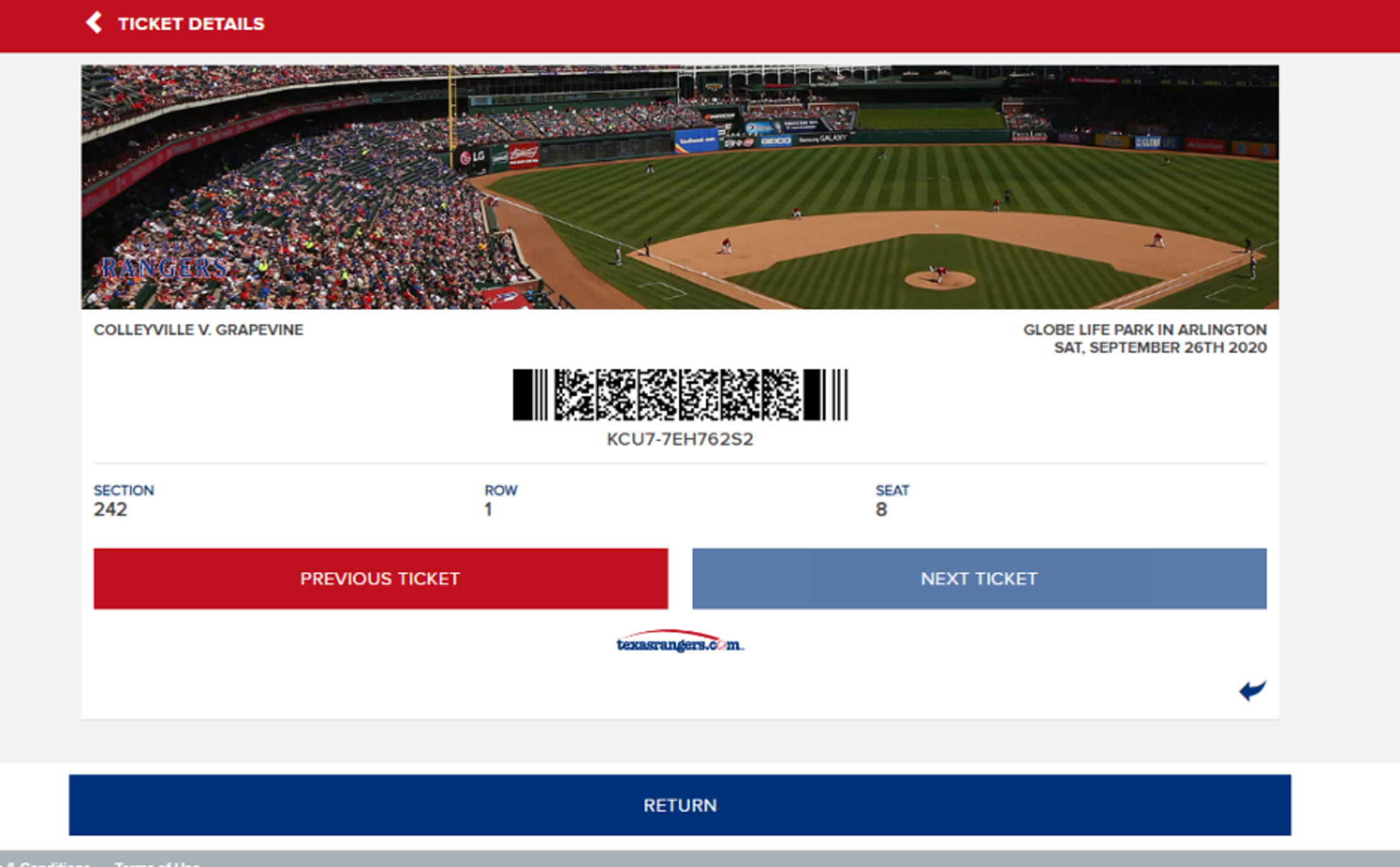
How to access or return tickets that have been sent to you
ACCESSING YOUR FORWARDED TICKETS
Accessing your Forwarded tickets is easy!
When tickets are forwarded to you, you will receive an email notifying you that you are the recipient of forwarded tickets. You can access your tickets through My Rangers Tickets, return you tickets to the sender, or send a thank you message to the sender.
1. Create or Log in to your My Rangers Tickets account.
2. Once inside your My Rangers Tickets account, you can view, forward or sell tickets electronically.
RETURNING FORWARDED TICKETS
Can't use the tickets you were forwarded? You now have the ability to return any number of the tickets you received back to the sender.
1. From the email you received notifying you that you have been forwarded tickets click the Return Tickets link or from within your My Rangers Tickets account click "My History", and select the "Forwards" tab.
2. Use the checkboxes to select the tickets you would like to return
3. Click the Return to Sender button on the bottom right.