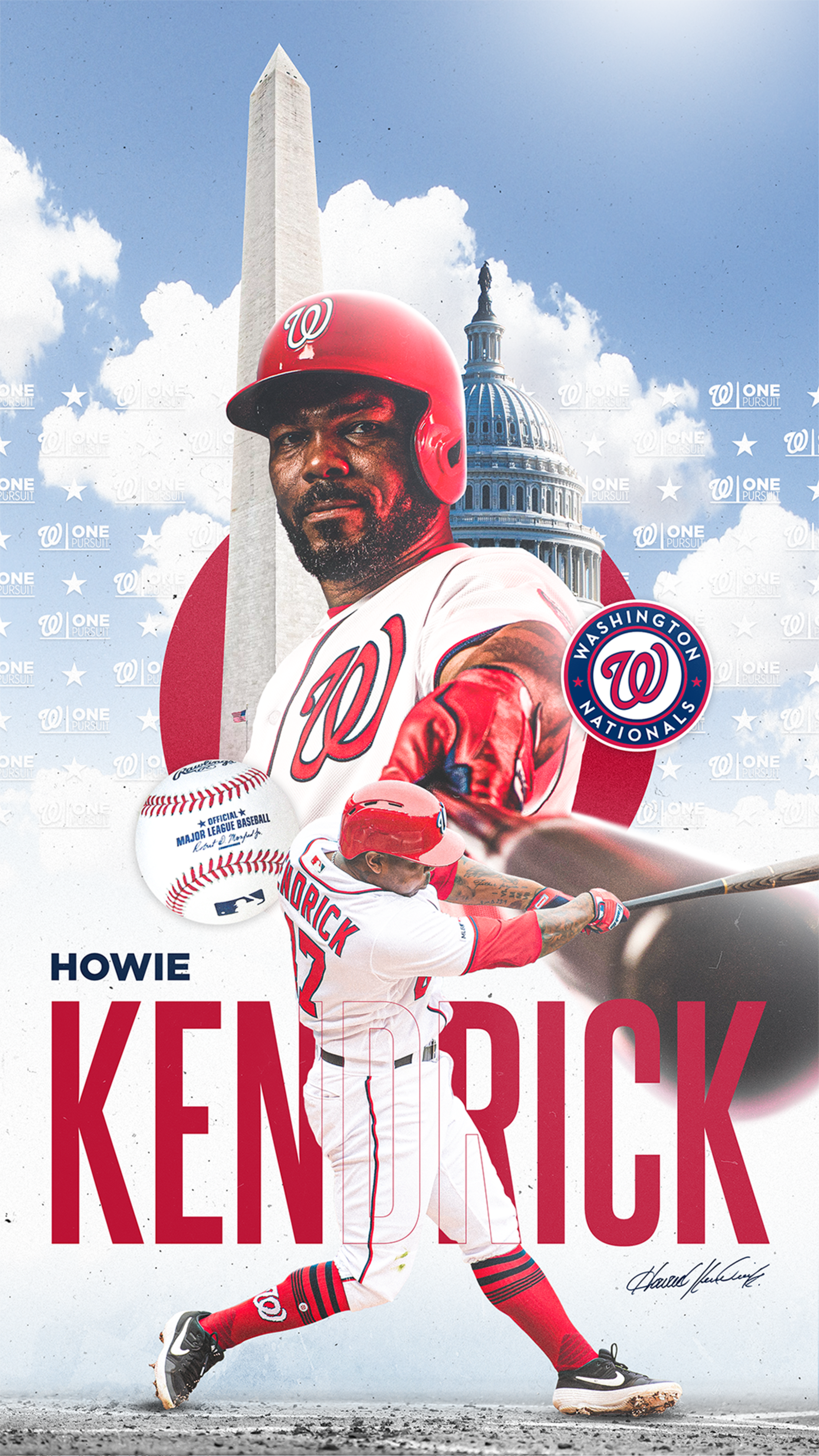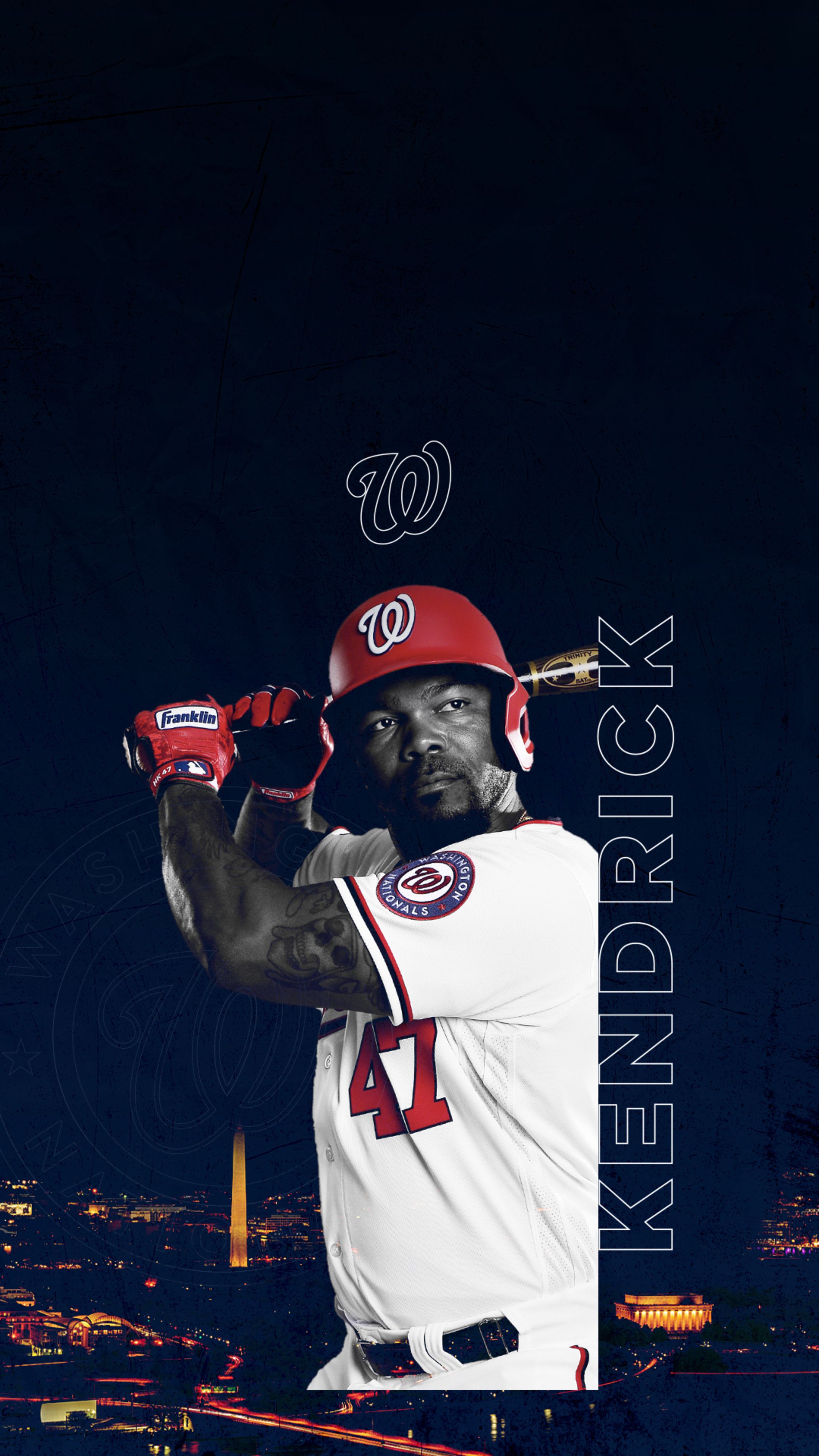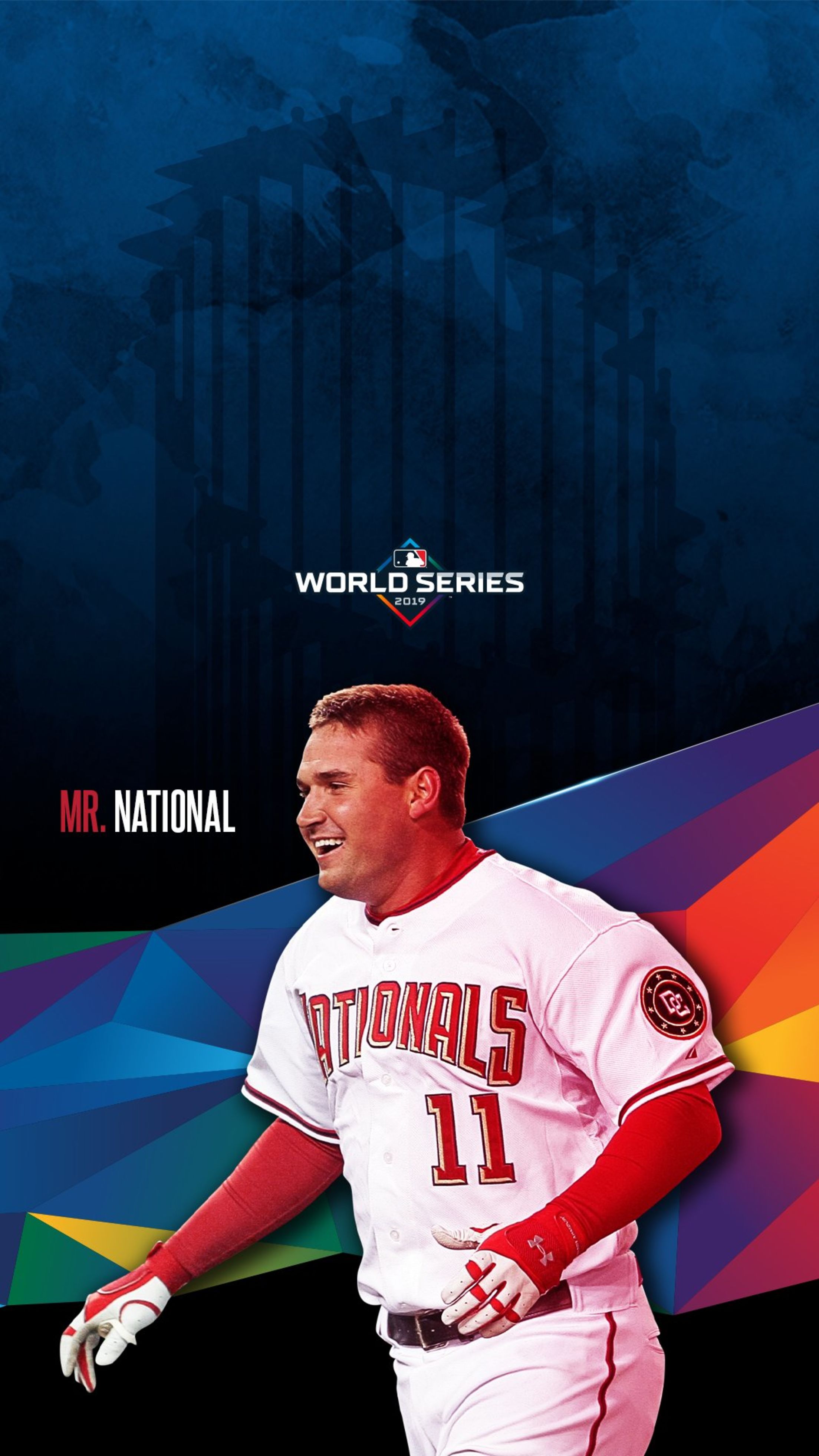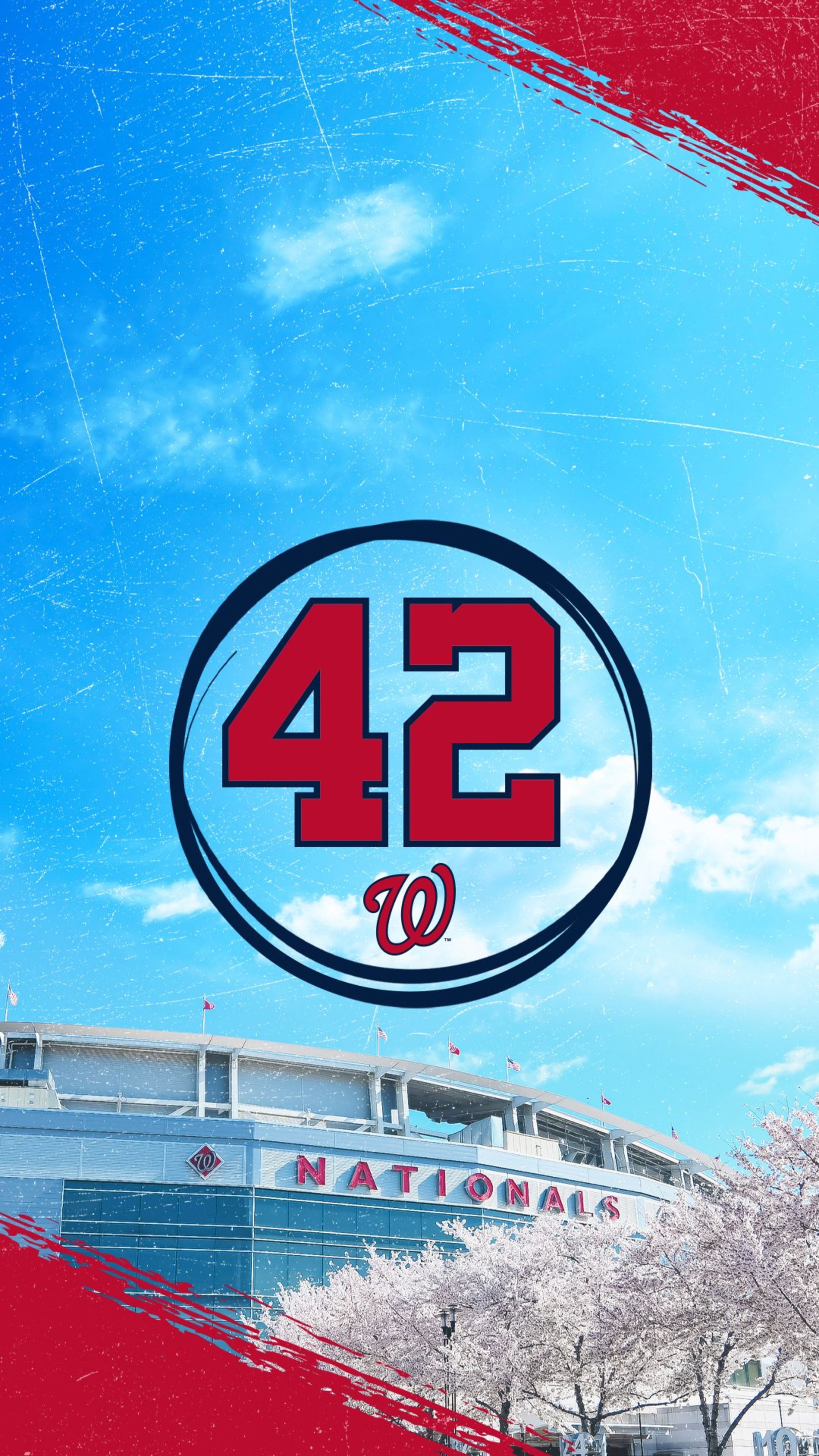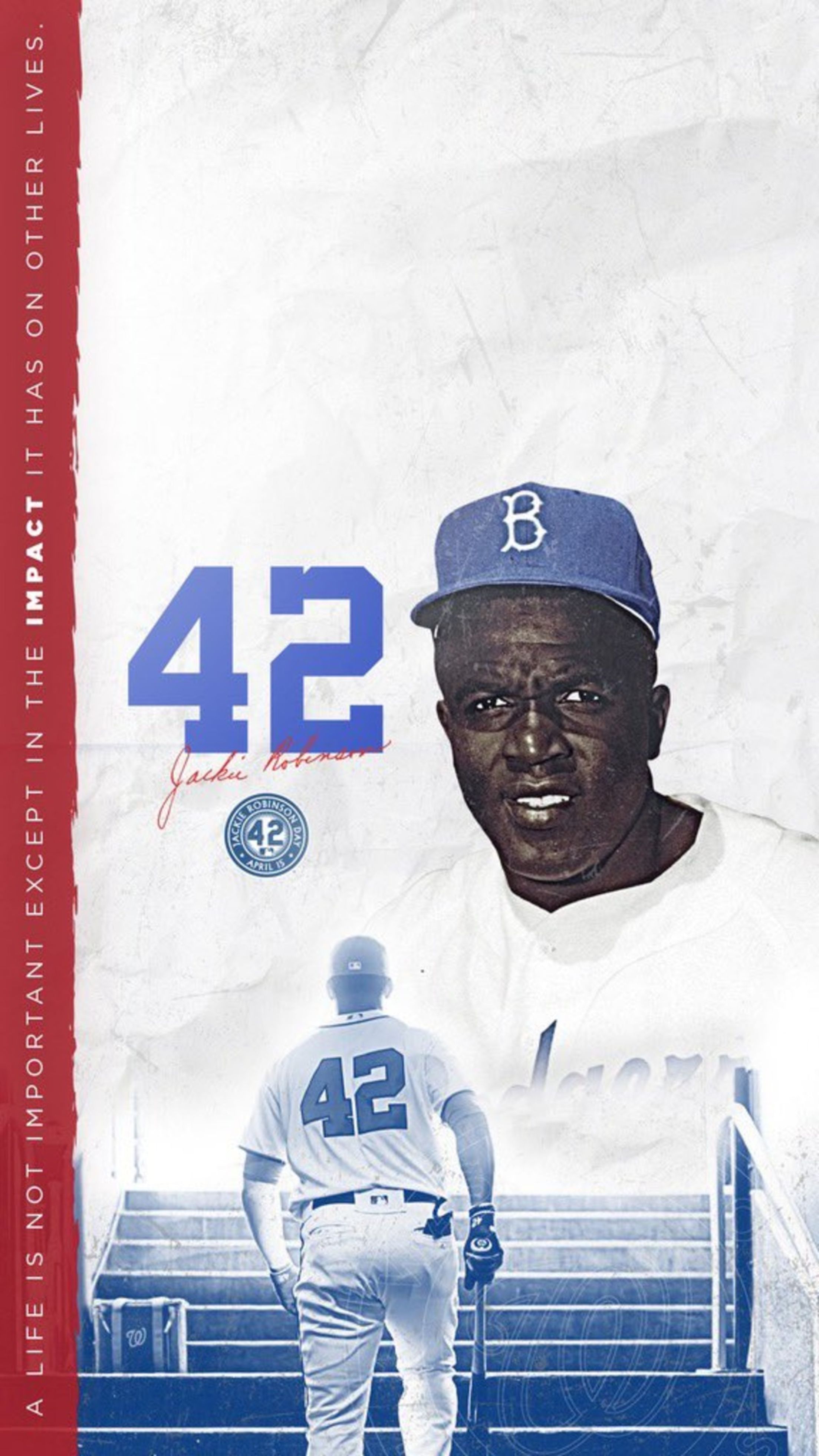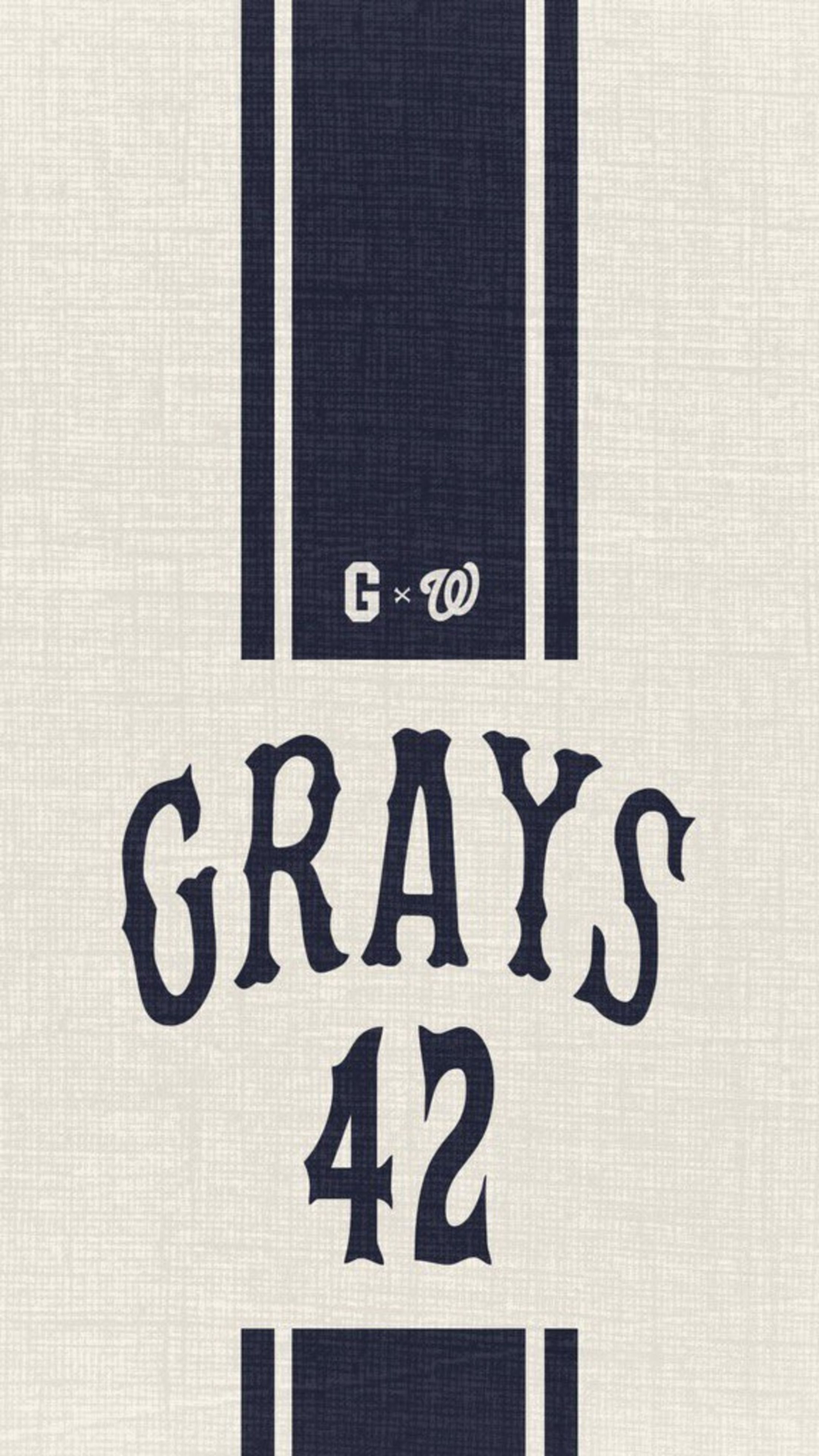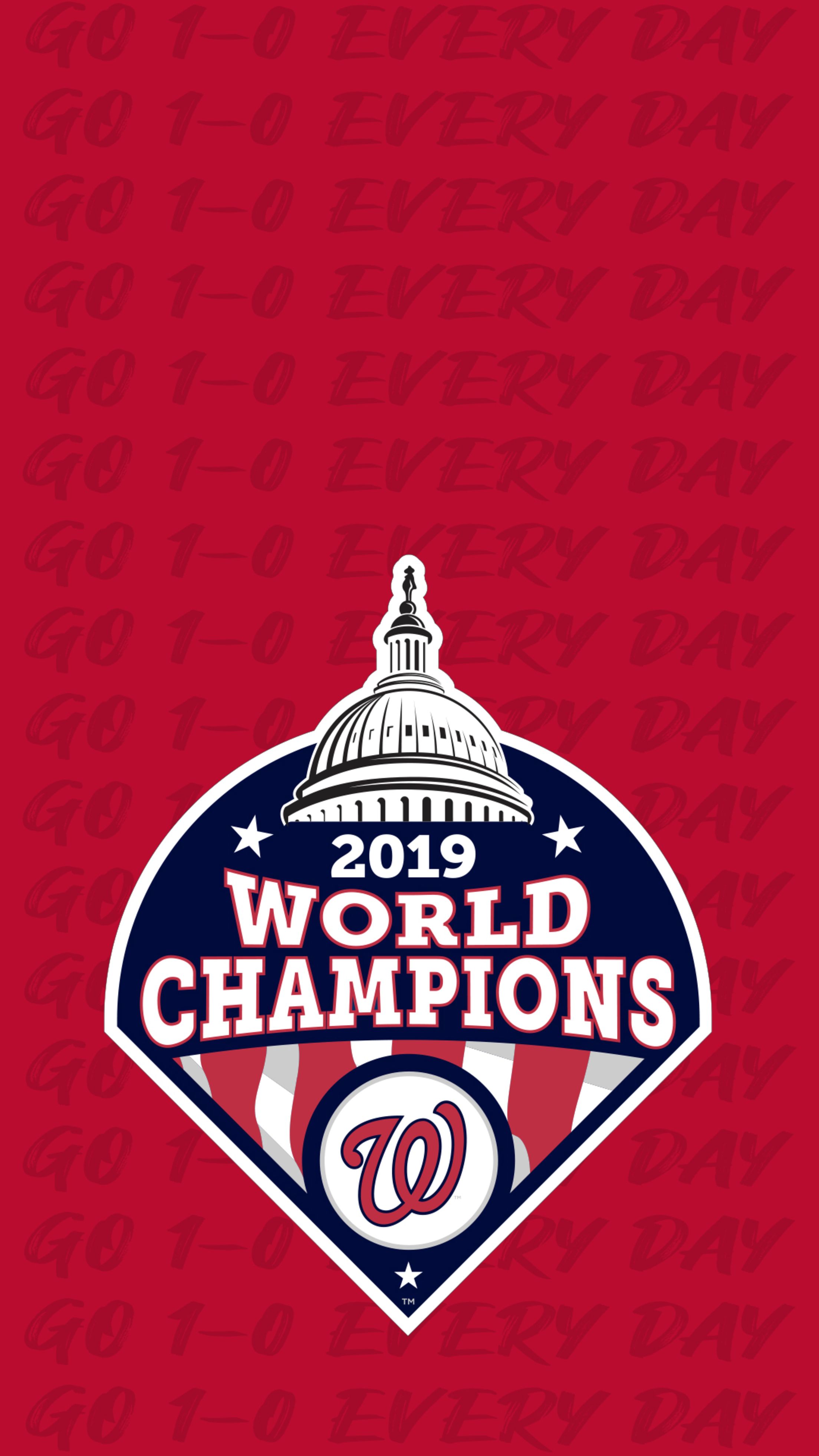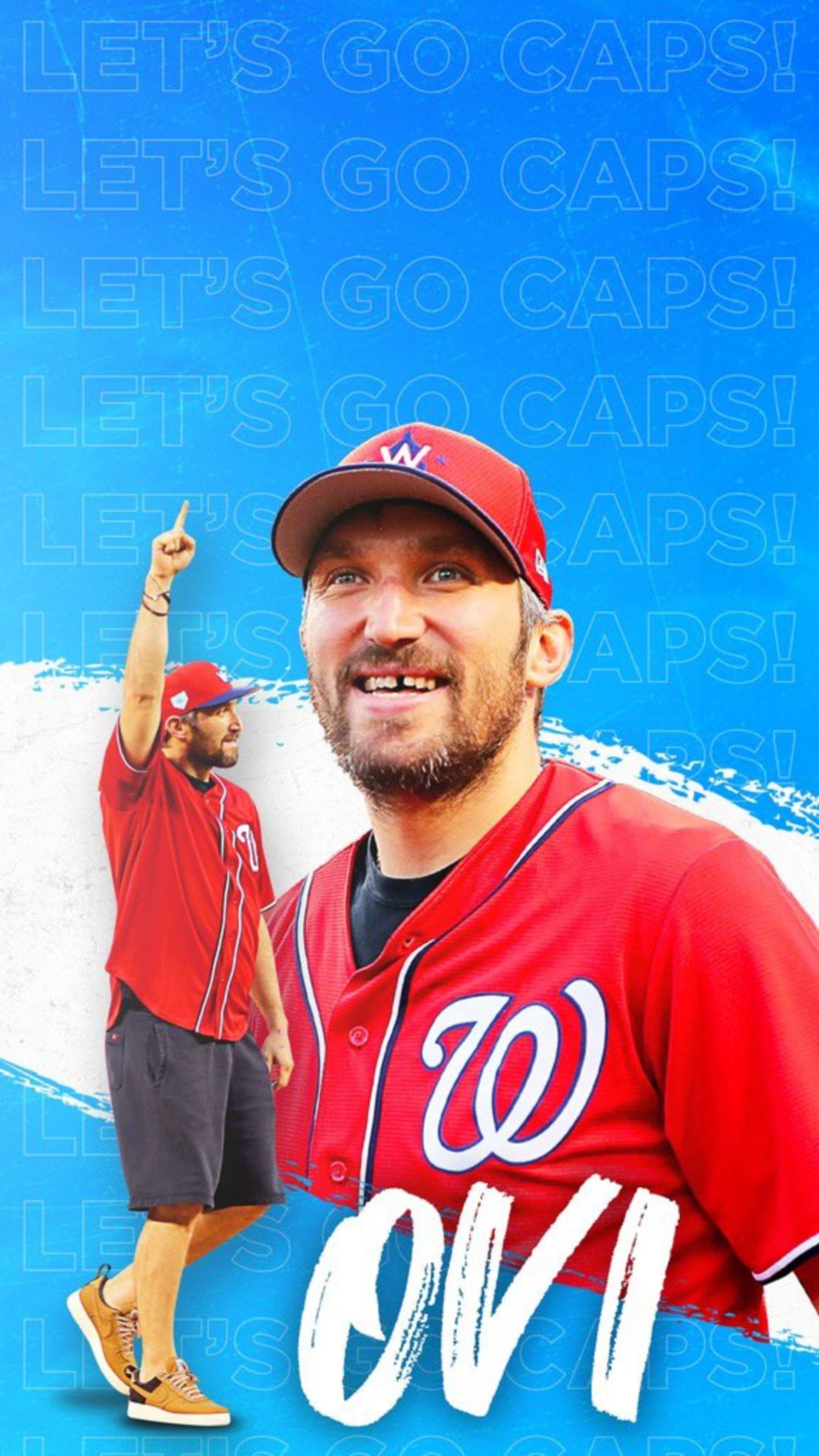Patrick Corbin
Nationals Wallpaper
Install Nationals wallpaper on your mobile device! Check back here regularly as new wallpapers will be added throughout the season.

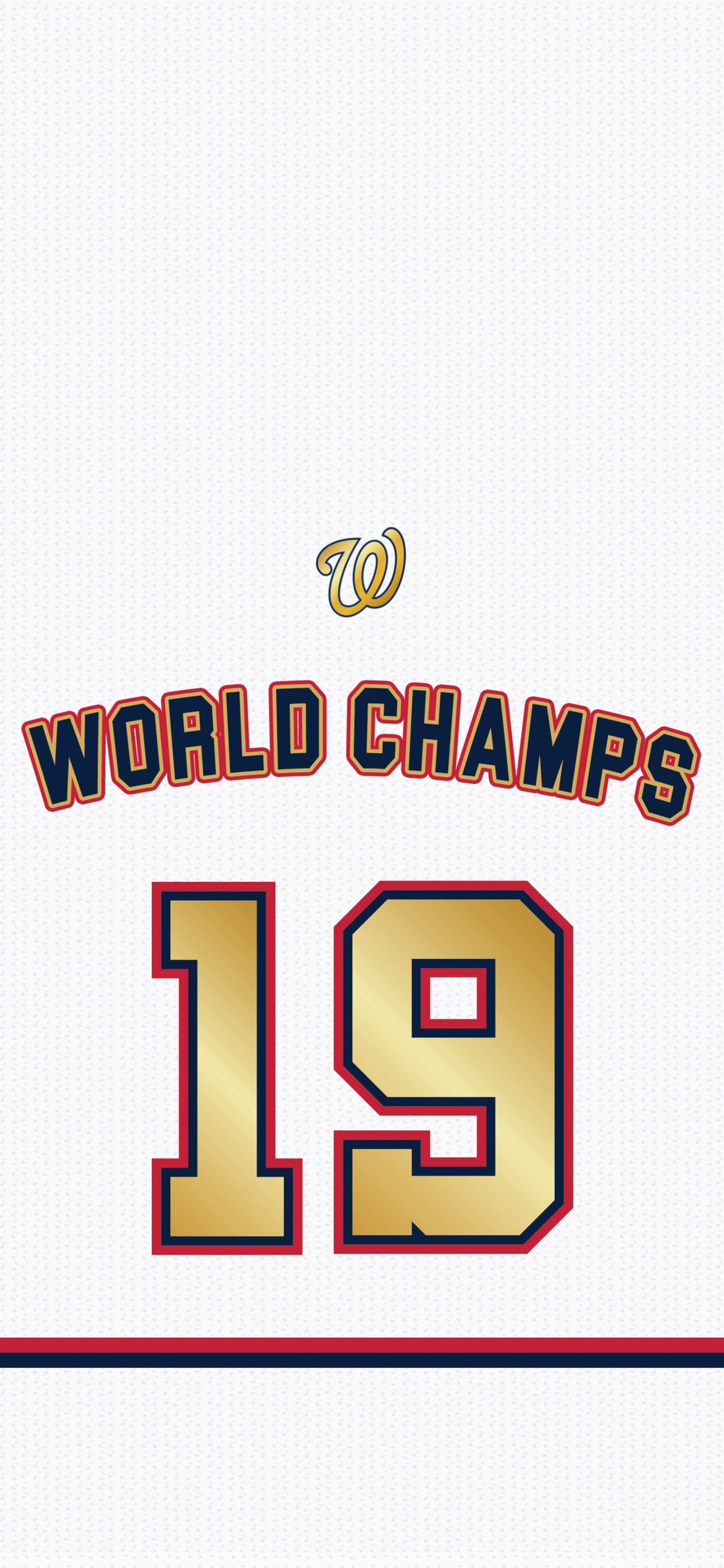
Gold World Series Champs
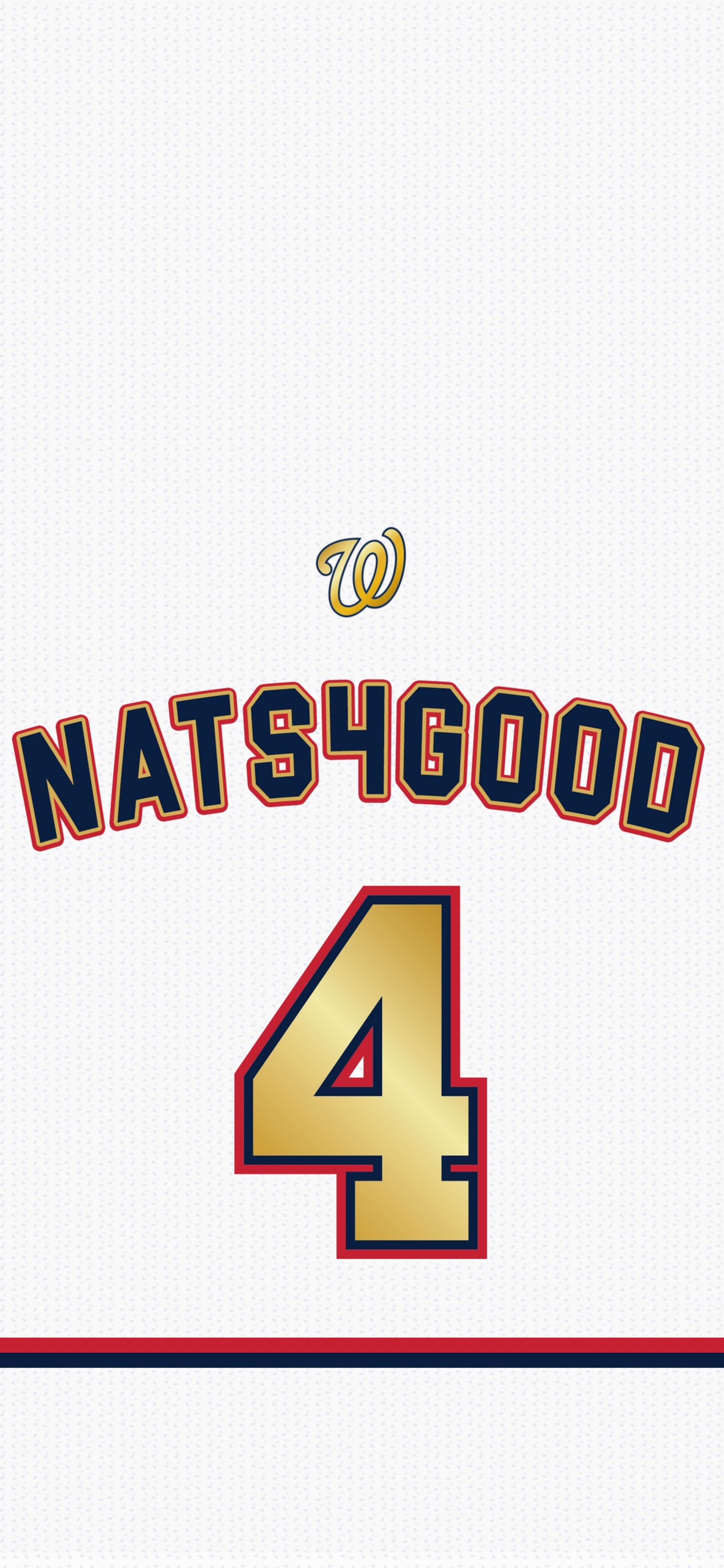
Nats4Good
Instructions
Follow these steps to download and install Nationals wallpapers on your mobile device:
iPhone
- Select the size of your mobile device
- Press and hold your finger on the wallpaper you want to use
- Tap "Save Image"
- Go to your Settings
- Tap "Wallpaper"
- Tap "Choose a New Wallpaper"
- Tap "All Photos“
- Tap the wallpaper image you want to use
- Tap "Set“
Android
- Select the size of your mobile device
- Press and hold your finger on the wallpaper you want to use
- Tap "Save image"
- Press and hold your finger on a blank space on your home screen
- Tap "Wallpapers"
- Tap “My Photos“
- Tap the wallpaper image you want to use
- Tap "Set wallpaper"