Parking at American Family Field
Prepaid Parking Activation & On-Site PurchasesPrepaid Activation Instructions: Onsite QR Code
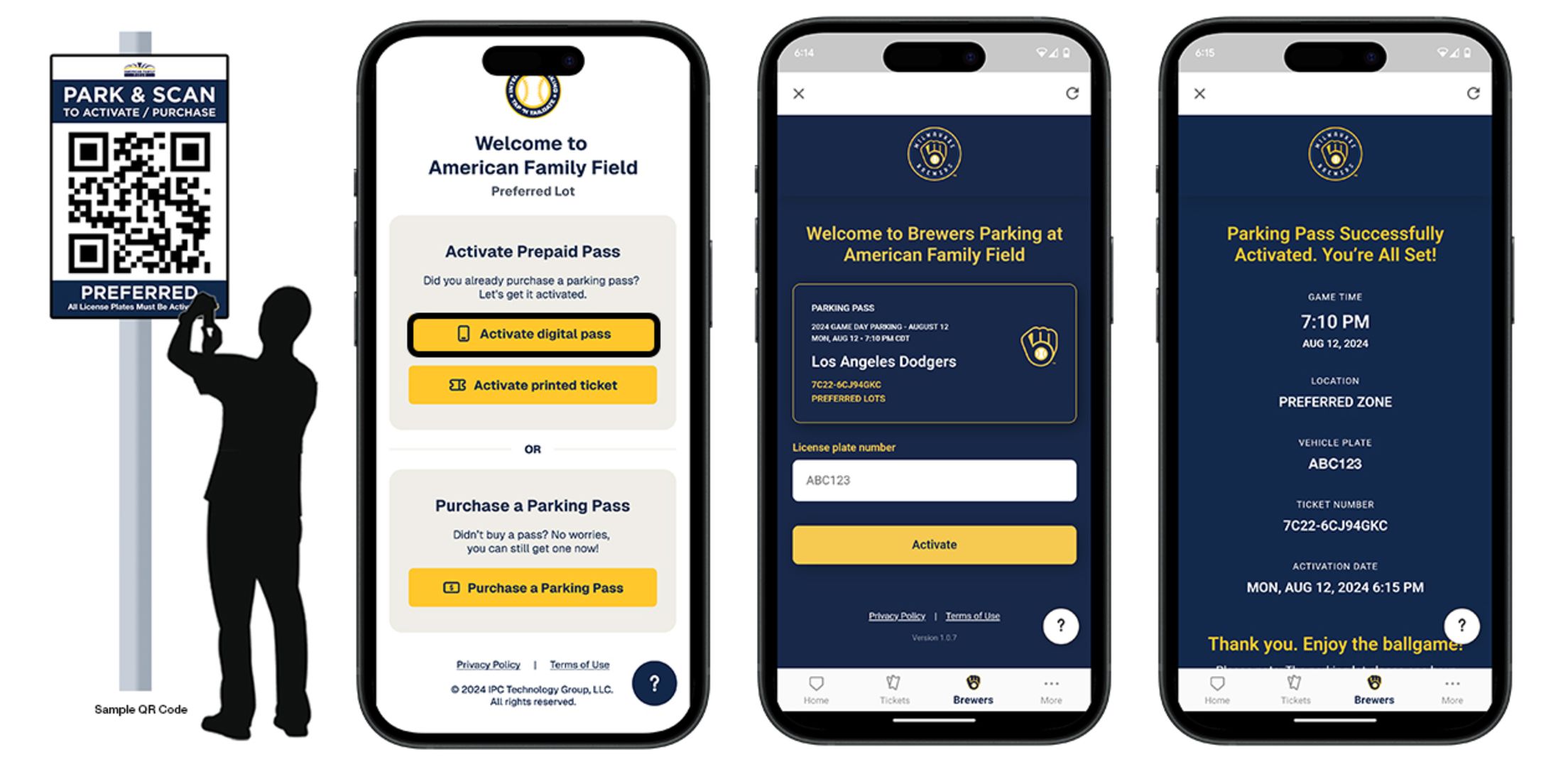
- PARK - enter desired lot and follow parking attendant.
- SCAN QR CODE located by nearest light pole.
- SELECT “Activate digital pass”.
- ACTIVATE - fill in your vehicle’s plate number.
- ENJOY the game!
Prepaid Activation Instructions: Using MLB Ballpark App
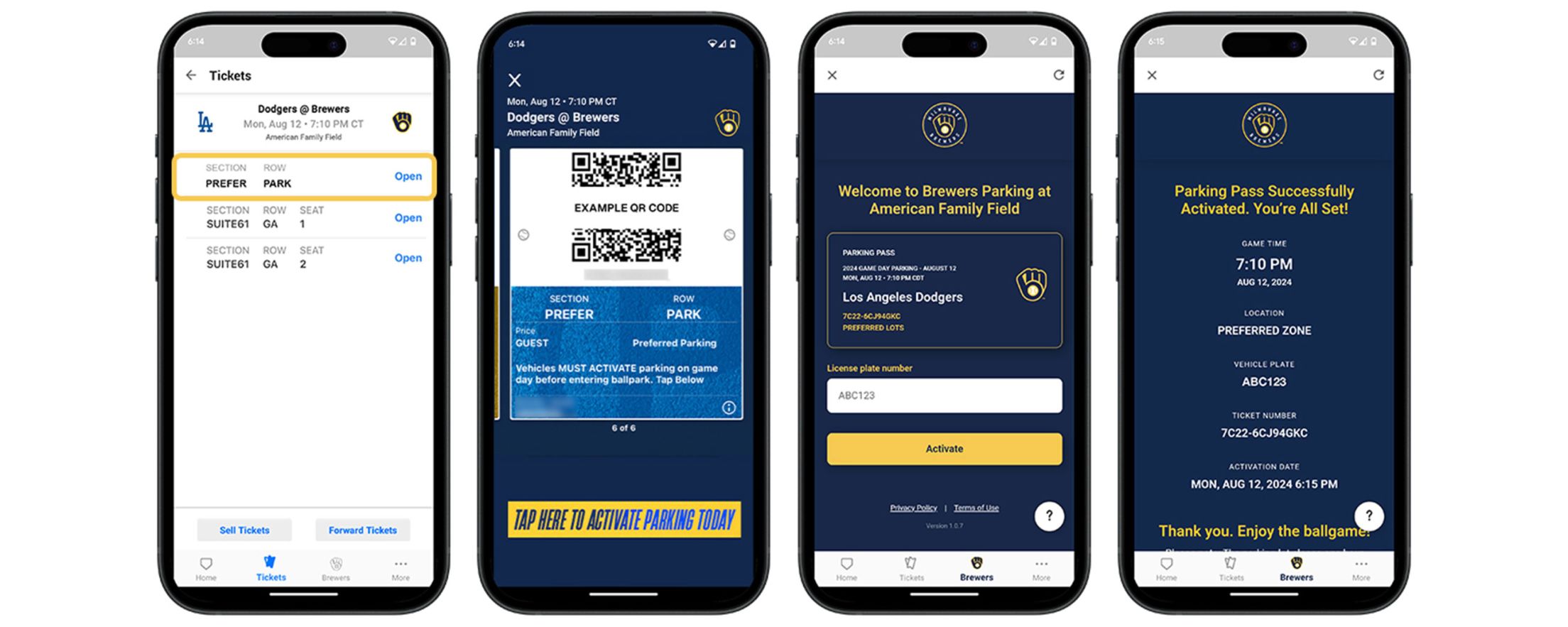
- PARK - enter desired lot and follow parking attendant.
- OPEN MLB Ballpark app and select your parking pass.
- SELECT “TAP HERE TO ACTIVATE PARKING TODAY” on the bottom of the ticket screen.
- ACTIVATE - fill in your vehicle’s plate number.
- ENJOY the game!
Prepaid Activation Instructions: Printed Ticket
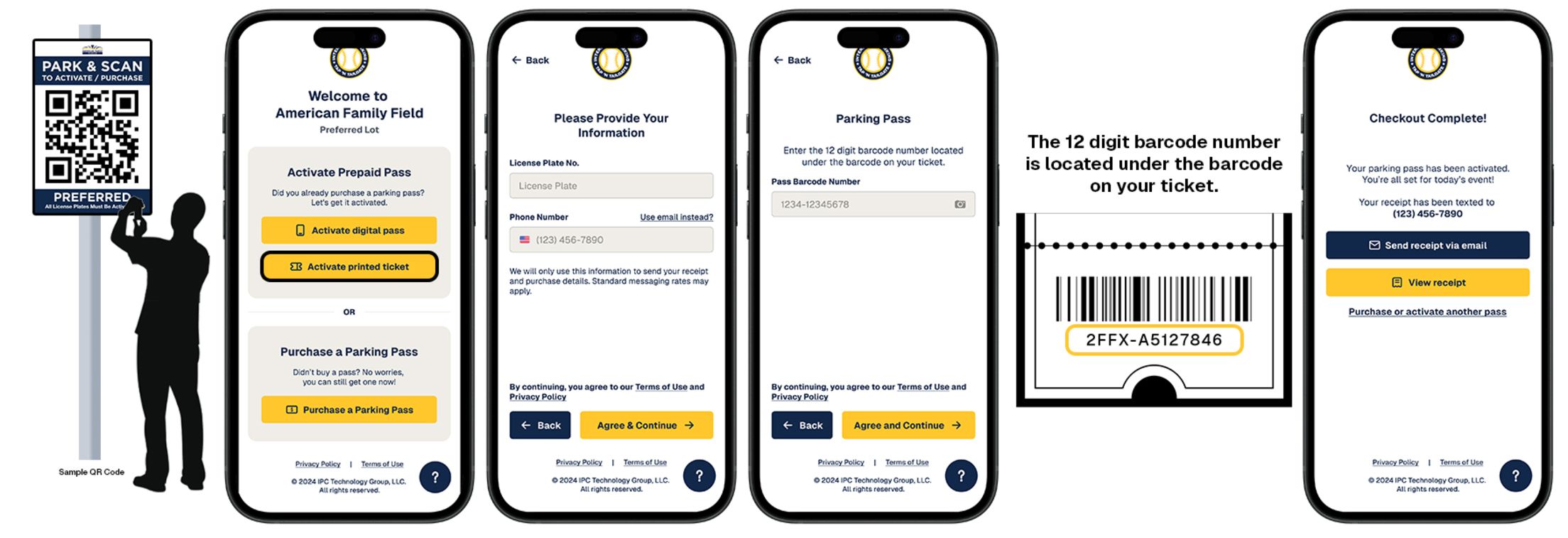
Fans with paper tickets must enter the 12 digits of their barcode into the Prepaid Ticket Number box when ACTIVATING their parking session.
- PARK - enter desired lot and follow parking attendant.
- SCAN QR CODE located by nearest light pole.
- SELECT “Activate Printed Ticket”.
- ACTIVATE your parking ticket by entering license plate, email or mobile phone number and tap “Agree & Continue” and then scan or type the 12 digits of your barcode into the Pass Barcode Number box and tap "Agree & Continue".
- ENJOY the game!
No Phone Prepaid Activation Instructions: Printed Ticket

- PARK - enter desired lot and follow parking attendant.
- ENTER Ballpark and look for Activation Kiosk at Home Plate, Left Field Corner or Right Field Corner.
- ACTIVATE your parking ticket by taping screen, select “Activate Parking”, scan printed ticket barcode, enter license plate and hit “Go”.
- ENJOY the game!
Onsite Purchase Instructions
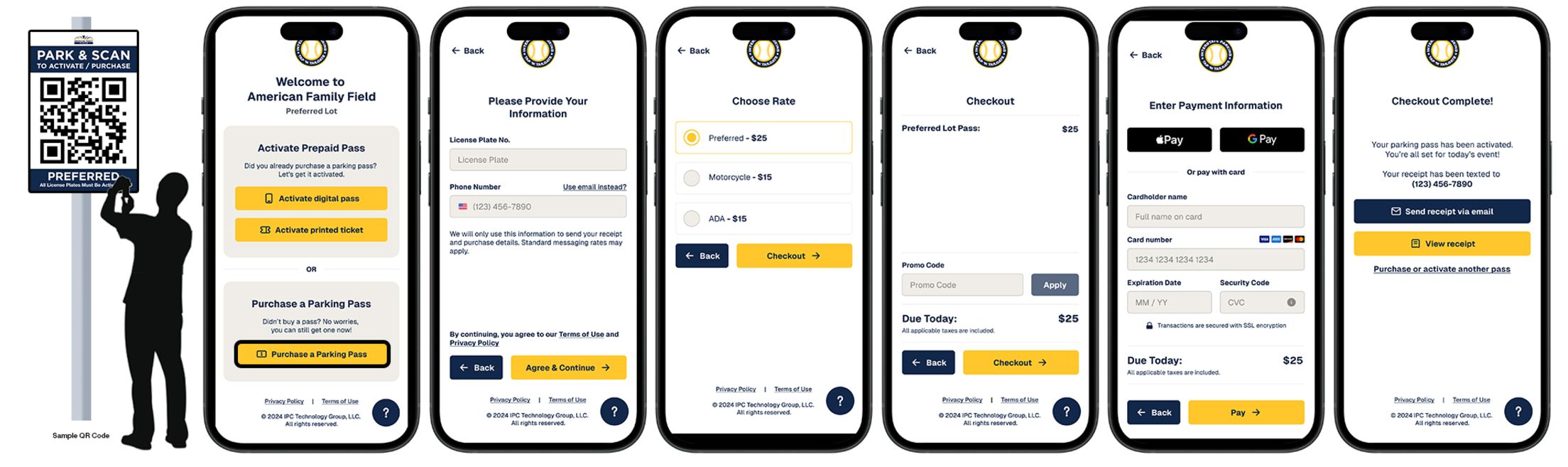
- PARK - enter desired lot and follow parking attendant.
- SCAN QR CODE located by nearest light pole.
- SELECT “PURCHASE A PARKING PASS”.
- ACTIVATE & PAY - enter vehicle’s plate number, email or mobile phone number and tap “Agree & Continue”, choose the correct rate and checkout. For payment screen you can use Google Pay, Apple Pay or enter credit card information and tap “Pay.”
- ENJOY the game!
Unable to scan a QR code or don’t have a smart phone? Find one of our parking ambassadors or visit a Pay Station onsite to complete your transaction. Pay Stations can be found using the parking map below.
Fans must purchase parking or activate their prepaid parking session before entering the ballpark to avoid receiving a parking violation.
