SPRING TRAINING FLEX PLAN REDEMPTION
You can redeem your Flex Plan via your My Pirates Ticket account for available games starting December 4, 2024.
HOW TO REDEEM YOUR FLEX PLAN VOUCHER
Log into your My Tickets Account, using your MLB.com email. Click HERE for your My Tickets log in. Your MLB.com email will be the same email used to log in for purchase, and in most instances will be the email address for this confirmation email.
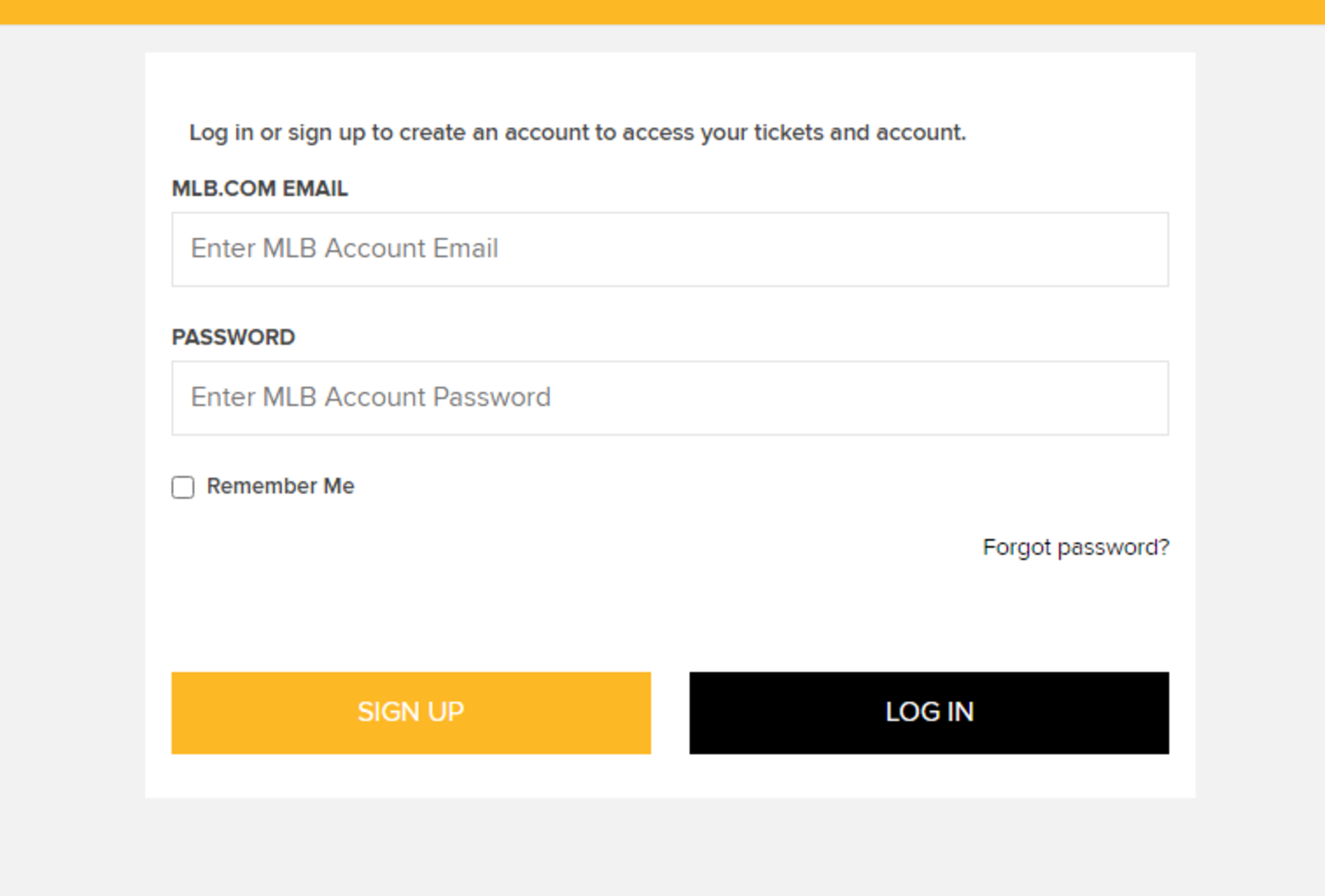
Select Vouchers on the left side menu.
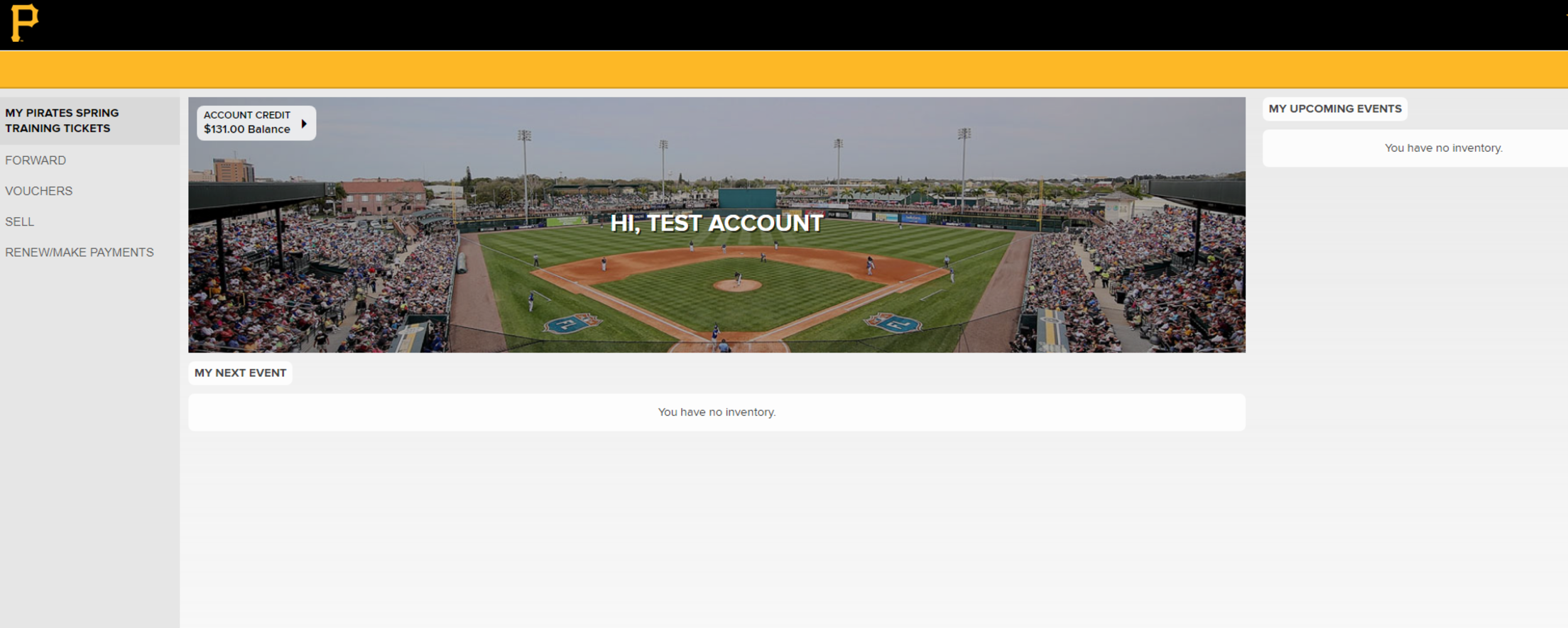
Select the Flex Plan Voucher to display your vouchers

Select your voucher action at the bottom of the page, for redemption, select redeem, then select the vouchers you would like to use and click continue.
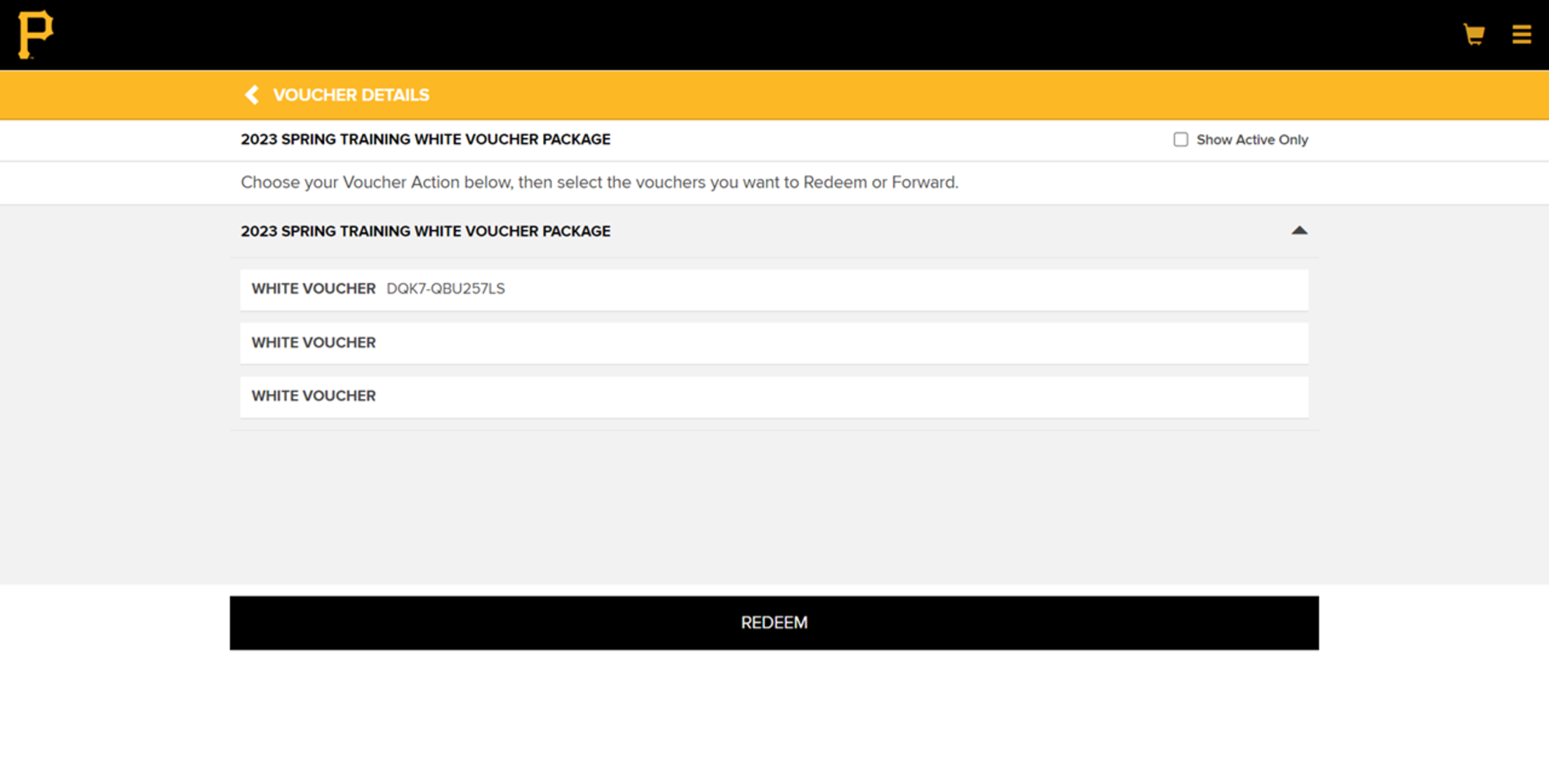
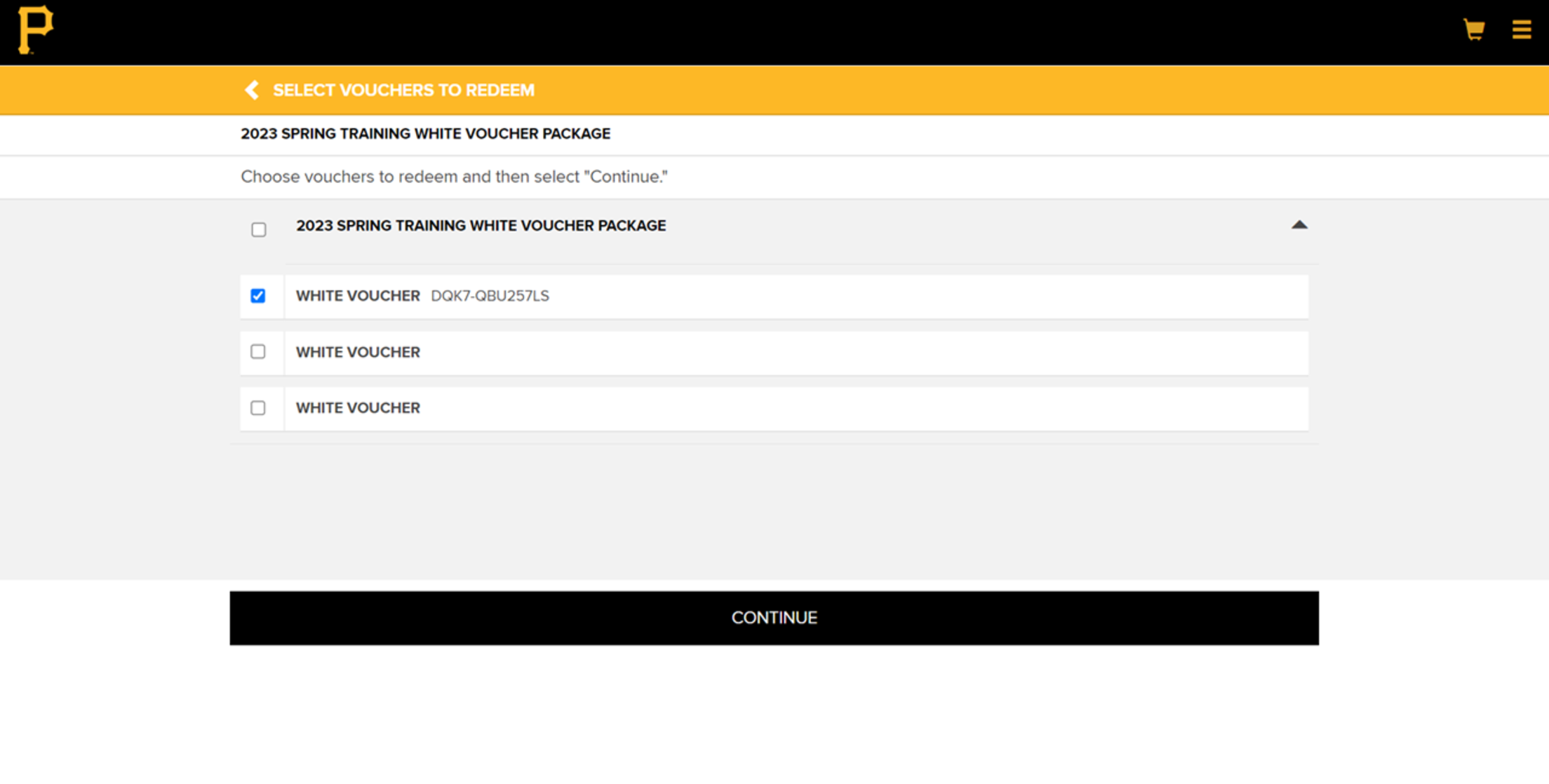
Select the game you would like to redeem your voucher(s) for.
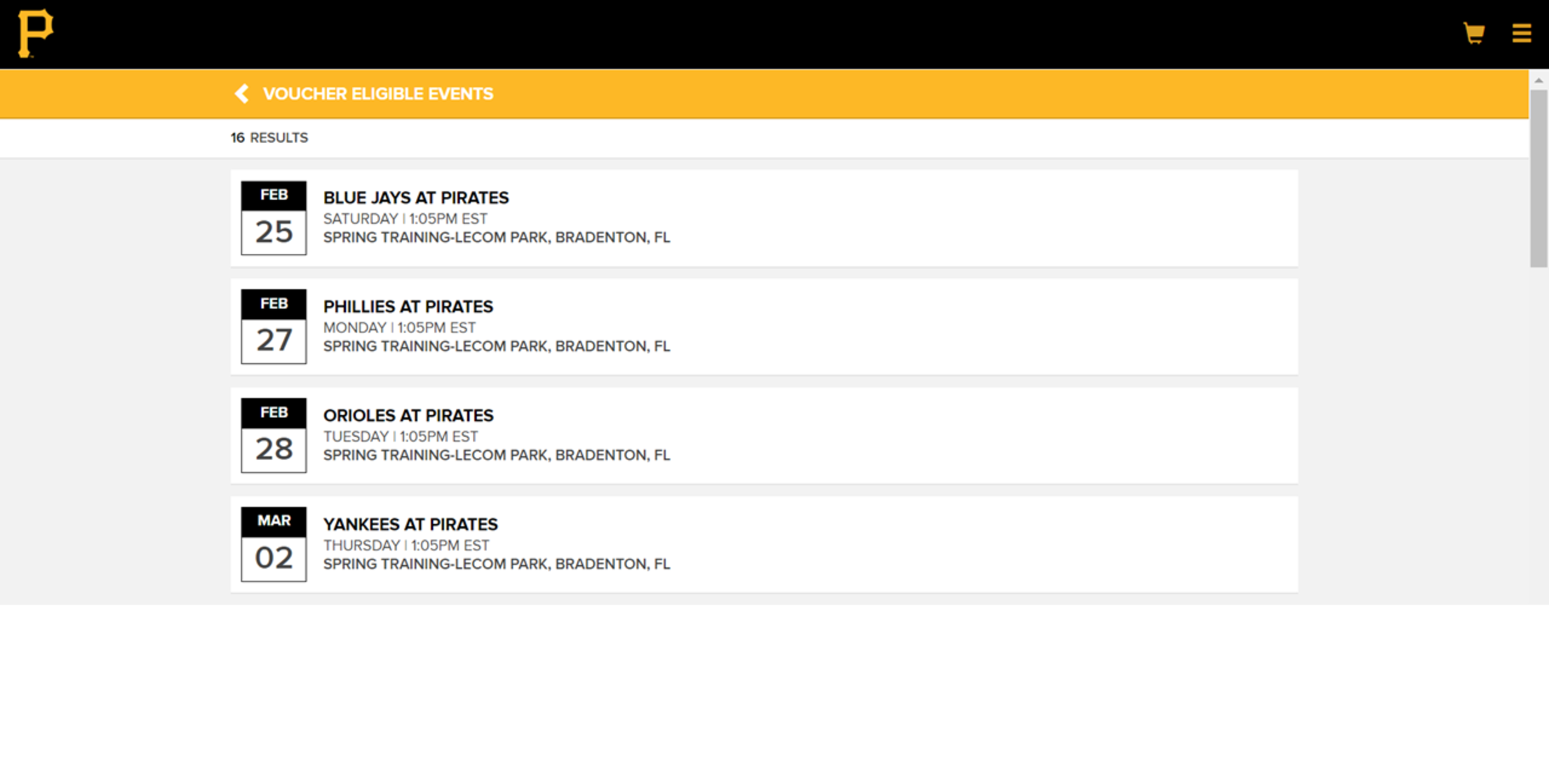
This will take you to the single game redemption flow, you can select seats by clicking section for best available, or seat map to pick your exact seats. Once you have selected you can pick one of the highlighted sections on the map and proceed with your transaction.
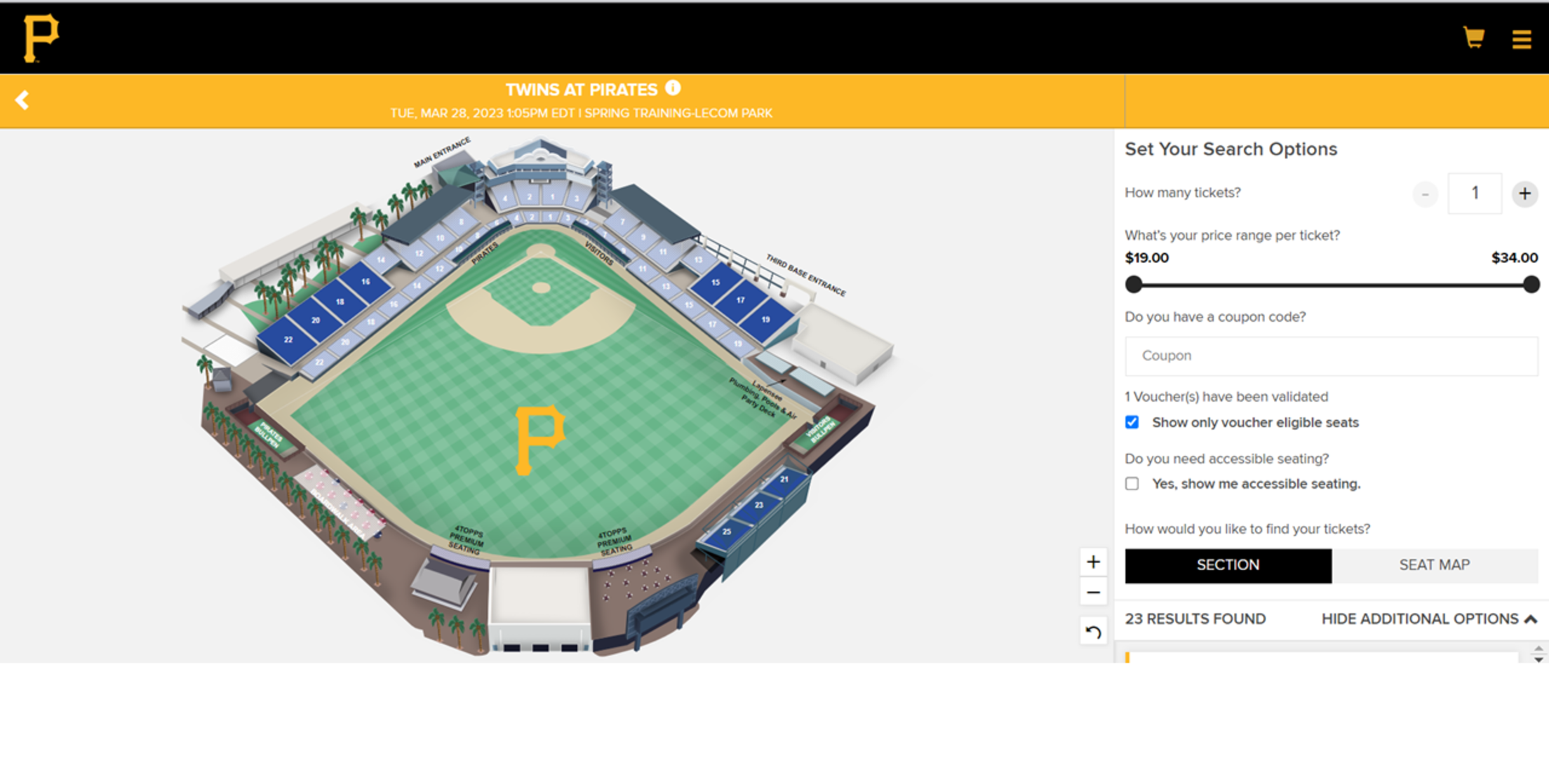

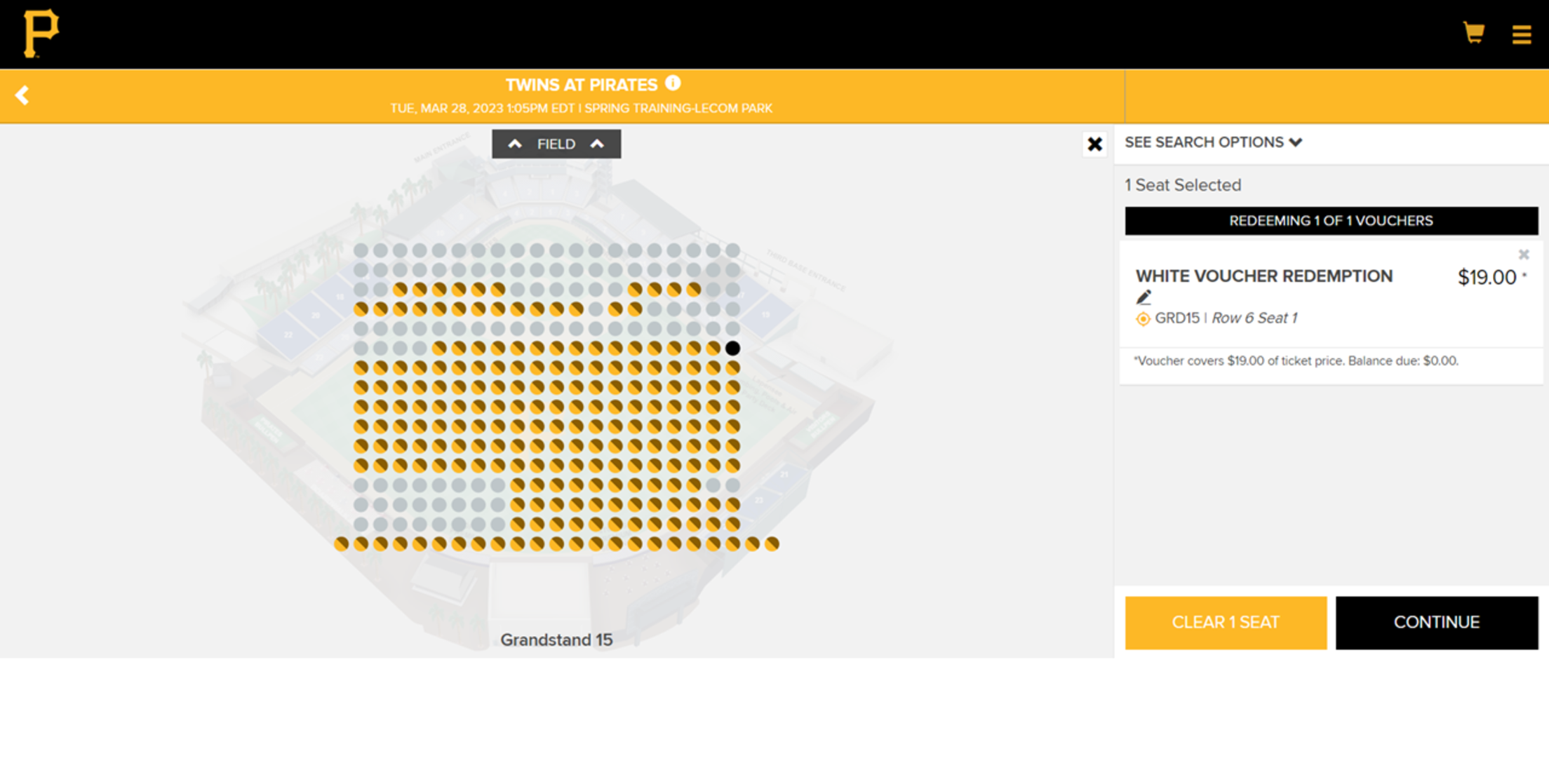
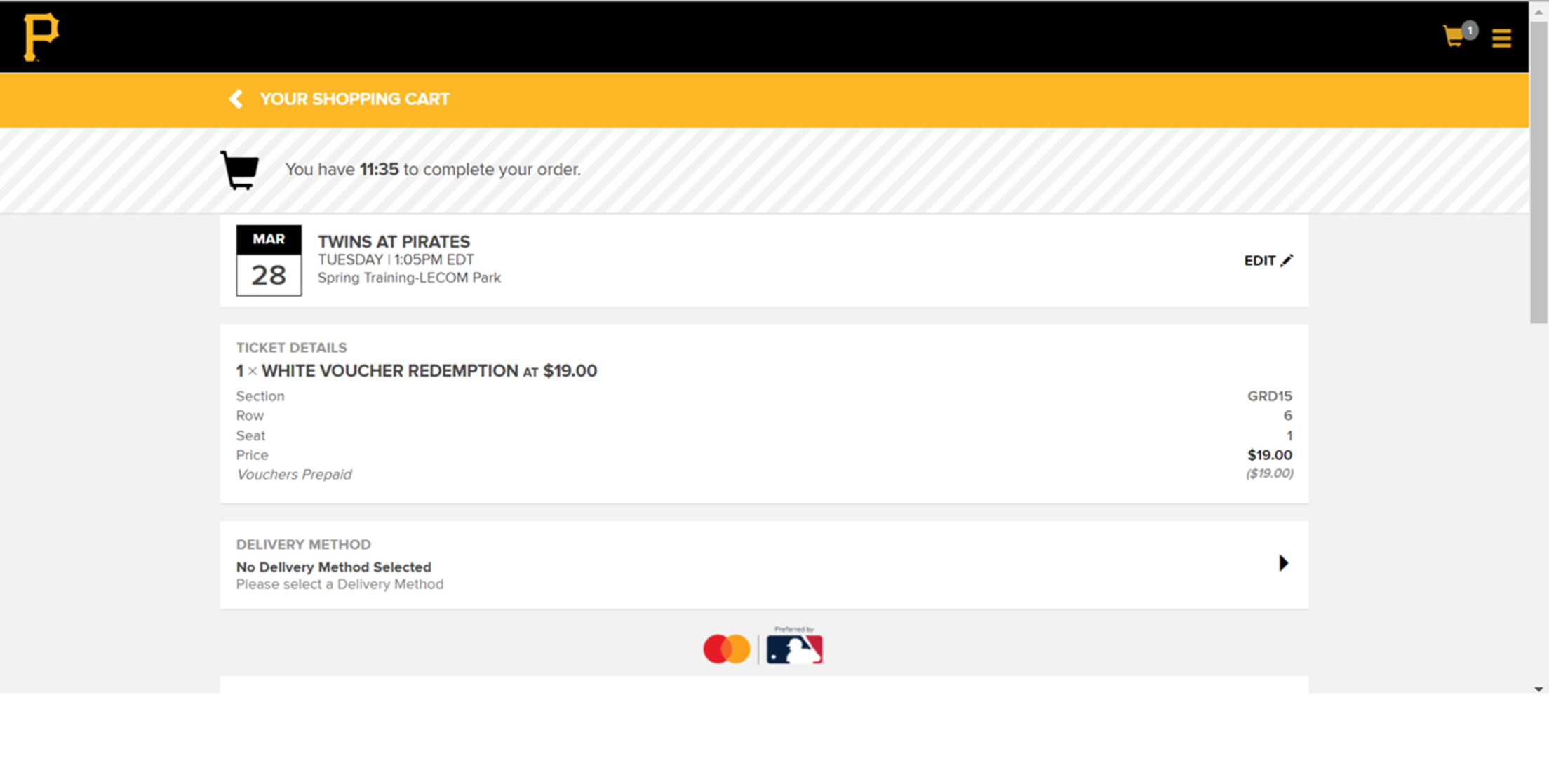
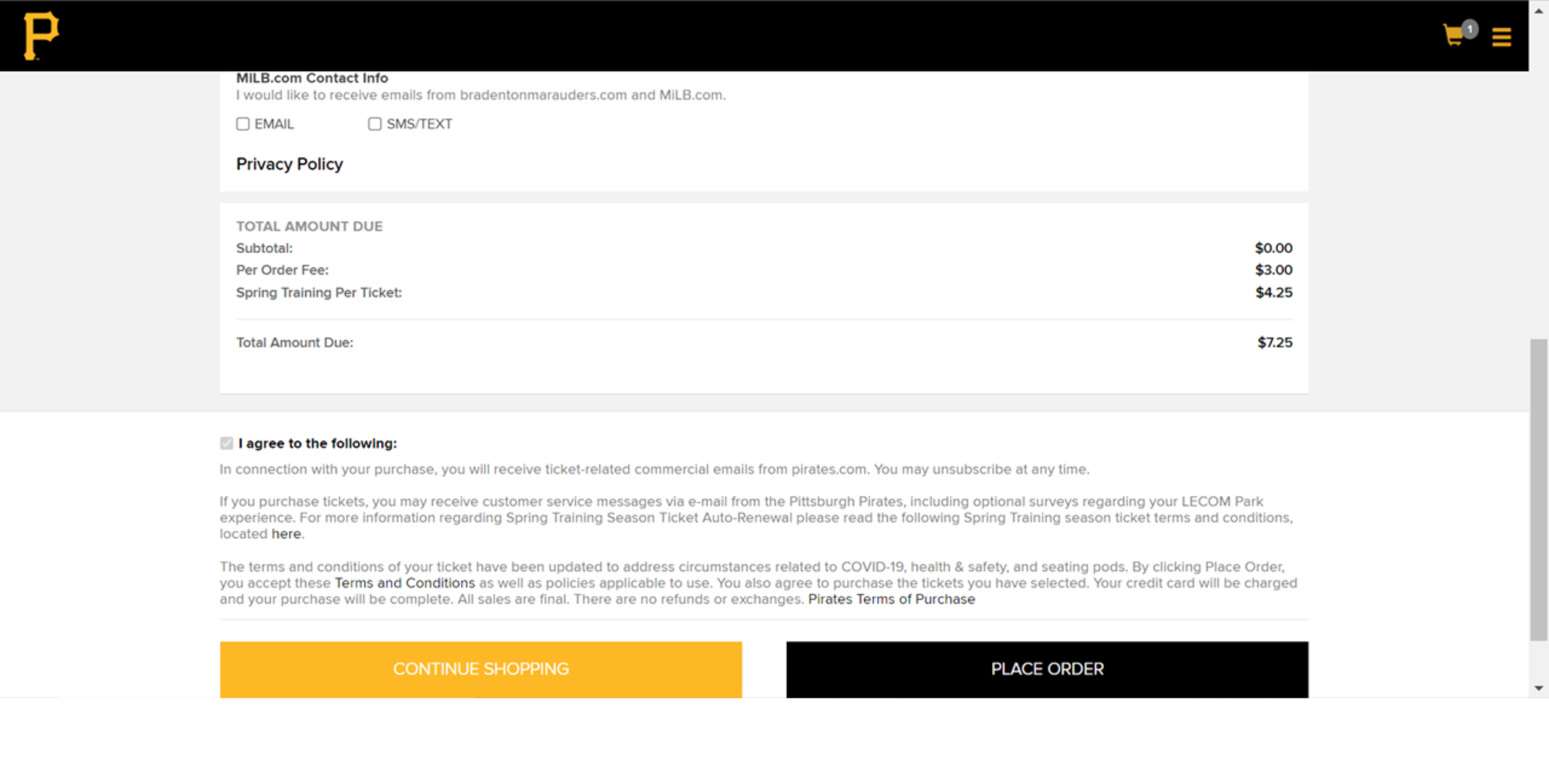
Once you have completed your transaction you will receive a confirmation email. You will be able to view your ticket inventory in your My Tickets account, or by using the MLB Ballpark app after redeeming vouchers. If you are viewing your My tickets account on a mobile device, you can access your ticket on that device and use it for entry at the LECOM Park.