2024 Ticket Voucher Redemption
Valid for select 2024 Regular Season Nationals Games. Vouchers and tickets redeemed through voucher redemption are not valid for resale.(Eligible games will be visible to select upon voucher redemption.)
- To redeem your vouchers for Nationals tickets, visit nationals.com/mytickets and log into your MLB account using the email and password you used to purchase your tickets. If you cannot remember your password, click ‘Forgot password’ to reset.

2. Click on the “Menu Bar” in the Right Hand Corner

3. Click on “MY NATIONALS TICKETS” and select “VOUCHERS”
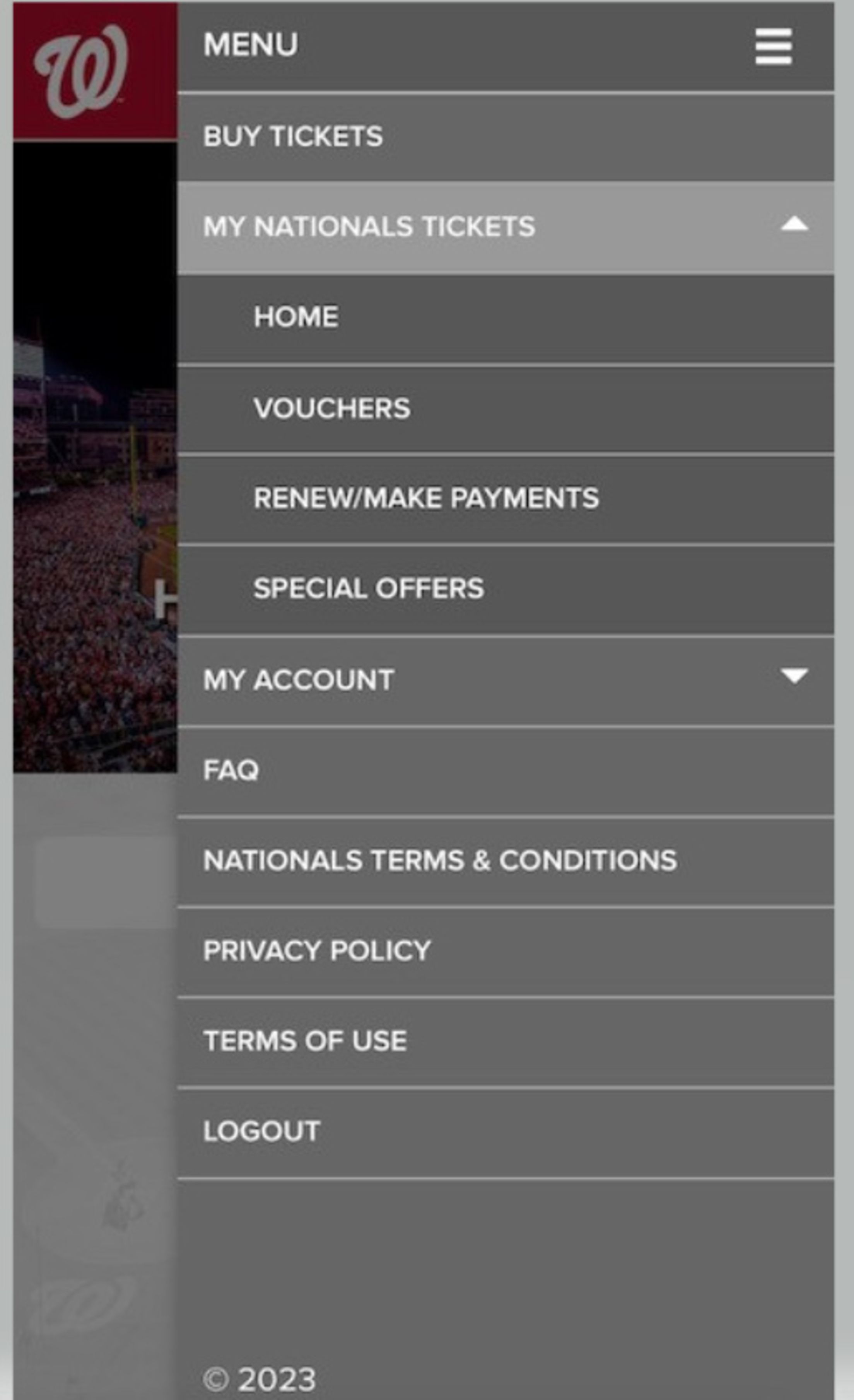
4. Click on the Vouchers that pertain to your offer to see your eligible vouchers.
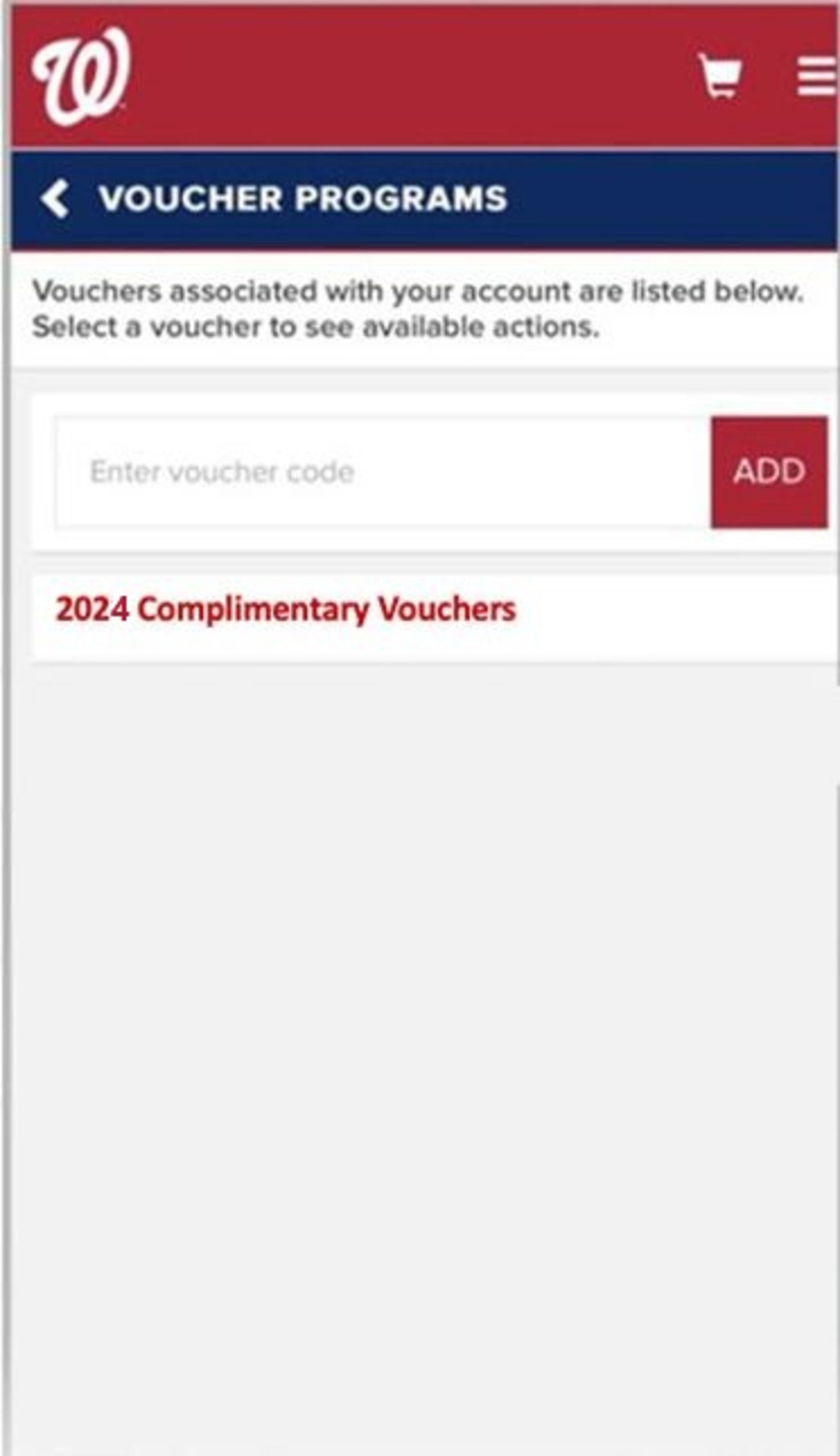
5. Click on “REDEEM” and select the vouchers you are looking to redeem.
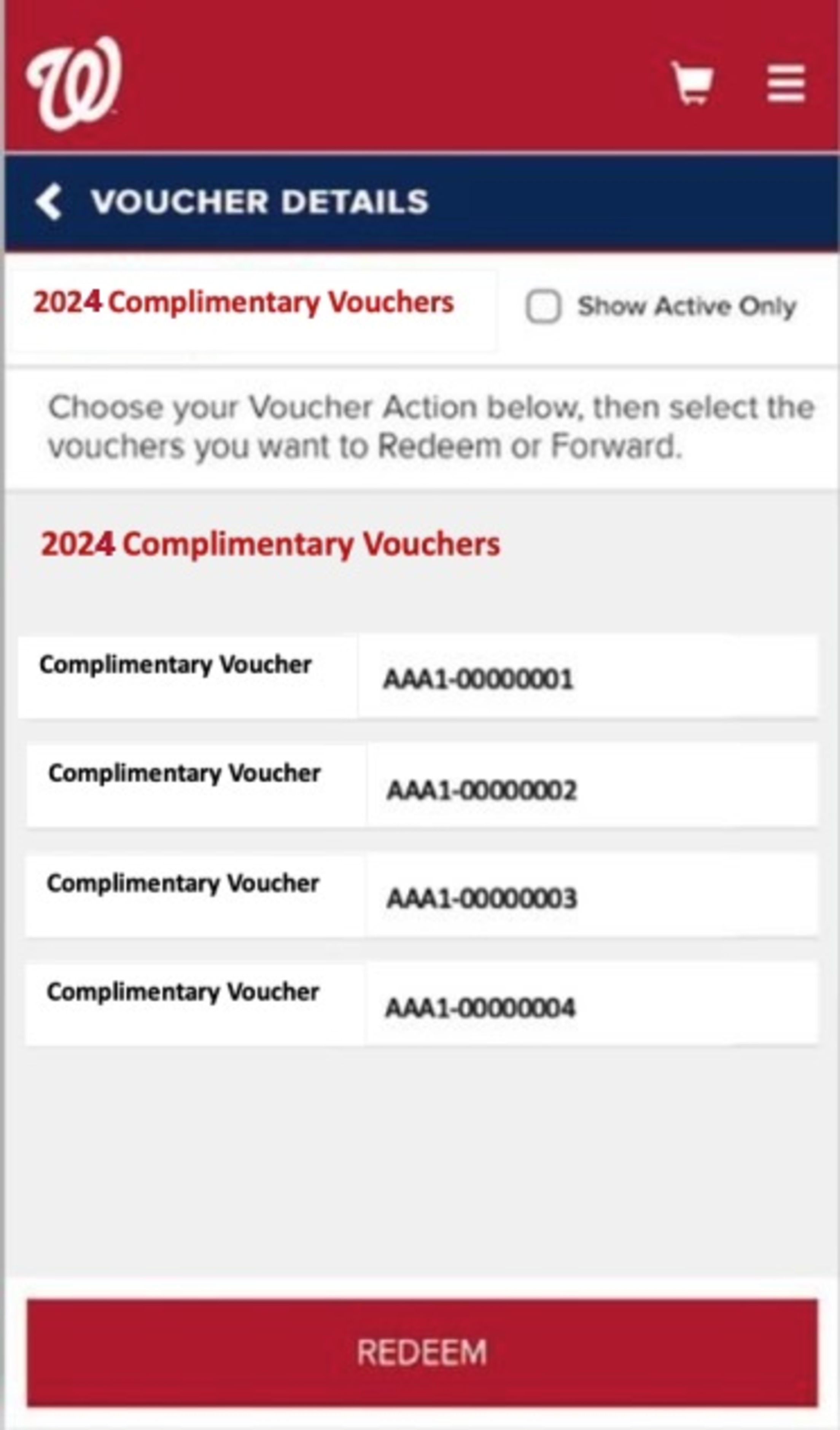
6. Click all voucher boxes you want to redeem and click “CONTINUE”

7. Select your desired game & seating location within the seat map and click “CONTINUE”

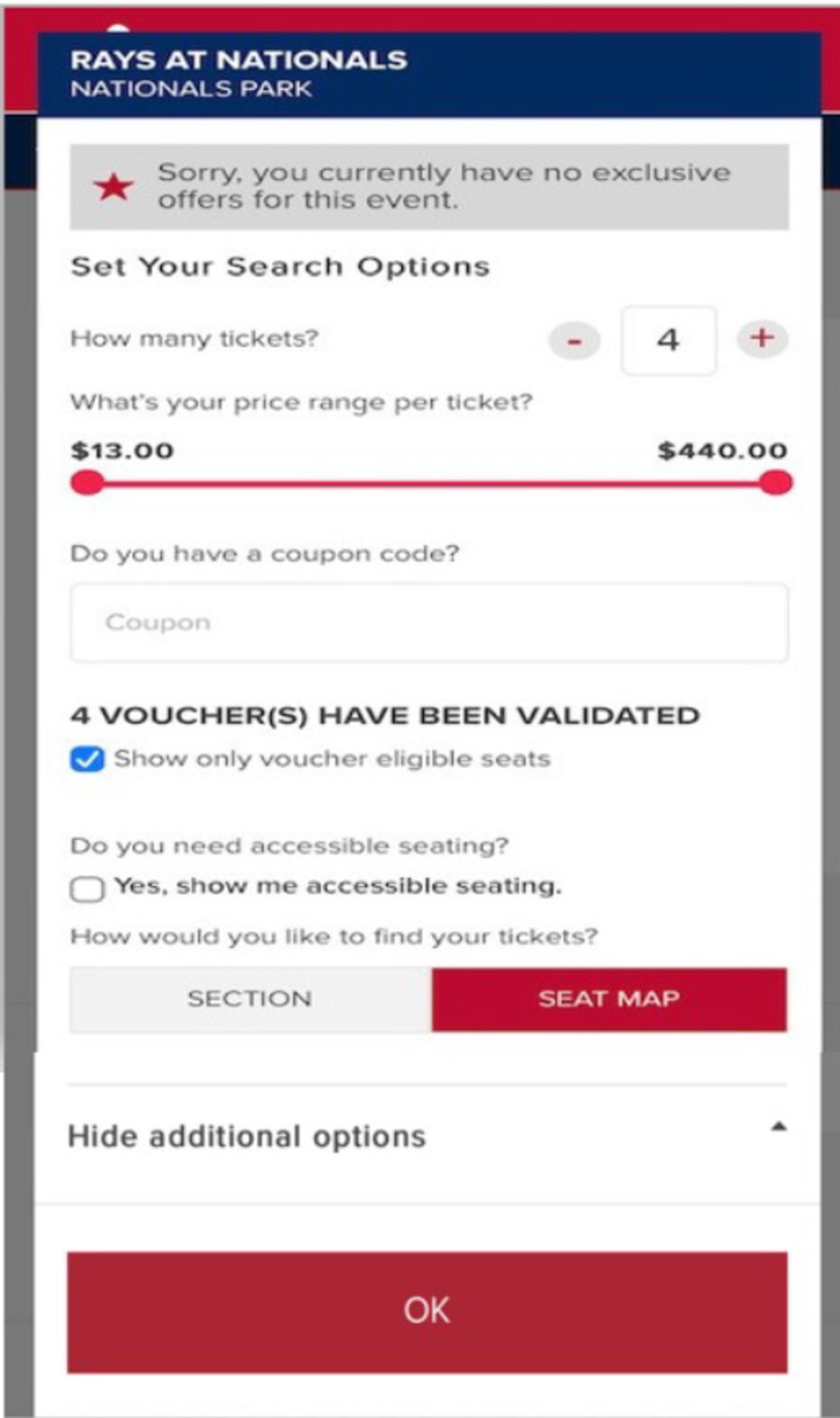


8. Verify your seats and click “PLACE ORDER”
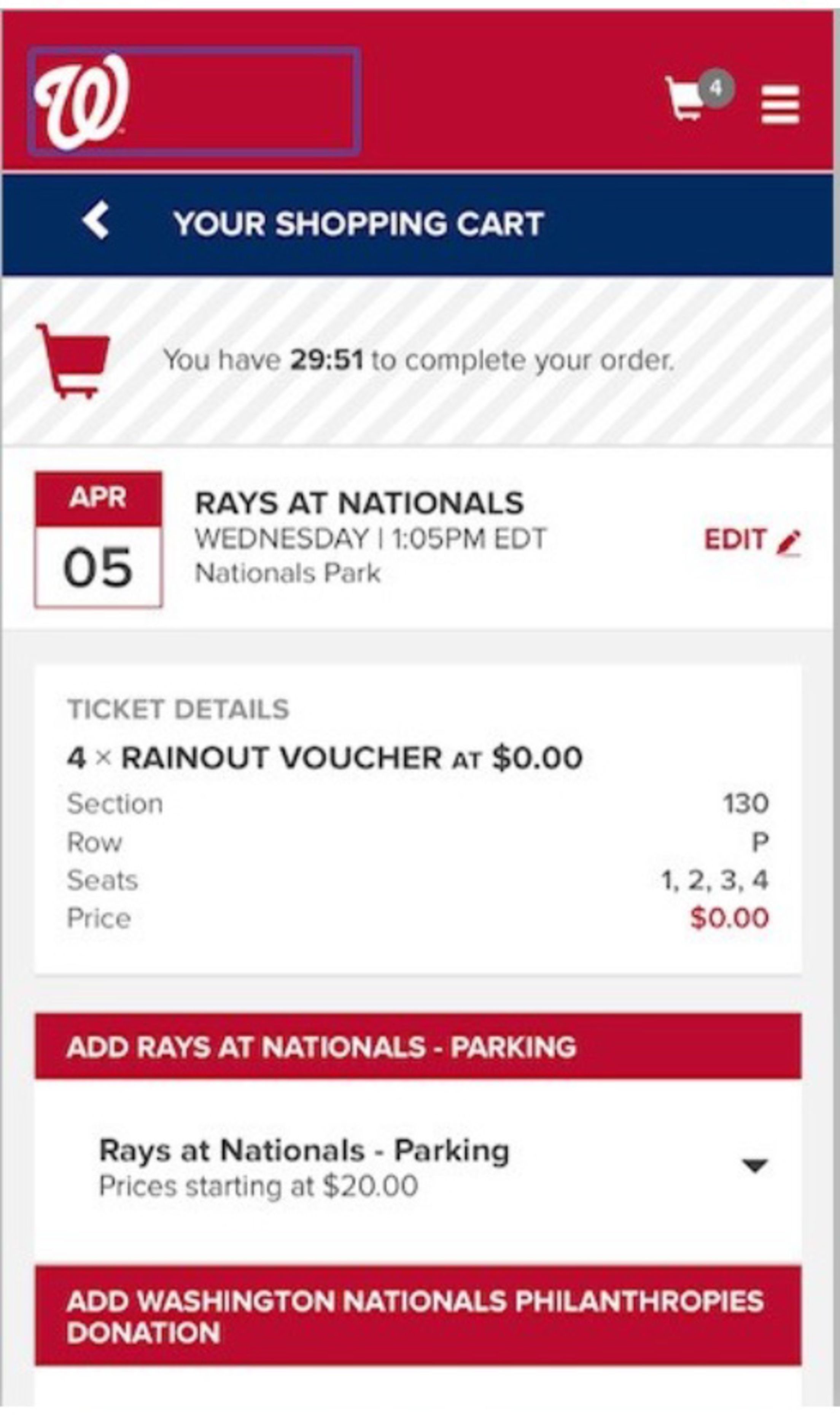


Tickets processed through your Voucher Offer will be delivered exclusively to the MLB Ballpark App and are valid for one redemption only
Inside Nationals Park