Express Pickup

Guardians fans can order concessions right from the MLB Ballpark app using Express Pickup at Progressive Field. Simply open the MLB Ballpark app and tap on the Express Pickup icon or scan an Express Pickup QR code found throughout the ballpark.
- Order from your seat or from the concourse to minimize your time spent in line
- Pay with credit card, Guards Wallet, or Apple Pay
- Season Ticket Members can also use their benefits for Express Pickup
If you do not have the MLB Ballpark app, you can download by clicking the button below.
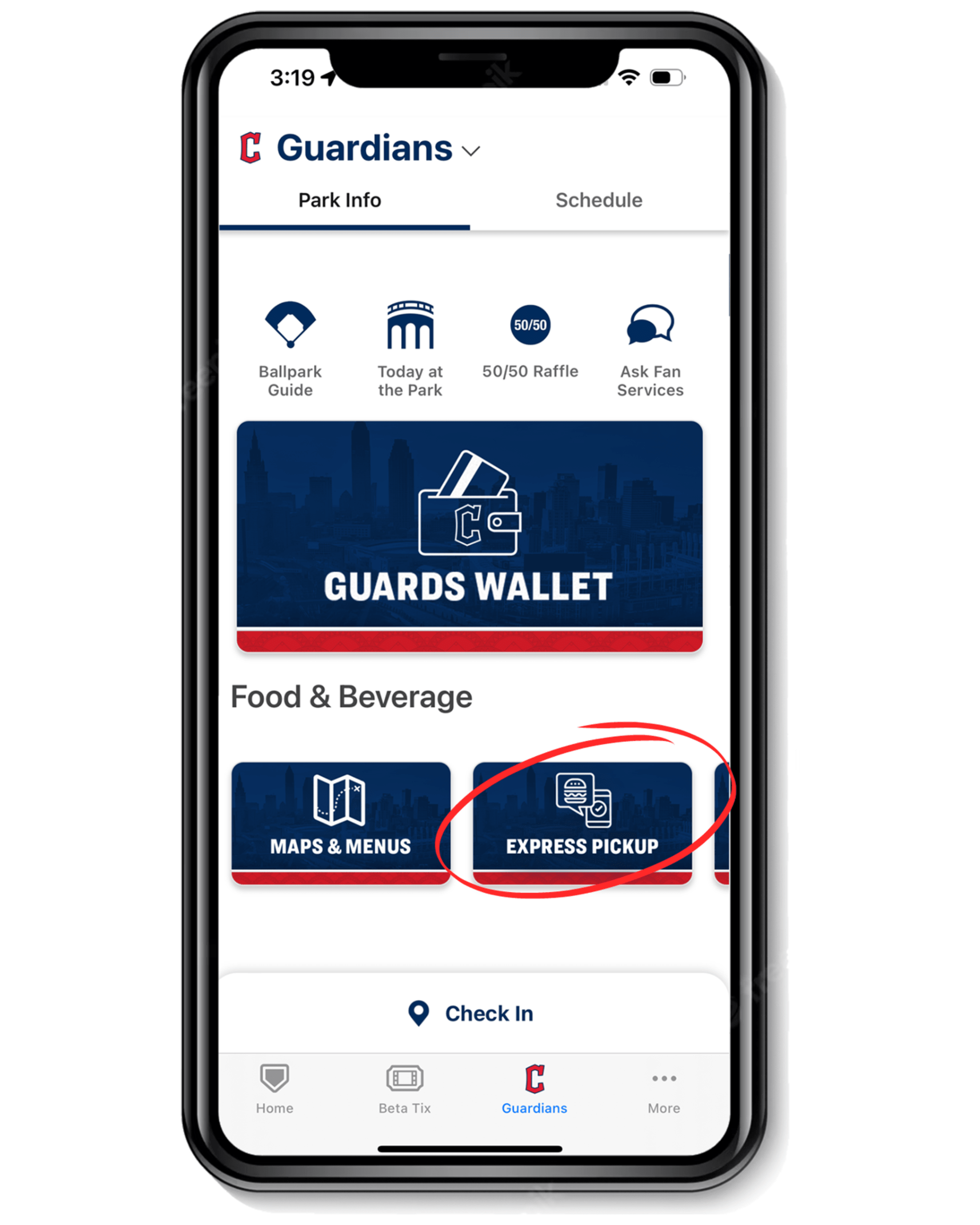
Open the MLB Ballpark app to the Cleveland Guardians team page and tap the Express Pickup tile or scan an Express Pickup QR code.
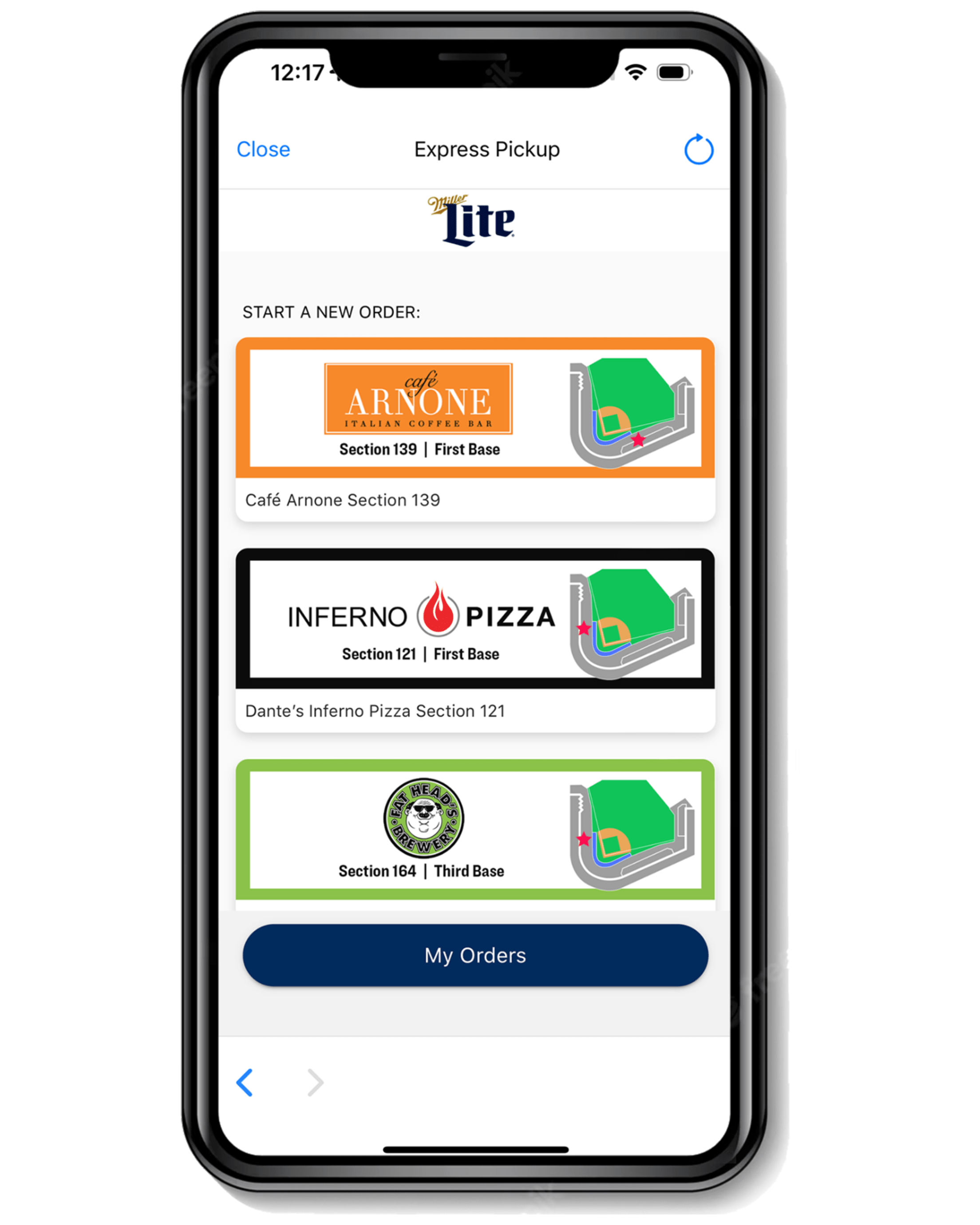
Select the stand you would like to order from.

Tap “Add to Cart” for items you wish to order.
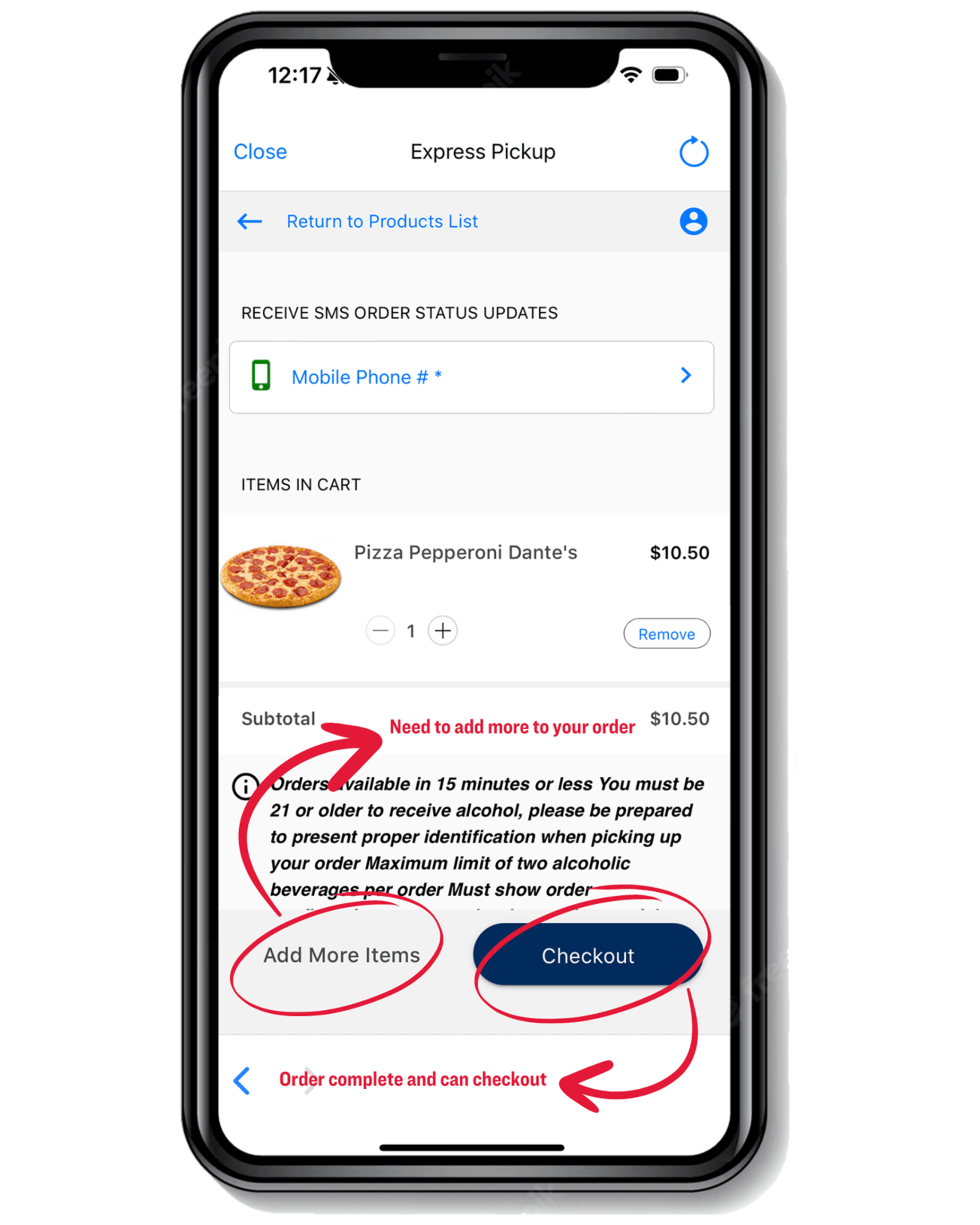
Choose either “Add More Items” or tap “Checkout” to select payment method.

Pay with credit card, Guards Wallet, or Apple Pay, and swipe to complete payment. You’ll receive a text message that your order has been received as well as pickup instructions.